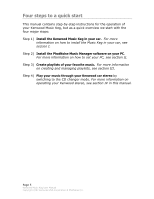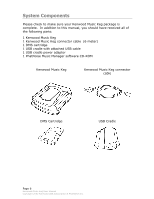Kenwood KHD-C710 Instruction Manual - Page 10
Important! Download and install the PhatNoise Music Manager - music keg unit
 |
UPC - 019048144980
View all Kenwood KHD-C710 manuals
Add to My Manuals
Save this manual to your list of manuals |
Page 10 highlights
C. USB Cradle Overview The USB cradle plugs into the USB port in the back of your computer. Inserting the DMS cartridge into the USB cradle allows your computer to download and store music files in your DMS cartridge just like a hard drive. Please be careful when the DMS cartridge is in the USB cradle. If you bump or drop the USB cradle and DMS cartridge while in use, you may damage the units. ! Important! Download and install the PhatNoise Music Manager software in your computer before you connect the USB cradle to your computer. Page 10 Kenwood Music Keg User Manual Copyright 2002 Kenwood USA Corporation & PhatNoise Inc.

Page 10
Kenwood Music Keg User Manual
Copyright 2002 Kenwood USA Corporation & PhatNoise Inc.
C. USB Cradle Overview
The USB cradle plugs into the USB port in the back of your computer.
Inserting the DMS cartridge into the USB cradle allows your computer
to download and store music files in your DMS cartridge just like a
hard drive.
Please be careful when the DMS cartridge is in the USB cradle.
If
you bump or drop the USB cradle and DMS cartridge while in use,
you may damage the units.
Important! Download and install the PhatNoise Music Manager
software in your computer
before
you connect the USB cradle to
your computer.
!