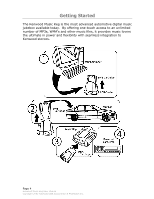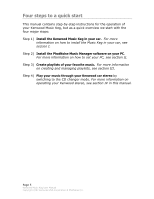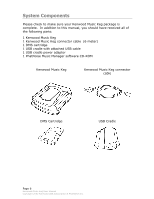Kenwood KHD-C710 Instruction Manual - Page 9
Doing so will void your - dms
 |
UPC - 019048144980
View all Kenwood KHD-C710 manuals
Add to My Manuals
Save this manual to your list of manuals |
Page 9 highlights
The DMS cartridge is what makes the Kenwood Music Keg flexible. Like a computer hard drive, its huge storage capacity can accommodate thousands of music files. When inserting the cartridge into the Music Keg, make sure it slides all the way in until the latches click. Press the release button whenever pulling the cartridge out of the cradle or the Music Keg. ! Do not open the DMS cartridge casing. Doing so will void your warranty. Only use the cartridge supplied with your Kenwood Music Keg-other cartridges with other drives inside will not work with your system. Page 9 Kenwood Music Keg User Manual Copyright 2002 Kenwood USA Corporation & PhatNoise Inc.

Page 9
Kenwood Music Keg User Manual
Copyright 2002 Kenwood USA Corporation & PhatNoise Inc.
The DMS cartridge is what makes the Kenwood Music Keg flexible. Like
a computer hard drive, its huge storage capacity can accommodate
thousands of music files.
When inserting the cartridge into the Music Keg, make sure it slides all
the way in until the latches click. Press the release button whenever
pulling the cartridge out of the cradle or the Music Keg.
Do not open the DMS cartridge casing.
Doing so will void your
warranty.
Only use the cartridge supplied with your Kenwood
Music Keg—other cartridges with other drives inside will not
work with your system.
!