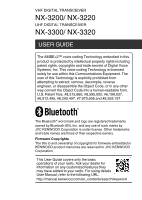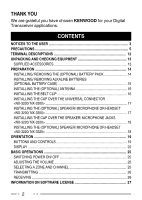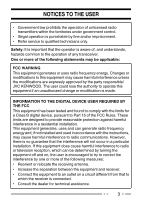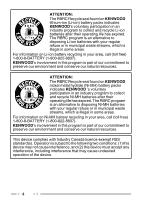Kenwood NX-3220 User Manual 5
Kenwood NX-3220 Manual
 |
View all Kenwood NX-3220 manuals
Add to My Manuals
Save this manual to your list of manuals |
Kenwood NX-3220 manual content summary:
- Kenwood NX-3220 | User Manual 5 - Page 1
.. . NX-3000 series USER GUIDE GUIDE DE L'UTILISATEUR GUÍA DEL USUARIO . B5A-2071-00 (K) - Kenwood NX-3220 | User Manual 5 - Page 2
the antenna provided with the transceiver or another antenna authorized by KENWOOD. Use only KENWOOD authorized accessories (antennas, battery packs, belt clips, Speaker/ Mics or on board an aircraft when so instructed. Use of the transceiver must be in accordance with airline regulations and/ - Kenwood NX-3220 | User Manual 5 - Page 3
VHF DIGITAL TRANSCEIVER NX-3200/ NX-3220 UHF DIGITAL TRANSCEIVER NX-3300/ NX-3320 USER GUIDE The AMBE+2™ voice coding Technology embodied in this product is protected by intellectual property rights including patent rights, copyrights and trade secrets of Digital Voice - Kenwood NX-3220 | User Manual 5 - Page 4
(OPTIONAL) SPEAKER/ MICROPHONE OR HEADSET - Kenwood NX-3220 | User Manual 5 - Page 5
by fine and/or imprisonment. ● Refer service to qualified technicians only. Safety: It is expressly approved by the party responsible/ JVC KENWOOD. The user could lose the authority to not installed and used in accordance with the instructions, may cause harmful interference to radio communications - Kenwood NX-3220 | User Manual 5 - Page 6
in some areas. For information on Ni-MH battery recycling in your area, call (toll free) 1-800-8-BATTERY (1-800-822-8837). KENWOOD's involvement in this program is part of our commitment to preserve our environment and conserve our natural resources. This device complies with Industry Canada licence - Kenwood NX-3220 | User Manual 5 - Page 7
between the transceiver and the battery pack. ● Do not use options not specified by KENWOOD. ● If the die-cast chassis or other transceiver part is damaged, do not . ● Always switch the transceiver power off before installing optional accessories. ● When water gets into the microphone opening or the - Kenwood NX-3220 | User Manual 5 - Page 8
● In aircrafts. (Any use of the transceiver must follow the instructions and regulations provided by the airline crew.) ● Where restrictions or warnings , etc.). ● While pumping on fuel or while parked at gasoline service stations. WARNING ● Do not remove the black sheet from the reverse - Kenwood NX-3220 | User Manual 5 - Page 9
remove the battery pack from the transceiver, and contact your KENWOOD dealer. ● Use of the transceiver while you are driving may easy to build up an electric charge (static electricity). When using an earphone accessory in such conditions, it is possible for the transceiver to send an electric - Kenwood NX-3220 | User Manual 5 - Page 10
Information concerning the battery pack: The battery pack includes flammable objects such as organic solvent. Mishandling may cause the battery to rupture producing flames or extreme heat, deteriorate, or cause other forms of damage to the battery. Please observe the following prohibitive matters. - Kenwood NX-3220 | User Manual 5 - Page 11
DANGER ● Do not charge the battery near fire or under direct sunlight! If the battery's protection circuit is damaged, the battery may charge at extreme current (or voltage) and an abnormal chemical reaction may occur. The battery may generate heat or smoke, rupture, or burst into flame. ● Use - Kenwood NX-3220 | User Manual 5 - Page 12
eyes with fresh water as soon as possible, without rubbing your eyes. Go to the hospital immediately. If left untreated, it may cause eye-problems. WARNING ● Do not charge the battery for longer than the specified time! If the battery pack has not finished charging even after the regulated - Kenwood NX-3220 | User Manual 5 - Page 13
the second numeral indicates the "water-resistant" level. Note: ● Initial water-resistant tests and procedures are performed products upon being ordered from KENWOOD. PRECAUTIONS ● The applicable standards listed above do not assure that the transceiver can be used in water. The transceiver may be - Kenwood NX-3220 | User Manual 5 - Page 14
max O 13 RXD Serial Data Input Baud rate: 1.152 Mbps max I 14 EMC External MIC Input Impedance: 2.2 kK I Speaker/ Microphone Jacks (NX-3220/ NX-3320) It is possible to use a resin-based cover for the Speaker/ Microphone jacks. No. Name Description Impedance I/O 1 PTT/ RXD PTT Input - Kenwood NX-3220 | User Manual 5 - Page 15
instructions are for use by your KENWOOD dealer, an authorized KENWOOD service ACCESSORIES Belt clip 1 ● Screws for belt clip (M3 x 8 mm 2 Universal connector cap - Kenwood NX-3220 | User Manual 5 - Page 16
and the battery pack is not attached to the transceiver, return the release latch to its original position using your finger. Release latch 1 Match the guides of the battery pack with the corresponding grooves on the upper rear of the transceiver, then firmly press the battery pack to lock it in - Kenwood NX-3220 | User Manual 5 - Page 17
INSTALLING/ REMOVING ALKALINE BATTERIES (OPTIONAL BATTERY CASE) WARNING ● Do not install batteries in a hazardous environment where sparks could cause an explosion. ● Never discard batteries in fire; extremely high temperatures can cause batteries to explode. ● Do not short circuit the - Kenwood NX-3220 | User Manual 5 - Page 18
. .. INSTALLING THE (OPTIONAL) ANTENNA Screw the antenna into the connector on the top of the transceiver by holding the antenna at its base and turning it clockwise until secure. Optional antenna INSTALLING THE BELT CLIP If necessary, attach the belt clip using the two supplied M3 x 8 mm binding - Kenwood NX-3220 | User Manual 5 - Page 19
Secure the cap in place using the dressing screw. Universal connector cap INSTALLING THE (OPTIONAL) SPEAKER/ MICROPHONE OR HEADSET 1 Insert the guide of the speaker/ microphone or headset connector into the groove of the universal connector. 2 Secure the connector in place using - Kenwood NX-3220 | User Manual 5 - Page 20
jacks cap microphone jacks. 2 Secure the cap in place using the dressing screw. .. INSTALLING THE (OPTIONAL) SPEAKER/ MICROPHONE OR HEADSET 1 Insert the speaker/ microphone plugs into the speaker/ microphone jacks of the transceiver. 2 Place the locking bracket over the - Kenwood NX-3220 | User Manual 5 - Page 21
ORIENTATION BUTTONS AND CONTROLS Microphone Speaker Full button model Standard button model Basic button model A Selector Rotate this control to activate its programmable function. The default setting is [Channel Select]. B Power switch/ Volume control Turn clockwise to switch the transceiver ON. To - Kenwood NX-3220 | User Manual 5 - Page 22
C Transmit/ Receive/ Battery low indicator The indicator lights in different colors to indicate the current status of the transceiver. Lights red while transmitting and green while receiving. Flashes red when the battery power is low while transmitting. Replace or recharge the battery pack when the - Kenwood NX-3220 | User Manual 5 - Page 23
secondary functions if a programmable function button is programmed as Function. For details on programming functions to the buttons on your transceiver, please contact your dealer or refer to the "User Manual" available from the following URL. http://manual.kenwood.com/en_contents/search/keyword 21 - Kenwood NX-3220 | User Manual 5 - Page 24
DISPLAY Basic Frame Function Indicator Area Main Area Button Guide Area Display Area Function Indicator Area Main Area Button Guide Area Description Displays the various function indicators, signal strength indicator, battery power indicator and clock. Displays the information of the transceiver - Kenwood NX-3220 | User Manual 5 - Page 25
Indicator Description The Bluetooth function is activated. Blinks in the process of turning on Bluetooth. The GPS position is determined. Blinks when the GPS is unable to determine the position. Scan, Priority Scan or Voting/ Site Roaming is in progress. Blinks when the scan is paused. Indicates - Kenwood NX-3220 | User Manual 5 - Page 26
. The Surveillance function is activated. The System Lock function is activated. The auxiliary port is activated. Appears when the selected group is programmed as telephone IDs. The Tactical Zone is activated. The Lone Worker function is activated. The OVCM function is activated. The Activity - Kenwood NX-3220 | User Manual 5 - Page 27
switch/ Volume control to adjust the volume. SELECTING A ZONE AND CHANNEL 1 Select the desired zone using the Selector, 4-way D-pad or the buttons programmed as [Zone Up]/ [Zone Down]. Each zone contains a group of channels. 2 Select the desired channel using the Selector, 4-way Dpad or the buttons - Kenwood NX-3220 | User Manual 5 - Page 28
the receiving station, hold the microphone approximately 3 cm to 4 cm (1.5 inches) from your mouth. RECEIVING Select the desired zone and channel. If signaling has been programmed on the selected channel, you will hear a call only if the received signal matches your transceiver settings. 26 - Kenwood NX-3220 | User Manual 5 - Page 29
be appreciated but is not required. 2. Altered source versions must be plainly marked as such, and must not be misrepresented as being the original software. 3. This notice may not be removed or altered from any source distribution. Jean-loup Gailly ([email protected]) Mark Adler ([email protected] - Kenwood NX-3220 | User Manual 5 - Page 30
Simon-Pierre Cadieux Eric S. Raymond Gilles Vollant and with the following additions to the disclaimer: There is no warranty against interference with your enjoyment of the library or against infringement. There is no warranty that our efforts or the library will fulfill any of your particular - Kenwood NX-3220 | User Manual 5 - Page 31
and encourage the use of this source code as a component to supporting the PNG file format in commercial products. If you use this source (88x31) and "pngnow.png" (98x31). Libpng is OSI Certified Open Source Software. OSI Certified Open Source is a certification mark of the Open Source Initiative. - Kenwood NX-3220 | User Manual 5 - Page 32
la portez sur vous, placez toujours la radio dans un crochet ou un boîtier de transport KENWOOD recommandé pour ce produit. L'utilisation de tout autre accessoire que ceux recommandés ou approuvés peut -récepteur doit être conforme aux normes aéronautiques et / ou aux instructions de l'équipage. F-2 - Kenwood NX-3220 | User Manual 5 - Page 33
ÉMETTEUR-RÉCEPTEUR NUMÉRIQUE VHF NX-3200/ NX-3220 ÉMETTEUR-RÉCEPTEUR NUMÉRIQUE UHF NX-3300/ NX-3320 GUIDE DE L'UTILISATEUR La technologie de codage de la voix AMBE +2™ inté Pour utiliser ce Mode d'emploi en détail, reportezvous à l'URL suivante. http://manual.kenwood.com/en_contents/search/keyword . - Kenwood NX-3220 | User Manual 5 - Page 34
MERCI Nous sommes heureux que vous ayez choisi KENWOOD pour vos applications d'émetteur-récepteur numériques. TABLE DES HAUT-PARLEUR ET MICROPHONE - Kenwood NX-3220 | User Manual 5 - Page 35
REMARQUES DESTINÉES À L'UTILISATEUR ● Une loi gouvernementale interdit l'utilisation d'émetteurs radio sans licence dans les territoires sous contrôle gouvernemental. ● Une utilisation illégale est punissable d'une amende et/ou d'une peine de prison. ● En ce qui concerne l'entretien, adressez-vous - Kenwood NX-3220 | User Manual 5 - Page 36
és. ● Assurez-vous qu'aucun élément métallique n'est situé entre l'émetteurrécepteur et le bloc-piles. ● Ne pas utiliser les options non spécifiées par KENWOOD. ● Si le châssis moulé sous pression ou une autre pièce de l'émetteur- récepteur est endommagé, ne touchez pas aux pièces endommagées - Kenwood NX-3220 | User Manual 5 - Page 37
Toute utilisation de l'émetteur-récepteur doit se faire conformément aux instructions et règlements indiqués par l'équipage de l'avion.) ● Pendant le pompage de carburant ou lors d'un stationnement dans une station-service. AVERTISSEMENT ● N'enlevez pas la feuille noire à l'arrière de - Kenwood NX-3220 | User Manual 5 - Page 38
- récepteur, mettez immédiatement l'émetteur-récepteur hors tension, retirez le bloc-piles de l'émetteur-récepteur et contactez votre revendeur KENWOOD. ● Il est possible que l'utilisation de l'émetteur-récepteur pendant la conduite soit contraire aux règles de circulation. Veuillez vérifier - Kenwood NX-3220 | User Manual 5 - Page 39
Informations relatives au bloc-piles : Le bloc-piles contient des produits inflammables comme par exemple un solvant organique. Une mauvaise manipulation de la pile peut la fissurer et entraîner des flammes ou une chaleur extrême, ou encore la détériorer et y provoquer d'autres formes de dégâts. - Kenwood NX-3220 | User Manual 5 - Page 40
DANGER ● Ne chargez pas la pile à proximité d'un feu ou sous les rayons directs du soleil ! Si le circuit de protection de la pile est endommagé, le courant (ou la tension) de charge pourrait être anormalement élevé et une réaction chimique inadéquate risquerait de se produire. La pile risque - Kenwood NX-3220 | User Manual 5 - Page 41
DANGER ● N'inversez pas la charge ou la connexion de la pile ! Le bloc-piles dispose de pôles positifs et négatifs. Si le bloc-piles ne se raccorde pas facilement à un chargeur ou un équipement utilisé, ne forcez pas ; vérifiez la polarité du bloc-piles. Si la connexion du bloc-piles au - Kenwood NX-3220 | User Manual 5 - Page 42
à l'eau". Remarque: ● Les tests d'imperméabilité initiaux et les procédures sont des produits référencés lors de la commande à partir de KENWOOD. PRÉCAUTIONS ● Les normes applicables listées ci-dessus ne garantissent pas que l'émetteur-récepteur peut être utilisé sous l'eau. L'émetteur-récepteur - Kenwood NX-3220 | User Manual 5 - Page 43
de données en série Débit de transmission : 1,152 Mbps maxi E 14 EMC Entrée MIC externe Impédance : 2,2 kK E Prises haut-parleur/ microphone (NX-3220/ NX-3320) Il est possible d'utiliser un cache à base de résine pour les prises du haut-parleur/ microphone. N° Nom Description Impédance - Kenwood NX-3220 | User Manual 5 - Page 44
universel ..... 1 Cache des prises du haut-parleur/ microphone - Kenwood NX-3220 | User Manual 5 - Page 45
n'est pas fixée à l'émetteur-récepteur, retournez le loquet à sa position d'origine à l'aide de votre doigt. Loquet de blocage 1 Faites correspondre les guides du bloc-piles avec les rainures correspondantes sur le haut à l'arrière de l'émetteur récepteur, puis appuyez fermement sur le bloc-piles - Kenwood NX-3220 | User Manual 5 - Page 46
MISE EN PLACE/ RETRAIT DES PILES ALCALINES (BOÎTIER DE PILES EN OPTION) AVERTISSEMENT ● N'installez pas les piles dans un environnement dangereux où des étincelles risquent de provoquer une explosion. ● Ne jetez jamais les piles dans un feu ; des températures extrêmement élevées peuvent - Kenwood NX-3220 | User Manual 5 - Page 47
.. . INSTALLATION DE L'ANTENNE (OPTIONNELLE) Vissez l'antenne sur le connecteur au sommet de l'émetteur-récepteur en tenant l'antenne par la base et en la tournant dans le sens horaire jusqu'à la fixer correctement en place. Antenne optionnelle INSTALLATION DU CROCHET DE CEINTURE Si nécessaire, - Kenwood NX-3220 | User Manual 5 - Page 48
aide de la vis. Cache de connecteur universel INSTALLATION DU HAUT-PARLEUR ET MICROPHONE (EN OPTION) OU LE CASQUE TÉLÉPHONIQUE 1 Insérer le guide du connecteur du haut-parleur/ microphone ou du casque téléphonique dans la rainure du connecteur universel. 2 Fixez le connecteur en - Kenwood NX-3220 | User Manual 5 - Page 49
DU HAUT-PARLEUR ET MICROPHONE (EN OPTION) OU LE CASQUE TÉLÉPHONIQUE 1 Insérez les fiches de haut-parleur/ microphone dans les prises de haut-parleur/ microphone de l'émetteur-récepteur. 2 Placez le support de verrouillage sur les prises du haut-parleur/ microphone de manière - Kenwood NX-3220 | User Manual 5 - Page 50
ORIENTATION BOUTONS ET COMMANDES Microphone Haut-parleur Modèle intégral de boutons Modèle standard de boutons Modèle basique de boutons A Sélecteur Tournez cette commande pour activer sa fonction programmable. Le réglage par défaut est [Sélection du canal]. B Commutateur d'alimentation/ - Kenwood NX-3220 | User Manual 5 - Page 51
C Indicateur de transmission/ réception/ batterie faible Le indicateur s'allume avec des couleurs différentes pour indiquer l'état actuel de l'émetteur-récepteur. S'allume en rouge lors de la transmission et en vert lors de la réception. Clignote en rouge en cours de transmission lorsque la - Kenwood NX-3220 | User Manual 5 - Page 52
sur les fonctions de programmation des boutons de votre émetteur-transmetteur, veuillez contacter votre revendeur ou consultez le "Mode d'emploi" disponible à l'adresse URL suivante. http://manual.kenwood.com/en_contents/search/keyword F-20 - Kenwood NX-3220 | User Manual 5 - Page 53
AFFICHEUR Cadre de base Zone d'indicateur de fonction Zone principale Zone de guide des boutons Zone d'affichage Zone d'indicateur de fonction Zone principale Zone de guide des boutons Description Affiche les divers indicateurs de fonction, l'indicateur de puissance du signal, l'indicateur de - Kenwood NX-3220 | User Manual 5 - Page 54
Indicateur Description La fonction Bluetooth est activée. Clignote dans le processus d'activation du Bluetooth. La position GPS est déterminée. Clignote lorsque le GPS est incapable de déterminer la position. Balayage, Balayage prioritaire ou Vote/ Site Roaming est en cours. Clignote lorsque le - Kenwood NX-3220 | User Manual 5 - Page 55
Indicateur Description Un message est enregistré dans la mémoire. Clignote lorsqu'on reçoit un nouveau message. La fonction VOX est activée. La fonction Verrouillage site est activée. La fonction Appel de diffusion est activée. La fonction Surveillance est activée. La fonction Verrouillage du - Kenwood NX-3220 | User Manual 5 - Page 56
FONCTIONNEMENT DE BASE MISE SOUS/ HORS TENSION Tournez le commutateur d'alimentation/ commande de volume dans le sens horaire pour mettre l'émetteur-récepteur sous tension. Tournez le commutateur d'alimentation/ commande de volume dans le sens anti-horaire pour mettre l'émetteur-récepteur hors - Kenwood NX-3220 | User Manual 5 - Page 57
TRANSMISSION 1 Sélectionnez la zone et le canal souhaités à l'aide de Sélecteur ou 4-voies D-pad et des boutons [Zone haut]/ [Zone bas] ou [Canal haut]/ [Canal bas]. 2 Appuyez sur le commutateur PTT et parlez dans le microphone. Relâchez le commutateur PTT pour recevoir. ● Le voyant DEL s'allume en - Kenwood NX-3220 | User Manual 5 - Page 58
- Kenwood NX-3220 | User Manual 5 - Page 59
TRANSCEPTOR DIGITAL VHF NX-3200/ NX-3220 TRANSCEPTOR DIGITAL UHF NX-3300/ NX-3320 GUÍA DEL USUARIO La tecnología de codificación de que podrían haberse agregado a su radio. Para ver el Manual del usuario de detalles, consulte el siguiente URL. http://manual.kenwood.com/en_contents/search/keyword . - Kenwood NX-3220 | User Manual 5 - Page 60
GRACIAS Estamos muy agradecidos por su elección de KENWOOD para sus aplicaciones transceptor digital. CONTENIDO AVISOS AL CONECTORES DEL ALTAVOZ/ MICRÓFONO - Kenwood NX-3220 | User Manual 5 - Page 61
AVISOS AL USUARIO ● La ley gubernamental prohíbe la operación de radiotransmisores no autorizados dentro de los territorios que se encuentren bajo el control del gobierno. ● La operación ilegal se castigará con multa y/o encarcelamiento. ● Solicite la reparación solamente a un técnico cualificado. - Kenwood NX-3220 | User Manual 5 - Page 62
si están mojados. ● Compruebe que no haya ningún objeto metálico interpuesto entre el transceptor y la batería. ● No utilice opciones no especificadas por KENWOOD. ● Si el chasis de fundición u otra pieza del transceptor resulta dañada, no toque ninguna de dichas piezas. ● Si un micrófono-auricular - Kenwood NX-3220 | User Manual 5 - Page 63
ADVERTENCIA Apague el transceptor antes de entrar en los siguientes lugares: ● Cerca de explosivos o sitios donde se realicen explosiones. ● En aeronaves. (El uso que se haga del transceptor deberá ajustarse en todo momento a las instrucciones y normativa que indique la tripulación de la - Kenwood NX-3220 | User Manual 5 - Page 64
. ● Si detecta un olor anormal o humo procedente del transceptor, apáguelo inmediatamente, retire la batería y póngase en contacto con su proveedor KENWOOD. ● El uso del transceptor mientras conduce puede infringir las leyes de tráfico. Consulte y respete el reglamento de tráfico de su pa - Kenwood NX-3220 | User Manual 5 - Page 65
Información sobre la batería: La batería contiene objetos inflamables, como disolvente orgánico. Su uso inapropiado puede hacer que la batería se rompa y se incendie o genere calor extremo, que se deteriore o se produzcan otros tipos de daños a la batería. Observe las siguientes prohibiciones. - Kenwood NX-3220 | User Manual 5 - Page 66
PELIGRO ● ¡No cargue la batería cerca del fuego o bajo la luz directa del sol! Si el circuito protector de la batería resulta dañado, la batería podría cargarse con una corriente (o tensión) extrema y podría producirse una reacción química anormal. La batería podría generar calor o desprender - Kenwood NX-3220 | User Manual 5 - Page 67
PELIGRO ● ¡No cargue o conecte la batería de forma invertida! La batería tiene polos positivos y negativos. Si la batería no se conecta suavemente a un cargador o al equipo operativo, no la fuerce, compruebe la polaridad. Si la batería se conecta al cargador de forma invertida, se invertirá la - Kenwood NX-3220 | User Manual 5 - Page 68
al agua". Nota: ● Las pruebas y procedimientos iniciales de resistencia al agua se llevan a cabo en los productos tras pedirlos a KENWOOD. PRECAUCIONES ● Las normas correspondientes anteriormente detalladas no garantiza que el transceptor pueda ser utilizado en agua. El transceptor podría resultar - Kenwood NX-3220 | User Manual 5 - Page 69
− 7 PTT Entrada del PTT externo Baja: PTT ON E 8 PF Entrada del botón de función programable Tensión de entrada: 0 V - 5,0 V E 9 OPT Puerto de E/S Aux (para opción Impedancia: 2,2 kK E Conectores del altavoz/ micrófono (NX-3220/ NX-3320) Es posible usar una cubierta con base de resina - Kenwood NX-3220 | User Manual 5 - Page 70
de desembalaje son para su proveedor KENWOOD, un centro de reparaciones autorizado KENWOOD o la fábrica. Desembale el solamente NX-3200/ NX-3300 1 Tapa de los conectores del altavoz/ micrófono - Kenwood NX-3220 | User Manual 5 - Page 71
PREPARACIÓN INSTALACIÓN/ EXTRACCIÓN DE LA BATERÍA (OPCIONAL) PRECAUCIÓN ● No cortocircuite los terminales de la batería ni arroje la batería al fuego. ● Nunca intente quitar la cubierta de la batería. ● Instale la batería después de limpiar los contactos de la batería y los terminales - Kenwood NX-3220 | User Manual 5 - Page 72
INSTALACIÓN/ EXTRACCIÓN DE LAS BATERÍAS ALCALINAS (CAJA DE BATERÍA OPCIONAL) ADVERTENCIA ● No instale las baterías en un ambiente peligroso en donde las chispas podrían producir una explosión. ● Nunca deseche las baterías en el fuego; las temperaturas extremadamente altas pueden provocar - Kenwood NX-3220 | User Manual 5 - Page 73
.. . INSTALACIÓN DE LA ANTENA (OPCIONAL) Sujete la antena por su base y enrósquela en el conector de la parte superior del transceptor girándola hacia la derecha, hasta que quede asegurada. Antena opcional INSTALACIÓN DEL GANCHO PARA CINTURÓN Si es necesario, coloque el clip de la correa - Kenwood NX-3220 | User Manual 5 - Page 74
conector en su sitio sirviéndose del tornillo decorativo. Tapa del conector universal INSTALACIÓN DEL ALTAVOZ/ MICRÓFONO (OPCIONAL) O MICRÓFONO-AURICULAR 1 Inserte la guía del conector del altavoz/ micrófono o micrófono-auricular en la ranura del conector universal. 2 Afiance el - Kenwood NX-3220 | User Manual 5 - Page 75
. 2 Afiance el conector en su sitio sirviéndose del tornillo decorativo. INSTALACIÓN DEL ALTAVOZ/ MICRÓFONO (OPCIONAL) O MICRÓFONO-AURICULAR .. 1 Introduzca los enchufes del altavoz/ micrófono en los conectores del altavoz/ micrófono del transceptor. 2 Coloque el soporte de - Kenwood NX-3220 | User Manual 5 - Page 76
Modelo con todos los botones Modelo con botón estándar Modelo con botones básicos A Selector Gire este control para activar su función programable. El ajuste predeterminado es [Selección de canal]. B Interruptor de encendido/ Control de volumen Gire en sentido horario para encender el transceptor - Kenwood NX-3220 | User Manual 5 - Page 77
se recibe un canal. Nota: ● Este indicador puede ser desactivado por el distribuidor. E Botón auxiliar (naranja) Púlsela para activar su función programable. F Conmutador de presionar para hablar PTT Presiónelo prolongadamente y hable al micrófono para llamar a una emisora. G Botón Lateral 1 Púlsela - Kenwood NX-3220 | User Manual 5 - Page 78
se pueden programar con funciones secundarias si algún botón de función programable está programado como Función. Para más información acerca de la programación su distribuidor o consulte el "Manual del usuario" disponible en la siguiente URL. http://manual.kenwood.com/en_contents/search/keyword E-20 - Kenwood NX-3220 | User Manual 5 - Page 79
PANTALLA Marco básico Área del indicador de la función Área principal Área de guía del botón Área de visualización Área del indicador de la función Área principal Área de guía del botón Descripción Muestra los distintos indicadores de función, el indicador de intensidad de la señal, el indicador - Kenwood NX-3220 | User Manual 5 - Page 80
Indicador Descripción La función Bluetooth está activada. Parpadea durante el proceso de activación de Bluetooth. Se define la posición GPS. Parpadea cuando el sistema GPS no puede determinar la posición. Exploración, Exploración prioritaria o Votación/ Itinerancia del sitio está en curso. Parpadea - Kenwood NX-3220 | User Manual 5 - Page 81
Indicador Descripción Hay un mensaje almacenado en la memoria. Parpadea cuando se recibe un mensaje nuevo. La función VOX está activada. La función Bloqueo de sitio está activada. La función Llamada de Difusión está activada. La función Vigilancia está activada. La función Bloqueo del Sistema - Kenwood NX-3220 | User Manual 5 - Page 82
OPERACIONES BÁSICAS ENCENDIDO Y APAGADO Gire el interruptor de encendido/ control de volumen hacia la derecha para encender el transceptor. Gire el interruptor de encendido/ control de volumen hacia la izquierda para apagar el transceptor. AJUSTE DEL VOLUMEN Gire el interruptor de encendido/ control - Kenwood NX-3220 | User Manual 5 - Page 83
TRANSMISIÓN 1 Seleccione la zona y el canal deseados mediante el Selector o el D-pad de 4 vías y los botones [Zona arriba]/ [Zona abajo] o [Subir canal]/ [Bajar canal]. 2 Presione el conmutador PTT y hable al micrófono. Suelte el conmutador PTT para recibir. ● El indicador LED se ilumina en color - Kenwood NX-3220 | User Manual 5 - Page 84
© 2017

.
NX-3000 series
USER GUIDE
GUIDE DE L’UTILISATEUR
GUÍA DEL USUARIO
B5A-2071-00 (K)