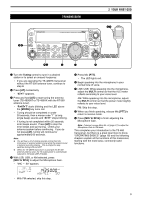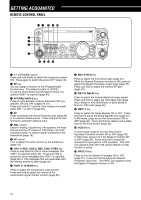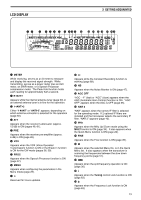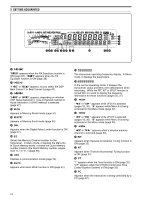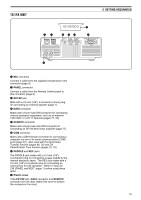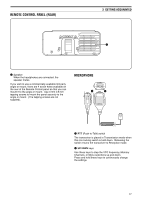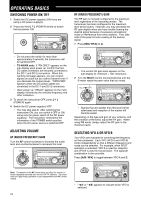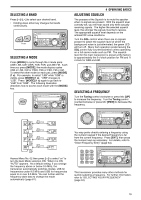Kenwood TS-480HX Operation Manual - Page 22
Appears when the Digital Noise Limiter function is
 |
View all Kenwood TS-480HX manuals
Add to My Manuals
Save this manual to your list of manuals |
Page 22 highlights
3 GETTING ACQUAINTED @0@1@2 @3@4 @5 @6@7 @8 @9 #7 #6 #5 #4 #0 #1#2#3 @0 RtEQsT "RtEQ" appears when the RX Equalizer function is ON {page 64}. "EQsT" appears when the TX Equalizer function is ON {page 38}. @1 1tBCs2 "1tBC" or "BCs2" appears, as you select the DSP Beat Cancel 1 or Beat Cancel 2 {page 47}. @2 1tNRs2 "1tNR" or "NRs2" appears, depending on whether DSP Noise Reduction 1 (Line Enhanced method) or Noise Reduction 2 (SPAC method) is selected {page 47}. @3 M.CH Appears in Memory Recall mode {page 51}. @4 M.SCR Appears in Memory Scroll mode {page 52}. @5 DNL Appears when the Digital Noise Limiter function is ON {page 47}. @6 Shows the Memory Channel number for the transceiver. In Menu mode, it displays the Menu No. In Quick Memory mode, it shows the Quick Memory number location (the Quick Memory number ranges from "0_" to "9_") {page 55}. @7 Displays a communication mode {page 19}. @8 AUTO Appears when Auto Mode function is ON {page 61}. @9 The transceiver operating frequency display. In Menu mode, it displays the parameters. #0 In the normal operating mode, it displays the transceiver status and Menu item descriptions when necessary. While the RIT, XIT or SPLIT function is turned ON, it is used to display the frequency information for these functions {pages 35, 37}. #1 tAs "tA" or "As" appears while VFO A is selected {pages 18, 30}. "A" appears while Menu A is being accessed in the Menu mode {page 22}. #2 tBs "tB" or "Bs" appears while VFO B is selected {pages 18, 30}. "B" appears while Menu B is being accessed in the Menu mode {page 22}. #3 tMs "tM" or "Ms" appears while a simplex memory channel is selected {page 50}. #4 RIT Appears when Receive Incremental Tuning function is ON {page 35}. #5 XIT Appears when Transmit Incremental Tuning function is ON {page 37}. #6 CT "T" appears when the Tone function is ON {page 32}. "CT" appears when the CTCSS (Continuous Tone Coded Squelch System) is ON {page 33}. #7 PC Appears when the transceiver is being controlled by a PC {page 67}. 14