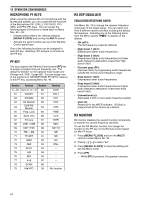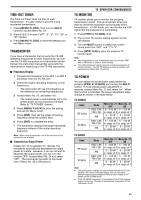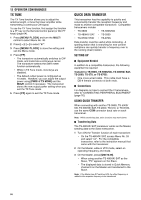Kenwood TS-480HX Operation Manual - Page 72
Microphone Pf Keys, Pf Key, Rx Dsp Equalizer, Rx Monitor
 |
View all Kenwood TS-480HX manuals
Add to My Manuals
Save this manual to your list of manuals |
Page 72 highlights
13 OPERATOR CONVENIENCES MICROPHONE PF KEYS When using the optional MC-47 microphone with the MJ-88 plug adaptor, you can customize the functions of the Microphone PF1 (CALL), PF2 (VFO), PF3 (MR), and PF4 (PF) keys. You can assign the following types of functions to these keys via Menu Nos. 49 ~ 52: • Directly select a Menu No. without pressing [MENU/ F.LOCK] and turning the MULTI control. • Activate the same function as one of the Remote Control panel keys. One of the following functions can be assigned to each PF key. Selecting "99" assigns no function to the PF key. PF KEY You can program the Remote Control panel [PF] key to assign a function that you frequently use. The default is VOICE1 for the optional Voice Guide and Storage unit, VGS-1 {page 68}. You can assign one of the functions in "MICROPHONE PF KEYS" {above} to this PF key, accessing Menu No. 48. Number Function Number 0 ~ 60 Menu No. 00 ~ 60 80 61 VOICE1 81 62 VOICE2 82 63 RX Monitor 83 64 DSP RX Monitor 84 65 Freq. Lock 85 66 Send (TX) 86 67 TX tune 87 68 LSB USB 88 69 CW FSK 89 70 FM AM 90 71 TF-SET 91 72 QMR 92 73 QMI 93 74 SPLIT 94 75 A/B 95 76 M/V 96 77 A=B 97 78 SCAN 98 79 MsVFO 99 Function M.IN CW.T CH1 CH2 CH3 FINE CLR MTR MHz ANT1/2 NB NR BC DNL - - - - - No function RX DSP EQUALIZER EQUALIZING RECEIVING AUDIO Use Menu No. 18 to change the receiver frequency responses of the target signal. You can select one from 8 different receiver profiles including the default flat response. Selecting any of the following items from the Menu causes "RtEQ" to appear on the display. • Off (oFF): The flat frequency response (default). • High boost 1 (hb1): Emphasizes higher audio frequencies. • High boost 2 (hb2): Emphasizes higher audio frequencies but lower audio frequency attenuation is less than High boost1 (hb1). • Formant pass (FP): Improves clarity by suppressing audio frequencies outside the normal voice frequency range. • Bass boost 1 (bb1): Emphasizes lower audio frequencies. • Bass boost 2 (bb2): Emphasizes lower audio frequencies but higher audio frequency attenuation is less than Bass boost1 (bb1). • Conventional (c): Attenuates 2 kHz or more audio frequency slightly. • User (U): Reserved for the ARCP software. Off (flat) is programmed at the factory as a default. RX MONITOR RX monitor disables the squelch function temporarily to monitor the current frequency activities. To use the RX Monitor function, first assign the function to the PF key on the Remote Control panel (or Mic PF keys). 1 Press [MENU/ F.LOCK] and turn the MULTI control to select Menu No. 48. 2 Press [ ]/ [ ] to select "63". 3 Press [MENU/ F.LOCK] to store the setting and exit the Menu mode. 4 Press [PF]. • While [PF] is pressed, the speaker unmutes. 64