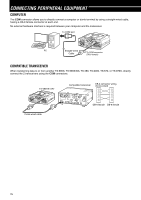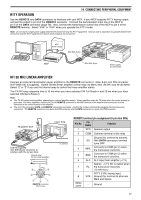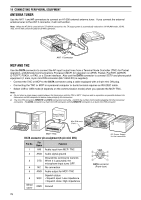Kenwood TS-480HX Operation Manual - Page 88
Connecting Peripheral Equipment, Sky Command Ii
 |
View all Kenwood TS-480HX manuals
Add to My Manuals
Save this manual to your list of manuals |
Page 88 highlights
14 CONNECTING PERIPHERAL EQUIPMENT SKY COMMAND II ■ TM-D700A In order to connect the TS-480 transceiver to the TM-D700A transceiver, you need to prepare 3 cables by yourself. For the connection between the COM connectors on the 2 transceivers, you may use a commercially available RS-232C crosswired cable. Note: ◆ Switch OFF both the TM-D700 and TS-480 transceiver before making the connection. ◆ The TM-D700A transceiver automatically transmits its call sign in Morse code at regular intervals because of legal requirements; therefore, transmit sidetone must be output from the TS-480 transceiver. ◆ When the TM-D700A transceiver is too close to the TS-480 transceiver, unwanted feedback may cause malfunction. ◆ Do not share a regulated power supply between the TM-D700A transceiver and the TS-480 transceiver. Unwanted feedback may cause malfunction. ◆ Refer to the respective instruction manuals of the TH-D72(A/ E),TM-D710/G(A/E), or TM-V71A for information on how to connect for Crossband repeater function. TM-D700A transceiver COM connector 3.5 mm (1/8 ") speaker jack RJ-45 MIC jack UP 8 V DC GND STBY (MIC) GND (MIC) MIC NC DWN TS-480 transceiver COM connector UP 8 V DC GND STBY (MIC) GND (MIC) MIC RJ-45 NC MIC jack DWN 3.5 mm (1/8 ") speaker jack 80