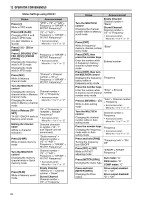Kenwood TS-590SG Operation Manual - Page 77
Sky Command System Ii
 |
View all Kenwood TS-590SG manuals
Add to My Manuals
Save this manual to your list of manuals |
Page 77 highlights
For more detailed information on the DX PacketCluster operation of the TH-D72(A/E)/ TMD710/G(A/E)/ RC-D710/ TM-D700(A/E), refer to their respective instruction manuals. Note: The firmware of the TM-D700(A/E) transceiver must be version G2.0 or later to use the DX PacketCluster Tune function. SKY COMMAND SYSTEM II Sky Command System II allows you to remotely control the TS-590SG transceiver from a separate location. If you have more than 2 TH-D7A/ TH-D72(A/E)/ TM-D710/G(A/E)/ TM-V71A + RC-D710/ TM-D700A transceivers, you can perform Sky Command System II operation to remotely control the HF/ 50 MHz band of your TS-590SG transceiver. You will use one transceiver (TH-D7A, TH-D72(A/E)/ TM-D710/G(A/E), TM-V71A + RC-D710, or TM-D700A) as a remote control unit, called a "Commander". The other VHF/ UHF transceiver (THD7A, TH-D72(A/E)/ TM-D710/G(A/E), TM-V71A + RCD710, or TM-D700A) with the TS-590SG transceiver is called the "Transporter". This TH-D7A, TH-D72(A/E)/ TM-D710/G(A/E), TM-V71A + RC-D710, or TM-D700A transceiver will function as an interface between the Commander (a remote control unit) and the HF/ 50 MHz band of the TS-590SG transceiver. This system allows you, for example, to watch for and hunt DX while washing your car, or to operate the HF transceiver while relaxing in your car, living room, or patio, instead of actually operating inside your shack. Note: Operation of Sky Command System II may not been permitted in certain countries. Check your local laws before operating. SKY COMMAND SYSTEM II DIAGRAM VHF freq. Audio UHF freq. Audio X Control command X W Response Audio Control command X W Response Commander Transporter OPERATOR CONVENIENCES 12 PREPARATION Although you can use a TH-D7A, TH-D72(A/E)/ TM-D710/G(A/E), TM-V71A + RC-D710, or TM-D700A transceiver as a "Commander" (an external remote control unit), the following procedure shows how to set up your TS-590SG and TH-D7A, TH-D72(A/E)/ TM-D710/G(A/E), TM-V71A + RC-D710, or TM-D700A transceivers as a "Transporter" at a base station and the TH-D72(A/E)/ TM-D710/G(A/E), TM-V71A + RCD710, or TM-D700A transceiver as a "Commander". STARTING SKY COMMAND SYSTEM II OPERATION After you have completed setting up the following, you can start Sky Command System II operation. Without programming these parameters, you cannot use Sky Command System II. TS-590SG + TH-D7A/ TH-D72(A/E)/ TM-D700A/ TM-D710/G(A/E)/ TM-V71A + RC-D710 (Transporter) Setup: 1 Configure the TH-D7A, TH-D72(A/E)/ TM-D710/ G(A/E), TM-V71A + RC-D710, or TM-D700A as a "Transporter" and connect all the necessary cables to the TS-590SG transceiver. 2 Select a frequency (HF/ 50 MHz band) on the TS-590SG transceiver. 3 On the TS-590SG, press [MENU], then turn MULTI/CH control to select Menu No. 67. 4 Press [M.IN]/ [SCAN (SG.SEL] to select the desired communication speed. 5 Select the same communication parameters to match the TH-D7A, TH-D72(A/E)/ TM-D710/ G(A/E), TM-V71A + RC-D710, or TM-D700A transceiver. 6 Press [MENU] to exit Menu mode. 7 Configure and start the Transporter mode on the TH-D7A, TH-D72(A/E)/ TM-D710/G(A/E), TM-V71A + RC-D710, or TM-D700A transceiver. • Refer to the respective instruction manuals of the TH-D7A, TH-D72(A/E)/ TM-D710/G(A/E), TM-V71A + RC-D710, or TM-D700A for information on how to connect, configure, and operate the transceivers for Sky Command System II. 69