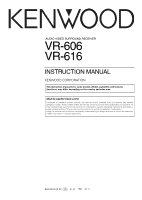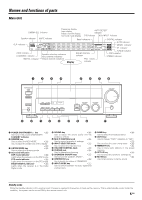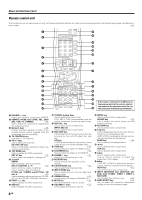Kenwood VR-616 User Manual
Kenwood VR-616 Manual
 |
View all Kenwood VR-616 manuals
Add to My Manuals
Save this manual to your list of manuals |
Kenwood VR-616 manual content summary:
- Kenwood VR-616 | User Manual - Page 1
RECEIVER VR-606 VR-616 INSTRUCTION MANUAL KENWOOD CORPORATION This instruction manual is for some models. Model availability and features (functions) may differ depending on the country and sales area. About the supplied remote control Compared to standard remote controls, the remote control - Kenwood VR-616 | User Manual - Page 2
AM loop antenna (1) For VR-606/616 Remote control unit (1) RC-R0728 OPERATING AND MAINTENANCE (SERVICING) INSTRUCTIONS IN THE LITERATURE ACCOMPANYING Kenwood recommend that you retain the original carton and packing materials in case you need to move or ship the unit in the future. Keep this manual - Kenwood VR-616 | User Manual - Page 3
25 Convenient functions 25 Remote Control Basic remote control operations for other modifications are expressly approved in the instruction manual. The user could lose the entry as practical. As an ENERGY STAR® Partner, Kenwood Corporation has determined that this product meets the ENERGY - Kenwood VR-616 | User Manual - Page 4
power How to use this manual This manual is divided into four sections, Preparations, Operations, Remote Control, and Additional Information. the remote control supplied with this receiver. Additional Information Shows you additional information such as "In case of difficulty" (troubleshooting) and - Kenwood VR-616 | User Manual - Page 5
. STANDBY indicator 2 DIMMER key Use to select the REC MODE. ( Use to adjust the brightness of the display. ¶ 3 LISTEN MODE key ¢ Use to select the listening mode. 4 Surround indicators DSP mode indicator ¢ the condition, the system can be turned ON by the remote control unit. 5 EN - Kenwood VR-616 | User Manual - Page 6
remote control, the name of the remote control key in ª this manual is indicated in parentheses. 1 SOURCE key Use to turn the other components ON/OFF. 2 REMOTE operate other components. Use as dimmer function to adjust the brightness of the display. ¶ ¶ 7 key If CD, MD, or TAPE is selected as - Kenwood VR-616 | User Manual - Page 7
connecting the related system components, be sure to refer to the instruction manuals supplied with the components you are connecting. Do not connect the Microcomputer malfunction If operation is not possible or an erroneous display appears, even though all connections have been made properly, - Kenwood VR-616 | User Manual - Page 8
Setting up the system Connecting audio components SYSTEM CONTROL jacks $ GND SYSTEM CONTROL VIDEO DVD IN VIDEO 2 IN FM 75Ω AM ANTENNA MONITOR OUT L AUDIO R VIDEO 1 IN VIDEO 1 OUT PHONO CD / DVD REC OUT PLAY IN REC OUT PLAY IN PLAY IN MD / TAPE VIDEO1 VIDEO 2 S VIDEO DVD CD / - Kenwood VR-616 | User Manual - Page 9
Setting up the system Connecting video components S VIDEO MONITOR DVD VIDEO 2 OUT IN IN GND SYSTEM CONTROL VIDEO DVD IN VIDEO 2 IN FM 75Ω AM ANTENNA MONITOR OUT L AUDIO R VIDEO 1 IN VIDEO 1 OUT PHONO CD / DVD REC OUT PLAY IN REC OUT PLAY IN PLAY IN MD / TAPE VIDEO1 VIDEO 2 S - Kenwood VR-616 | User Manual - Page 10
fiber cable OPTICAL DIGITAL OUT (AUDIO) CD or DVD player To connect an LD player with a DIGITAL RF OUT, connect the LD player to the KENWOOD RF digital demodulator (DEM-9991D). Next, connect the DIGITAL OUT jacks of the demodulator to the DIGITAL IN jacks of the receiver. Connect the video - Kenwood VR-616 | User Manual - Page 11
Setting up the system Connecting a DVD player (6-channel input) If you have connected a DVD player to the receiver with digital connection, be sure to read the "Input mode settings" section carefully. 7 DVD IN GND SYSTEM CONTROL VIDEO DVD IN VIDEO 2 IN FM 75Ω AM ANTENNA MONITOR OUT L - Kenwood VR-616 | User Manual - Page 12
Speakers Right Left Center Speaker FRONT SPEAKERS (8-16Ω) CENTER SPEAKER (8-16Ω) + - R L C RED WHITE GREEN SURROUND SPEAKERS (8-16Ω) + - R GRAY L BLUE VR-606 GND SYSTEM CONTROL VIDEO DVD IN VIDEO 2 IN FM 75Ω AM ANTENNA MONITOR OUT L AUDIO R VIDEO 1 IN VIDEO 1 OUT PHONO - Kenwood VR-616 | User Manual - Page 13
Setting up the system Connecting the terminals 1 Strip coating. 2 Push the lever. 3 Insert the cord. 4 Return the lever. Connecting the antennas AM loop antenna The supplied loop antenna is for use indoors. Place it as far as possible from the receiver, TV set, speaker cords and power cord, and - Kenwood VR-616 | User Manual - Page 14
to the [SL16] mode. SYSTEM CONTROL cord SYSTEM CONTROL Preparing the remote control Loading the batteries 1 Remove the cover. 2 Insert the batteries connect system control cords to any components other than those specified by KENWOOD. It may cause a malfunction and damage your equipment. 3. Be - Kenwood VR-616 | User Manual - Page 15
UP mode and use the MULTI CONTROL knob or Joystick for the following displays. 1 SP SETUP 2 TESTTONE 3 DISTANCE 4 EXIT The flow of the as follows; SP SETUP Subwoofer Front Center Surround Subwoofer Re-mix TESTTONE DISTANCE AUTO MANUAL L L C R C SR R SL SW SR SL Front Center Surround - Kenwood VR-616 | User Manual - Page 16
The receiver enters the mode for inputting the distance to the speakers. 4 For MANUAL selection, press the SET UP key each time to select the speaker channel. distance to the speakers. 1 Select the DISTANCE from the set up displays and press the SET UP key again. 2 Measure the distance from the - Kenwood VR-616 | User Manual - Page 17
Normal playback Preparing for playback Some preparatory steps are needed before starting playback. SPEAKERS POWER ON/OFF ON/STANDBY Listening to a source component VOLUME CONTROL AUTO INPUT MODE INPUT SELECTOR Turning on the receiver 1 Turn on the power to the related components. 2 Turn on - Kenwood VR-616 | User Manual - Page 18
TONE CINEMA EQ VOLUME + / - BASS BOOST Adjusting the TONE (remote control only) You can adjust the sound quality when the receiver is knob or Joystick to select TONE ON/ OFF. 3 Press the TONE key for the following displays. 1 TONE : Tone setting mode is ON. 2 BASS : Select this to adjust the - Kenwood VR-616 | User Manual - Page 19
Recording Recording audio (analog sources) INPUT SELECTOR Recording a music source 1 Use the INPUT SELECTOR knob to select the source (other than "MD/TAPE") you want to record. 2 Set the MD or TAPE recorder to record. 3 Start playback, then start recording. 3 Press and hold the DIMMER key for more - Kenwood VR-616 | User Manual - Page 20
the desired tuning method. Each press switches the tuning method as follows: 1 AUTO lit (auto tuning) 2 AUTO not lit (manual tuning) "AUTO" indicator lights up in the display. MULTI CONTROL 1Tune to the station you want to store. 2Press the MEMORY key while receiving the station. Blinks for - Kenwood VR-616 | User Manual - Page 21
: For "15", press 0,5 For "20", press 0,0,) • If you make a mistake entering a two digit number, press the +10 key repeatedly to return to the original display and start again. 1Press the TUNER key to select tuner as the source. 2Use the Joystick to adjust the P.CALL 4¥¢ direction to select the - Kenwood VR-616 | User Manual - Page 22
bass signals to the subwoofer for more dynamic deep bass sound effects. DTS has a .1 or LFE channel. The indication "LFE" appears in the display when a signal is being input for this channel. "DTS" and "DTS Digital Surround" are trademarks of Digital Theater Systems, Inc. Manufactured under license - Kenwood VR-616 | User Manual - Page 23
Ambience effects DSP mode The DSP mode lets you add the atmosphere of a live concert or hall to almost any type of program source. These modes are particularly effective when used with stereo program sources, like CD, television, and FM radio. You might enjoy trying the ARENA, JAZZ CLUB, THEATER, - Kenwood VR-616 | User Manual - Page 24
Ambience effects Surround play The DTS compatible models can reproduce a CD, DVD, or LD carrying the DTS mark. DOLBY DIGITAL can be used when playing DVD or LD software bearing the mark and DOLBY DIGITAL format digital broadcasts (etc.). DOLBY PRO LOGIC can be used when playing video, DVD, or - Kenwood VR-616 | User Manual - Page 25
. Each time you press the button, the menu changes as follows: Note that some items are not displayed in certain modes. 1 C (center speaker level adjustment)* 2 SR (right surround speaker level adjustment)* 3 SL (left surround speaker level adjustment)* 4 SW (subwoofer level adjustment)* 5 INPUT - Kenwood VR-616 | User Manual - Page 26
at low volumes. 1 Press the SOUND key repeatedly until "NIGHT" appears on the display. • This can be selected only if CD/DVD, DVD/6CH or VIDEO 2 front. Soundfield is adjusted towards the front. • The adjustment item is displayed for approximately 8 seconds. • Some Dolby Digital software may not be - Kenwood VR-616 | User Manual - Page 27
, the display brightness changes among the three available settings. Select the brightness level you find most pleasing. • For the remote control, automatically be STEREO. • When in D-MANUAL input mode (listen mode is not STEREO), "FS 96kHz" will appear in the display and no sound can be heard from - Kenwood VR-616 | User Manual - Page 28
setup code for the component to be registered. º Example: To register a DVD made by KENWOOD, you would enter "805". Input (DVD) Component Maker DVD player KENWOOD Code 805, 808 Key DVD Alternative REMOTE MODE key . This operation is optional and is convenient when you link an INPUT SELECTOR - Kenwood VR-616 | User Manual - Page 29
If you wish to operate another component, repeat step 2 or 3. Note Be sure to point the remote control at the remote sensor on the receiver when you want to operate KENWOOD components connected by system control cords. Otherwise, point the remote control at the component you want to operate. 29 EN - Kenwood VR-616 | User Manual - Page 30
remote 222 219, 220 206, 207 203 223 208 204, 205 DSS/SAT audio service Setup codes Manufacturer ECHOSTAR G.I. HITACHI HUGHES PANASONIC PRIMESTAR RCA SONY TOSHIBA Setup Codes 903 Setup code Manufacturer JVC KENWOOD PANASONIC PHILIPS PIONEER SONY TOSHIBA Setup Codes 801 805, 808 804 807 803 802 806 - Kenwood VR-616 | User Manual - Page 31
below when connected to KENWOOD cassette deck, CD player or MD recorder equipped with system control operations. $ Cassette deck operations' keys CD player operations' keys 1 (Rewind) ¡ (Fast forward) A/B (Cassette deck selection) SOURCE POWER DVD CBL DSS/SAT REMOTE MODE VCR TV OTHERS - Kenwood VR-616 | User Manual - Page 32
before pressing the next key. • Numeric keys function the same as the numeric keys on the original remote. These keys can be used to perform the basic operations of KENWOOD and other manufacturers' components which the setup code for each component had been entered beforehand. º TV operation - Kenwood VR-616 | User Manual - Page 33
Skip up) 4 (Skip down) TOP MENU (Title) ENTER PAGE fi/% (Page up or down) OSD 1 (Search) ¡ (Search) SOURCE POWER DVD CBL DSS/SAT REMOTE MODE VCR TV OTHERS RECEIVER LISTEN MODE 1 2 3 INPUT MODE 4 5 6 CINEMA EQ 7 8 9 MUTE +10 0 +100 ¢+ DVD 4- CH TV CONTROL + VOL. - INPUT SEL - Kenwood VR-616 | User Manual - Page 34
may malfunction (unit cannot be operated, or shows an erroneous display) if the power cord is unplugged while the power is ON the sound is cut off soon problem, depending on the type of DVD player after it starts. used. • Set the input mode to digital manual before starting playback of the - Kenwood VR-616 | User Manual - Page 35
angle is too large, or there is an obstacle between the receiver and the remote. • The audio cords and system control cords are not connected properly. • No . • Wait until recording has completed. • Press any of the remote mode keys or SOURCE key to activate the operation mode for the component - Kenwood VR-616 | User Manual - Page 36
level / impedance TAPE REC 550 mV / 1 kΩ PRE OUT (SUBWOOFER) (VR-606 1.5 V / 2.2 kΩ Tone control BASS 10 dB (at 100 Hz) TREBLE ") Weight (Net 7.7 kg (17.00 lb) Notes 1. KENWOOD follows a policy of continuous advancements in development. For this reason service on this product. Model Serial Number

AUDIO VIDEO SURROUND RECEIVER
VR-606
VR-616
INSTRUCTION MANUAL
KENWOOD CORPORATION
B60-5228-00 00
ID
(K, P)
0111
This instruction manual is for some models. Model availability and features
(functions) may differ depending on the country and sales area.
About the supplied remote control
Compared to standard remote controls, the remote control supplied with this receiver has several
operation modes. These modes enable the remote control to control other audio/video components. In
order to effectively use the remote control it is important to read the operating instructions and obtain a
proper understanding of the remote control and how to switch its operation modes (etc.).
Using the remote control without completely understanding its design and how to switch the operation
modes may result in incorrect operations.