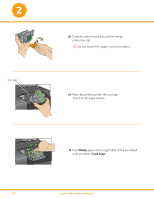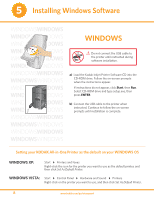Kodak ESP 3 Setup Booklet - Page 4
firmly, loud snap - printhead
 |
UPC - 041771756932
View all Kodak ESP 3 manuals
Add to My Manuals
Save this manual to your list of manuals |
Page 4 highlights
2 Carriage. d) Carefully remove and discard the orange protective cap. Do not touch the copper-colored contacts. e) Place the printhead into the carriage. Insert at the angle shown. f) Push firmly against the target label of the printhead until you hear a loud snap. 4 www.kodak.com/go/aiosupport

4
www.kodak.com/go/aiosupport
d)
Carefully remove and discard the orange
protective cap.
Do not touch the copper-colored contacts.
e)
Place the printhead into the carriage.
Insert at the angle shown.
f)
Push
firmly
against the target label of the printhead
until you hear a
loud snap
.
2
Carriage
.