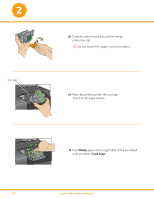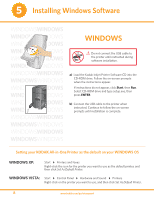Kodak ESP 3 Setup Booklet - Page 5
Inserting the Ink Cartridges
 |
UPC - 041771756932
View all Kodak ESP 3 manuals
Add to My Manuals
Save this manual to your list of manuals |
Page 5 highlights
3 Inserting the Ink Cartridges a) Remove the black ink cartridge from its bag. Insert ink cartridges immediately upon opening sealed bag. 10 Black Ink Cartridge 10 b) Carefully remove and discard the orange cap. Handle ink cartridges carefully to avoid ink transfer. 10 Black Ink Cartridge c) Insert the black ink cartridge into the printhead. Cartouche d'encre noire 10 10 d) Press down on the ink cartridge until you hear it click into position. www.kodak.com/go/aiosupport 5
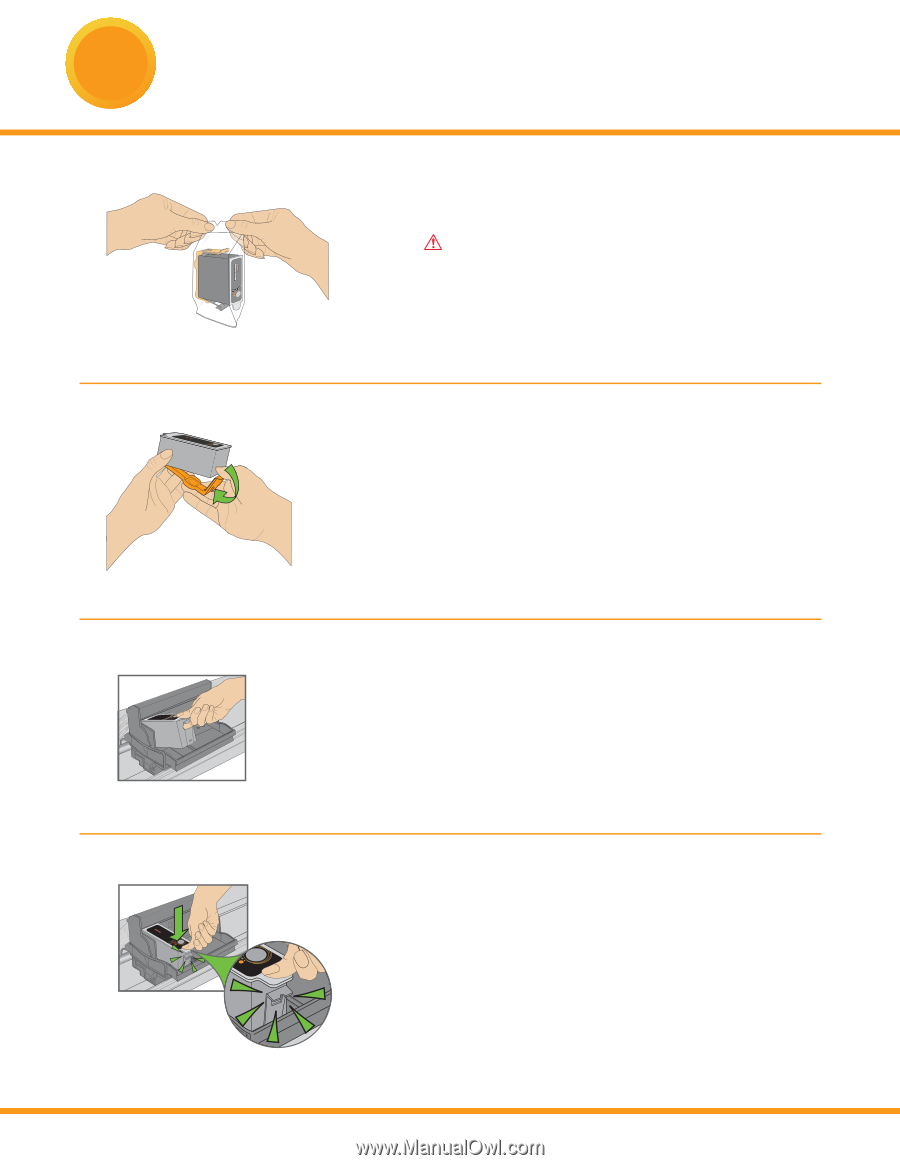
5
www.kodak.com/go/aiosupport
a)
Remove the black ink cartridge from its bag.
Insert ink cartridges immediately upon opening
sealed bag.
b)
Carefully remove and discard the orange cap.
Handle ink cartridges carefully to avoid ink transfer.
c)
Insert the black ink cartridge into the printhead.
d)
Press down on the ink cartridge until you hear it click
into position.
3
Inserting the Ink Cartridges
10
10
10
Black Ink Cartridge
10
Black Ink Cartridge
10
Cartouche d'encre noire
10