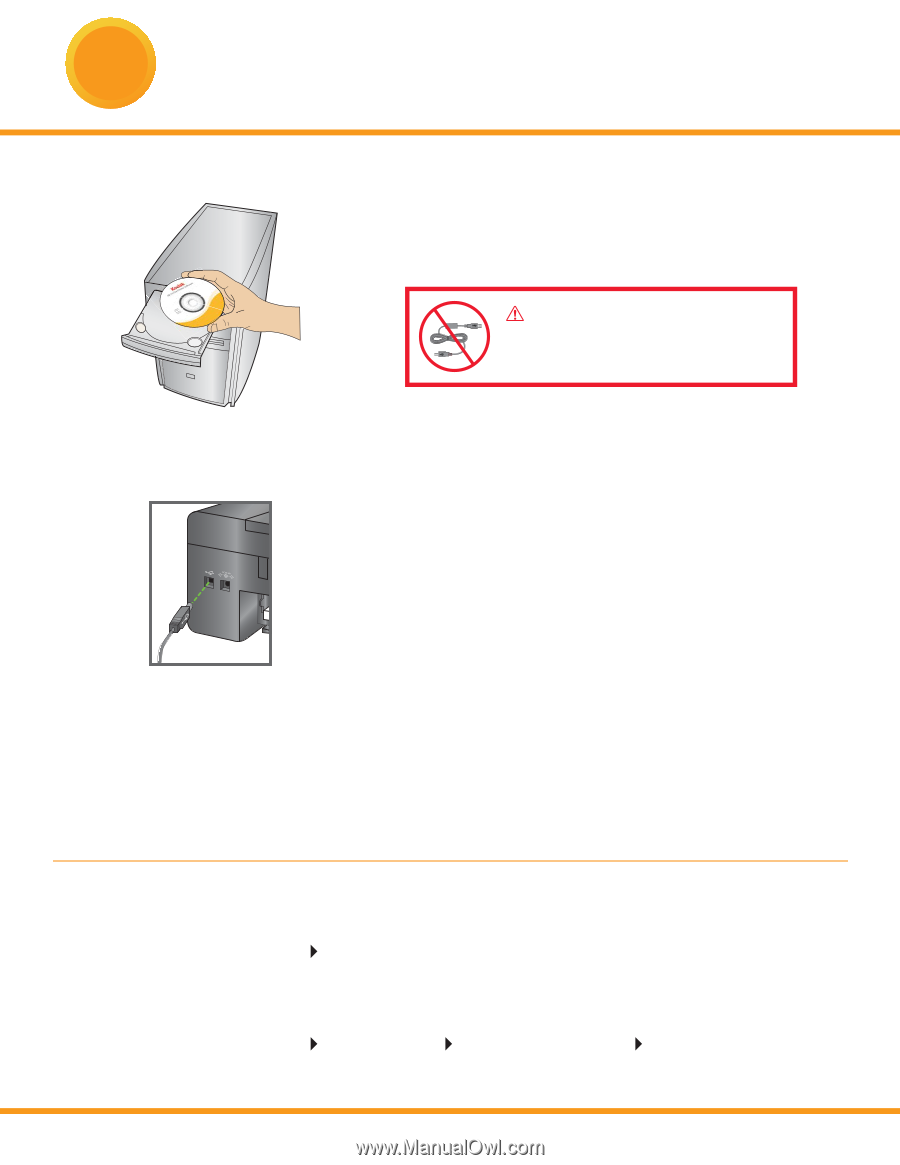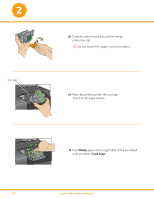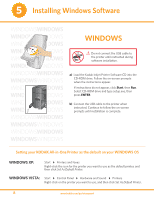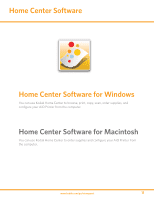Kodak ESP 3 Setup Booklet - Page 8
Installing Windows Software
 |
UPC - 041771756932
View all Kodak ESP 3 manuals
Add to My Manuals
Save this manual to your list of manuals |
Page 8 highlights
5 Installing Windows Software WINDOWSWINDOWS WINDOWSWINDOWS WINDOWSWINDOWS WINDOWSWINDOWS FOR WINDOWS & MACINTOSH WINDOWSWINDOWS WINDOWSWINDOWS WINDOWSWINDOWS WINDOWSWINDOWS WINDOWSWINDOWS WINDOWSWINDOWS WINDOWSWINDOWS WINDOWSWINDOWS WINDOWSWINDOWS WINDOWSWINDOWS WINDOWSWINDOWS WINDOWSWINDOWS WINDOWS USB Do not connect the USB cable to the printer until instructed during software installation. a) Load the Kodak Inkjet Printer Software CD into the CD-ROM drive. Follow the on-screen prompts when the instructions appear. If instructions do not appear, click Start, then Run. Select CD-ROM drive and type setup.exe, then press ENTER. b) Connect the USB cable to the printer when instructed. Continue to follow the on-screen prompts until installation is complete. Setting your KODAK All-in-One Printer as the default on your WINDOWS OS WINDOWS XP: Start Printers and Faxes Right-click the icon for the printer you want to use as the default printer, and then click Set As Default Printer. WINDOWS VISTA: Start Control Panel Hardware and Sound Printers Right-click on the printer you want to use, and then click Set As Default Printer. 8 www.kodak.com/go/aiosupport