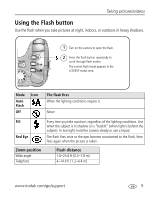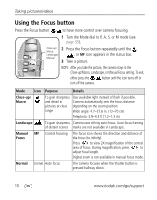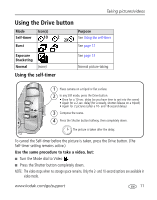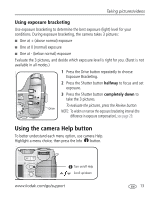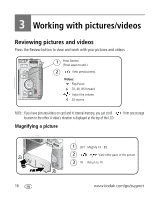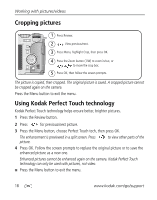Kodak Z712 User Manual - Page 20
Using the Info button, What the capture icons mean - battery
 |
UPC - 041771699512
View all Kodak Z712 manuals
Add to My Manuals
Save this manual to your list of manuals |
Page 20 highlights
Taking pictures/videos Using the Info button Repeatedly press info Info In To turn on/off picture-taking mode status icons, histogram review mode status icons, histogram, and picture/video information any menu Help What the capture icons mean Capture modes-no buttons pressed Focus Date stamp Mode Album name AF control setting Flash Drive Aperture Shutter speed Picture size Compression Pictures/time remaining Storage location Zoom Low battery AF zone Exposure metering White Balance Image stabilization ISO Flash compensation Exposure compensation 14 www.kodak.com/go/support

14
www.kodak.com/go/support
Taking pictures/videos
Using the Info button
What the capture icons mean
Capture modes—no buttons pressed
Repeatedly press info
In
To turn on/off
picture-taking mode
status icons, histogram
review mode
status icons, histogram, and
picture/video information
any menu
Help
Info
Picture size
Pictures/time remaining
Storage location
AF control
setting
AF zone
Exposure metering
ISO
White Balance
Low battery
Flash compensation
Exposure compensation
Aperture
Shutter speed
Mode
Album name
Focus
Flash
Date stamp
Zoom
Drive
Compression
Image stabilization