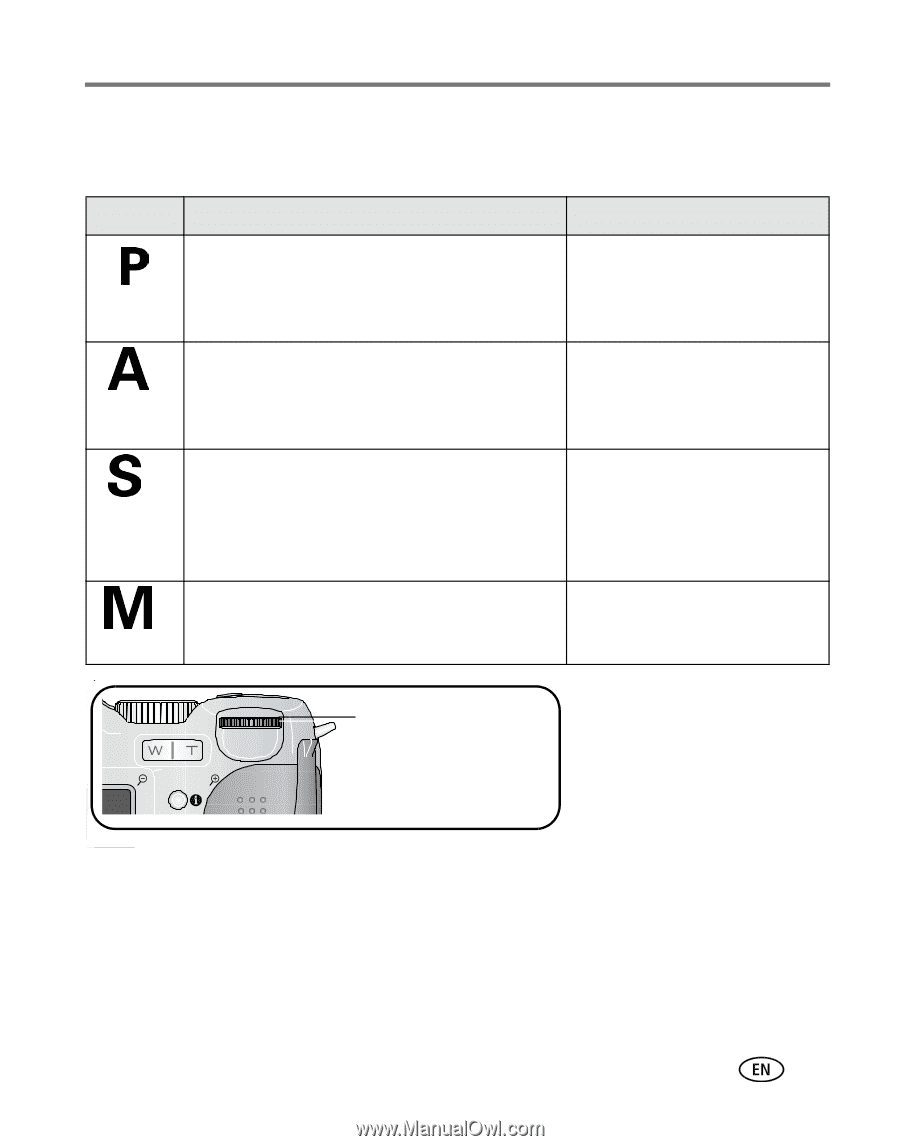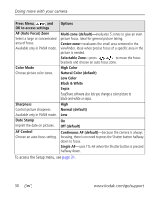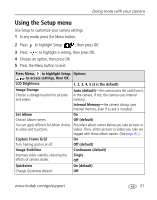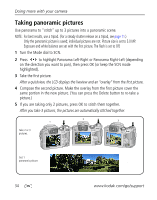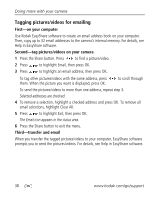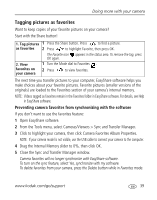Kodak Z712 User Manual - Page 41
P, A, S, and M modes - camera manual
 |
UPC - 041771699512
View all Kodak Z712 manuals
Add to My Manuals
Save this manual to your list of manuals |
Page 41 highlights
Doing more with your camera P, A, S, and M modes Use these modes when you want more control over your camera and pictures. Mode When to use Press Jog dial to control Program Program mode offers the ease of auto shooting Exposure compensation (how with full access to all menu options. The camera much light enters the camera), automatically sets the shutter speed and flash compensation, and ISO aperture (f-stop) based on the scene lighting. speed Use Aperture priority mode to control depth of Aperture, exposure field (the range of sharpness). The aperture compensation, flash Aperture setting may be affected by optical zoom. compensation, and ISO speed Priority Shutter Priority Shutter priority mode is primarily used to Shutter speed, exposure prevent blur when your subject is moving. The compensation, flash camera automatically sets the aperture for compensation, and ISO speed proper exposure. (To prevent blur, use a tripod for slow shutter speeds.) The highest level of creative control. (To prevent Aperture, shutter speed, flash blur, use a tripod for slow shutter speeds.) compensation, and ISO speed Manual Jog dial (press, turn) NOTE: Settings you change in P, A, S, or M modes apply only to pictures taken in those modes. For example, if you change the Color Mode to Sepia while in P, A, S, or M mode, you retain the default setting of Color for Smart Scene and SCN modes. The settings, including Flash, are maintained for P, A, S, and M modes-even when you change modes or turn off the camera. Use Camera (see page 33) to reset P, A, S, or M mode to its default setting. www.kodak.com/go/support 35