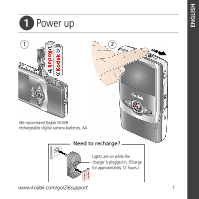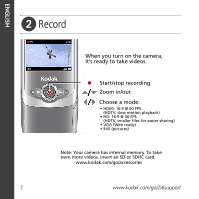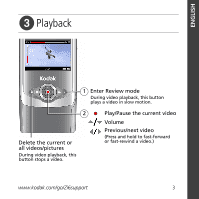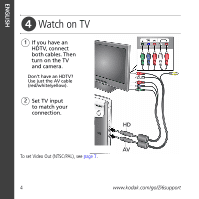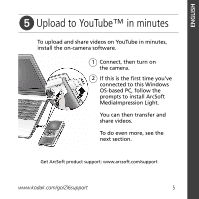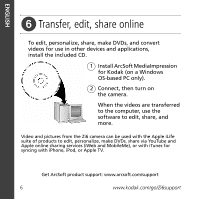Kodak ZI6 User Manual
Kodak ZI6 - Pocket Video Camera Camcorder Manual
 |
UPC - 041771232481
View all Kodak ZI6 manuals
Add to My Manuals
Save this manual to your list of manuals |
Kodak ZI6 manual content summary:
- Kodak ZI6 | User Manual - Page 1
ENGLISH ᕡ Power up 1 2 We recommend Kodak Ni-MH rechargeable digital camera batteries, AA Need to recharge? Lights are on while the charger is plugged in. (Charge for approximately 12 hours.) www.kodak.com/go/Zi6support 1 - Kodak ZI6 | User Manual - Page 2
HD60: 16:9 @ 60 FPS (HDTV, slow motion playback) • HD: 16:9 @ 30 FPS (HDTV, smaller files for easier sharing) • VGA (Web ready) • Still (pictures) Note: Your camera has internal memory. To take even more videos, insert an SD or SDHC card. www.kodak.com/go/accessories 2 www.kodak.com/go/Zi6support - Kodak ZI6 | User Manual - Page 3
Review mode During video playback, this button plays a video in slow motion. 2 Delete the current or all videos/pictures During video playback, this button stops a video. Play/Pause the current video Volume Previous/next video (Press and hold to fast-forward or fast-rewind a video.) www.kodak - Kodak ZI6 | User Manual - Page 4
ENGLISH ᕤ Watch on TV 1 If you have an HDTV, connect both cables. Then turn on the TV and camera. Don't have an HDTV? Use just the AV cable (red/white/yellow). 2 Set TV input to match your connection. HD AV To set Video Out (NTSC/PAL), see page 7. 4 www.kodak.com/go/Zi6support - Kodak ZI6 | User Manual - Page 5
on-camera software. 1 Connect, then turn on the camera. 2 If this is the first time you've connected to this Windows OS-based PC, follow the prompts to install ArcSoft MediaImpression Light. You can then transfer and share videos. To do even more, see the next section. Get ArcSoft product support - Kodak ZI6 | User Manual - Page 6
the included CD. 1 Install ArcSoft MediaImpression for Kodak (on a Windows OS-based PC only). 2 Connect, then turn on the camera. When the videos are transferred to the computer, use the software to edit, share, and more. Video and pictures from the Zi6 camera can be used with the Apple iLife suite - Kodak ZI6 | User Manual - Page 7
Date/Time Set the date and time. Sounds Choose the device sounds. • On • Off Video Out Choose the regional setting that lets you • NTSC connect the camera to a television or other • PAL external device. Note: The firmware version is displayed at the top of the Settings screen. www.kodak.com - Kodak ZI6 | User Manual - Page 8
ENGLISH ᕨ Keep learning! Visit www.kodak.com/go/Zi6support: • interactive troubleshooting and repairs • interactive tutorials • FAQs • downloads • accessories • product registration (or visit www.kodak.com/go/register) 8 www.kodak.com/go/Zi6support - Kodak ZI6 | User Manual - Page 9
ENGLISH Front view Power Lens Microphone USB USB release button HD Out AV Out Speaker www.kodak.com/go/Zi6support 9 - Kodak ZI6 | User Manual - Page 10
ENGLISH Back view LCD Capture/ Review/ Slow motion Delete/ Stop Joystick/ Record/ OK/ Volume/ Zoom Tripod socket Strap post 10 Close-up/Normal Battery compartment Optional SD/SDHC card www.kodak.com/go/Zi6support - Kodak ZI6 | User Manual - Page 11
ENGLISH Understanding the status icons Recording status Recording icons Video length Zoom indicator Mode Card is inserted Battery level Elapsed time Volume Playback icons Video/picture number www.kodak.com/go/Zi6support Video length Card is inserted Battery level Fast Forward 11 - Kodak ZI6 | User Manual - Page 12
serviceable parts inside. Refer servicing to qualified service personnel. Kodak Kodak customer support. ■ The use of an accessory that is not recommended by Kodak may cause fire, electric shock, or injury. For approved accessories, visit www.kodak.com/go/accessories warnings and instructions supplied - Kodak ZI6 | User Manual - Page 13
-Auto File Format-Video: H.264 (MOV), AAC LC; Still: JPEG HD output-720p @ 60 FPS; 720p @ 30 FPS Still Picture Recording Pixels-3 MP (interpolated) Microphone-Mono Speaker-Yes I/O Interface-USB 2.0 (high speed); component output; AV output Tripod Mount-1/4-in. standard Power-(2) AA batteries - Kodak ZI6 | User Manual - Page 14
, accident, alteration, modification, unauthorized service, misuse, abuse, use with incompatible accessories or attachments (such as third party ink or ink tanks), failure to follow Kodak's operation, maintenance or repacking instructions, failure to use items supplied by Kodak (such as adapters and - Kodak ZI6 | User Manual - Page 15
advisory Kodak Zi6 pocket video camera This equipment has been tested and found to comply with the limits for a Class B digital device, pursuant to Part 15 operate the equipment. Where shielded interface cables have been provided with the product or specified additional components or accessories - Kodak ZI6 | User Manual - Page 16
-210 and FCC Rules. Operation is subject to the following two conditions: (1) this device may not cause harmful interference, and (2) this device must accept any interference received, including interference that may cause undesired operation. Russian GOST-R Eastman Kodak Company Rochester, NY 14650 - Kodak ZI6 | User Manual - Page 17
Company Rochester, New York 14650 © Eastman Kodak Company, 2008 Kodak is a trademark of Eastman Kodak Company. ArcSoft and MediaImpression are trademarks of ArcSoft, Inc. YouTube™ is a trademark of YouTube, LLC Apple, iLife, iWeb, MobileMe, iTunes, iPhone, iPod, and Apple TV
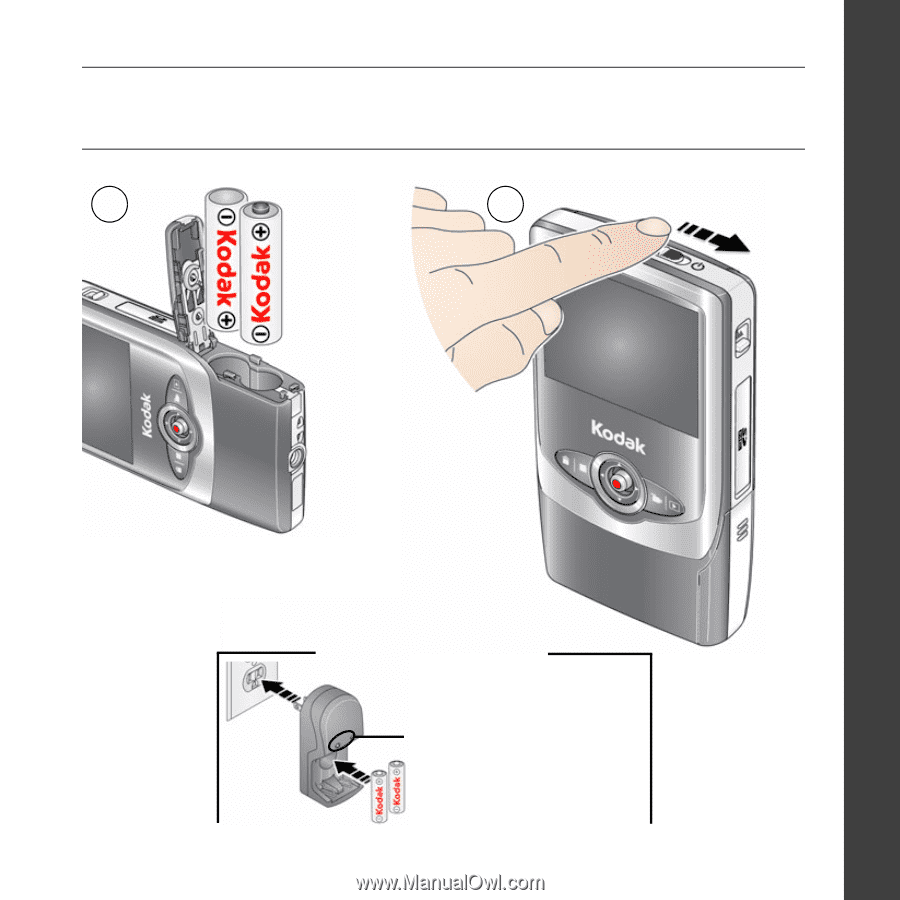
www.kodak.com/go/Zi6support
1
ENGLISH
±
Power up
1
We recommend Kodak Ni-MH
rechargeable digital camera batteries, AA
Lights are on while the
charger is plugged in. (Charge
for approximately 12 hours.)
Need to recharge?
2