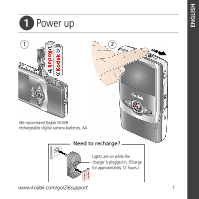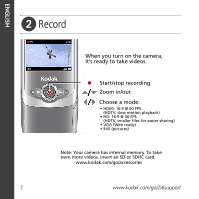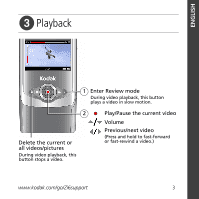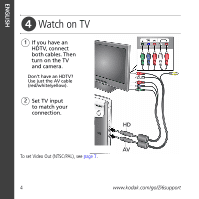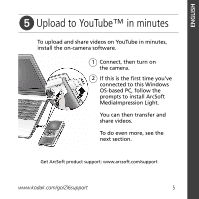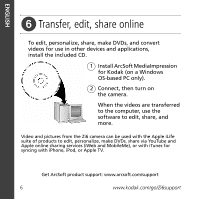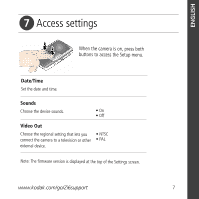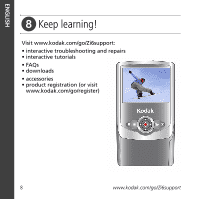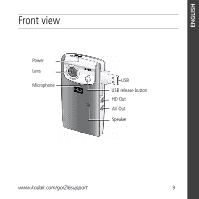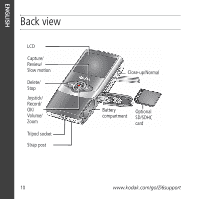Kodak ZI6 User Manual - Page 5
Upload to YouTube™ in minutes - software
 |
UPC - 041771232481
View all Kodak ZI6 manuals
Add to My Manuals
Save this manual to your list of manuals |
Page 5 highlights
ENGLISH ᕥ Upload to YouTube™ in minutes To upload and share videos on YouTube in minutes, install the on-camera software. 1 Connect, then turn on the camera. 2 If this is the first time you've connected to this Windows OS-based PC, follow the prompts to install ArcSoft MediaImpression Light. You can then transfer and share videos. To do even more, see the next section. Get ArcSoft product support: www.arcsoft.com/support www.kodak.com/go/Zi6support 5
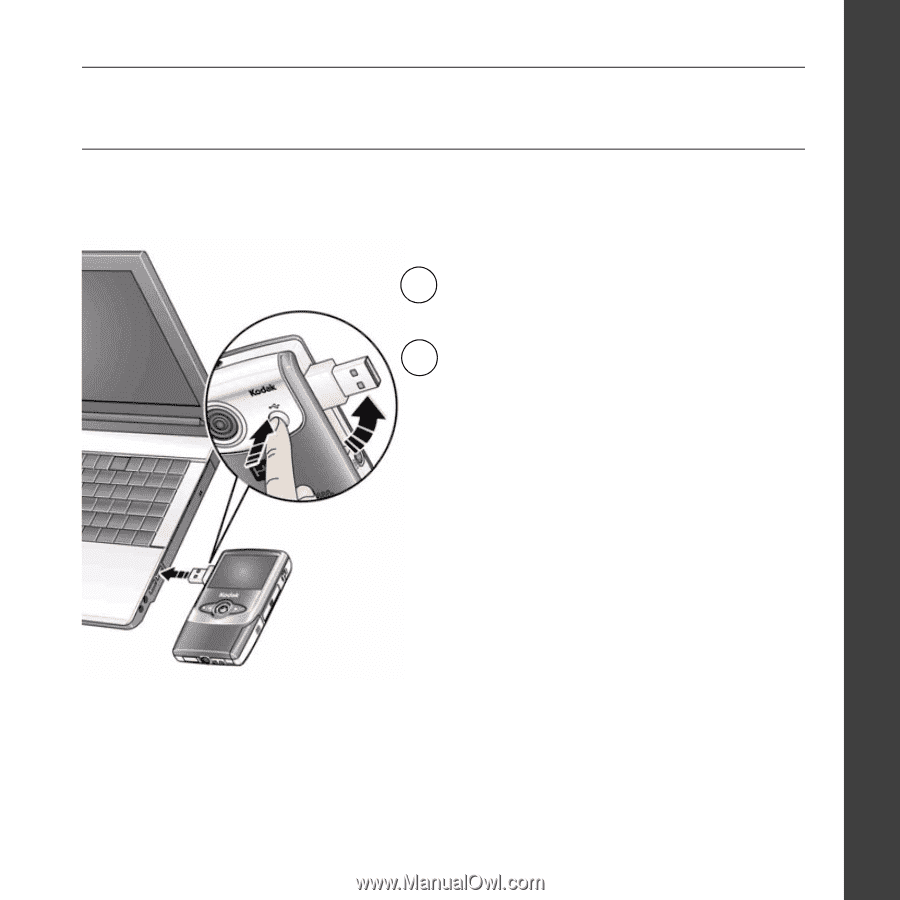
www.kodak.com/go/Zi6support
5
ENGLISH
µ
Upload to YouTube™ in minutes
Connect, then turn on
the camera.
2
If this is the first time you’ve
connected to this Windows
OS-based PC, follow the
prompts to install ArcSoft
MediaImpression Light.
You can then transfer and
share videos.
To do even more, see the
next section.
1
Get ArcSoft product support: www.arcsoft.com/support
To upload and share videos on YouTube in minutes,
install the on-camera software.