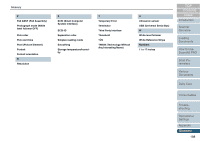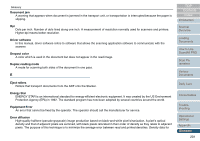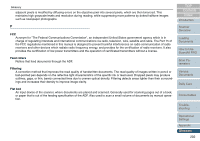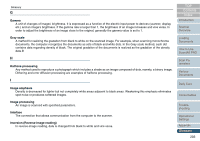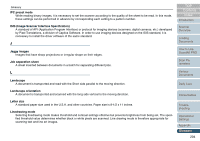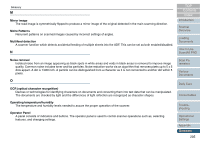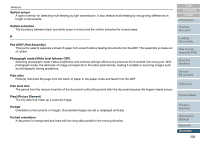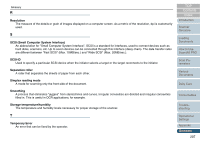Konica Minolta Fujitsu fi-6670/fi-6770 Operation Guide - Page 203
Gamma, Gray scale, Halftone processing, Image emphasis, Image processing, Interface
 |
View all Konica Minolta Fujitsu fi-6670/fi-6770 manuals
Add to My Manuals
Save this manual to your list of manuals |
Page 203 highlights
Glossary G Gamma A unit of changes of images' brightness. It is expressed as a function of the electric input power to devices (scanner, display, etc.) and an image's brightness. If the gamma rate is larger than 1, the brightness of an image increases and vice versa. In order to adjust the brightness of an image close to the original, generally the gamma value is set to 1. Gray scale A method for realizing the gradation from black to white on the scanned image. For example, when scanning monochrome documents, the computer recognizes the documents as sets of black and white dots. In the Gray scale method, each dot contains data regarding density of black. The original gradation of the documents is realized as the gradation of the density data.B H Halftone processing Any method used to reproduce a photograph which includes a shade as an image composed of dots, namely, a binary image. Dithering and error diffusion processing are examples of halftone processing. I Image emphasis Density is decreased for lighter but not completely white areas adjacent to black areas. Weakening this emphasis eliminates spot noise or produces softened images. Image processing An image is scanned with specified parameters. Interface The connection that allows communication from the computer to the scanner. Inversion (Reverse-image reading) In reverse-image reading, data is changed from black to white and vice versa. TOP Contents Index Introduction Scanner Overview Loading Documents How to Use ScandAll PRO Scan Parameters Various Documents Daily Care Consumables Troubleshooting Operational Settings Appendix Glossary 203