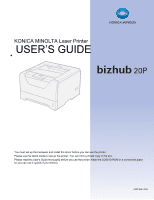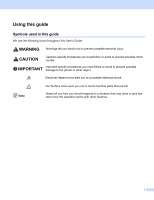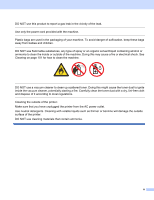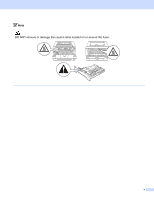Konica Minolta bizhub 20P bizhub 20P User Guide - Page 1
Konica Minolta bizhub 20P Manual
 |
View all Konica Minolta bizhub 20P manuals
Add to My Manuals
Save this manual to your list of manuals |
Page 1 highlights
KONICA MINOLTA Laser Printer USER'S GUIDE You must set up the hardware and install the driver before you can use the printer. Please use the Quick Guide to set up the printer. You can find a printed copy in the box. Please read this User's Guide thoroughly before you use the printer. Keep the CD/DVD-ROM in a convenient place so you can use it quickly if you need to. A32P-9561-00A
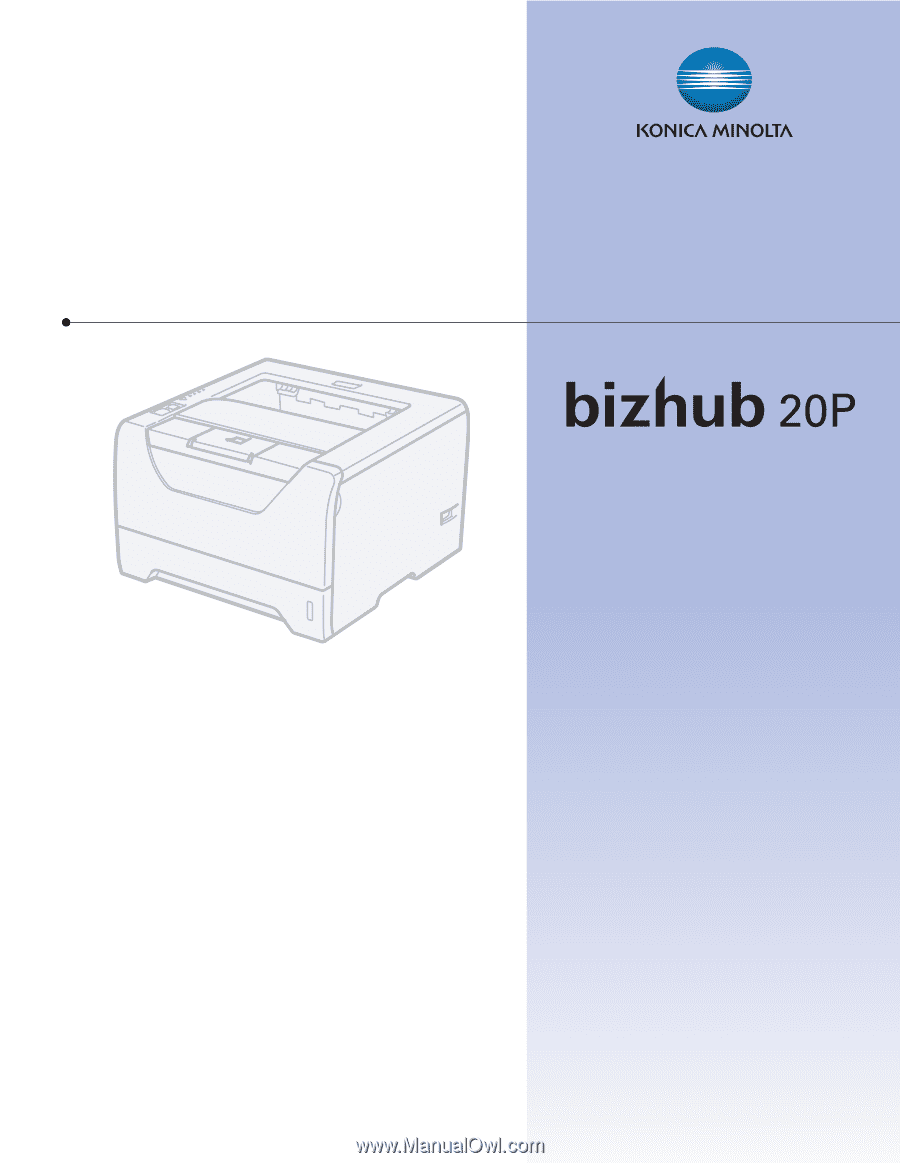
USER’S GUIDE
KONICA MINOLTA Laser Printer
You must set up the hardware and install the driver before you can use the printer.
Please use the Quick Guide to set up the printer. You can find a printed copy in the box.
Please read this User's Guide thoroughly before you use the printer. Keep the CD/DVD-ROM in a convenient place
so you can use it quickly if you need to.
A32P-9561-00A