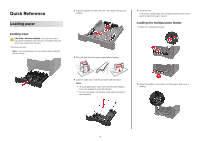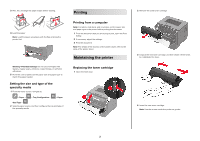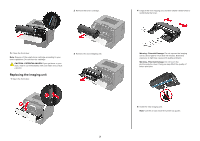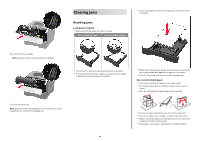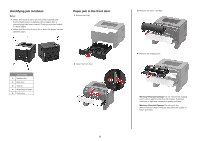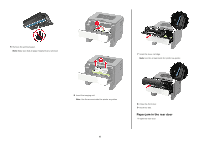Konica Minolta bizhub 3602P bizhub 3602P Quick Reference Guide - Page 6
Paper jam in the rear door, Insert the tray.
 |
View all Konica Minolta bizhub 3602P manuals
Add to My Manuals
Save this manual to your list of manuals |
Page 6 highlights
5 Remove the jammed paper. Note: Make sure that all paper fragments are removed. 7 Insert the toner cartridge. Note: Use the arrows inside the printer as guides. 6 Insert the imaging unit. Note: Use the arrows inside the printer as guides. 6 8 Close the front door. 9 Insert the tray. Paper jam in the rear door 1 Open the rear door.

5
Remove the jammed paper.
Note:
Make sure that all paper fragments are removed.
6
Insert the imaging unit.
Note:
Use the arrows inside the printer as guides.
7
Insert the toner cartridge.
Note:
Use the arrows inside the printer as guides.
8
Close the front door.
9
Insert the tray.
Paper jam in the rear door
1
Open the rear door.
6