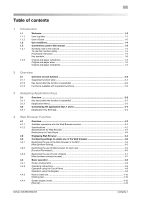bizhub 423/363/283/223
contents-4
[Default Tab]
.......................................................................................................................................
9-7
[Shortcut Key 1] - [Shortcut Key 2]
....................................................................................................
9-7
[Quick Settings 1] - [Quick Settings 4]
...............................................................................................
9-8
[Default Tab Density Settings]
............................................................................................................
9-8
9.3.6
[Scan/Fax Settings]
............................................................................................................................
9-9
[Default Tab]
.......................................................................................................................................
9-9
[Address Book Index Default]
............................................................................................................
9-9
[Shortcut Key 1] - [Shortcut Key 2]
..................................................................................................
9-10
[Default Address Book]
....................................................................................................................
9-10
[Default Address Type]
.....................................................................................................................
9-10
9.3.7
[User Box Settings]
..........................................................................................................................
9-11
[Default Tab]
.....................................................................................................................................
9-11
[Shortcut Key 1] - [Shortcut Key 2]
..................................................................................................
9-11
9.3.8
[Color Selection Settings]
................................................................................................................
9-12
9.3.9
[Main Menu Settings]
.......................................................................................................................
9-12
Main menu button
............................................................................................................................
9-12
Registering a main menu button
......................................................................................................
9-12
9.3.10
[Initial Screen Settings]
....................................................................................................................
9-13
10
My Address function
10.1
Overview
........................................................................................................................................
10-2
10.1.1
Classification of address books
.......................................................................................................
10-2
Public address book
........................................................................................................................
10-2
My Address Book
............................................................................................................................
10-2
10.1.2
My Address Book acquisition procedure
.........................................................................................
10-3
10.1.3
Restrictions on using the My Address function
...............................................................................
10-3
10.2
Registering and editing a destination
.........................................................................................
10-4
10.2.1
Address Book
..................................................................................................................................
10-4
10.2.2
Group
...............................................................................................................................................
10-5
10.3
Copying destinations between address books
..........................................................................
10-7
10.3.1
Copying destinations from the public address book to My Address Book
.....................................
10-7
10.3.2
Copying destinations from My Address Book to the public address book
.....................................
10-8
10.4
Using My Address Book when sending a document
.................................................................
10-9
10.4.1
Specifying destinations
....................................................................................................................
10-9
10.4.2
Searching for destinations
...............................................................................................................
10-9
11
Index
11.1
Index by item
.................................................................................................................................
11-2
11.2
Index by button
..............................................................................................................................
11-3