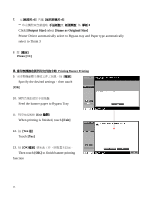Konica Minolta bizhub C220 Shortcut Manual - Page 20
Display the Job History List, Job Details, Job History, Comm. List, Scan TX List / Fax TX List,
 |
View all Konica Minolta bizhub C220 manuals
Add to My Manuals
Save this manual to your list of manuals |
Page 20 highlights
Display the Job History List 1. 按 Job Details 2. 按 Send 傳送 3. 按 Job History 4. 按 Comm. List 5. 選擇 Scan TX List / Fax TX List 後 6 A. Activity Report B. TX Report C. RX Report 7. 按 Start 2 3 4 1 5 20

20
Display the Job History List
檢查傳送記錄
1.
按
Job Details
作業細節
2.
按
Send
傳送
3.
按
Job History
作業日誌
4.
按
Comm. List
通信清單
5.
選擇
Scan TX List / Fax TX List
後
6.
選擇要列印的報告
A.
Activity Report
動態式報表
B.
TX Report
傳送報表
C.
RX Report
接收報表
7.
按
Start
1
2
3
4
5