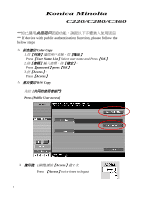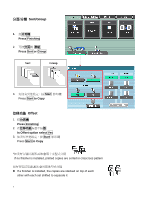Konica Minolta bizhub C220 Shortcut Manual - Page 8
Staple, Punch
 |
View all Konica Minolta bizhub C220 manuals
Add to My Manuals
Save this manual to your list of manuals |
Page 8 highlights
Optional Function) 訂裝 Staple 1 Press Finishing 2 2 個位置 At Staple select Corner or 2position 3 Press position Setting to desired staple positions 4 Start 影印鍵 Press Start to Copy 打孔 Punch 1 Touch Finishing 2 2 孔 或 4 孔 At Staple select 2 Hole or 4 Hole 3 Touch position Setting 4 Start 影印鍵 Press Start to Copy 8

8
(
必需加裝配件才有以下功能
)
(Optional Function)
訂裝
Staple
1.
按
分頁機
Press
Finishing
2.
在
訂裝
項目中按
訂角
或
2
個位置
At
Staple
select
Corner
or
2position
3.
按
位置設定
選擇訂裝位置
Press position Setting
to desired
staple positions
4.
如沒有其他設定,按
Start
影印鍵
Press
Start
to Copy
打孔
Punch
1.
按
分頁機
Touch
Finishing
2.
在
訂裝
項目中按
2
孔
或
4
孔
At
Staple
select
2 Hole
or
4 Hole
3.
按
位置設定
選擇打孔位置
Touch
position Setting
4.
如沒有其他設定,按
Start
影印鍵
Press
Start
to Copy