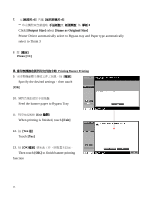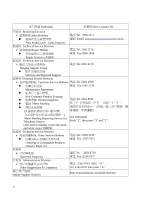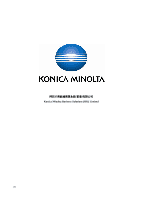Konica Minolta bizhub C220 Shortcut Manual - Page 24
Banner Paper Printing User Guide
 |
View all Konica Minolta bizhub C220 manuals
Add to My Manuals
Save this manual to your list of manuals |
Page 24 highlights
Banner Paper Printing User Guide 210 - 296mm / 高 457.3 -1200mm Banner paper size: (Width) 210 - 296mm / (Length) 457.3 -1200mm 5 Prepare printing on Banner Paper 1. 按 [Utility/ Counter] Press [Utility/ Counter] 2. 選 [6 Press [6. Banner Printing] 3. 選 [Allow OK 確定] Touch [Allow],then touch [OK] Printer Driver Setting 4 Open the file,Click printer driver 5 Click [Preferences] 6 296mm x 1143mm) Click [Original Size] select [Custom size] then input Width and Length(e.g. : 296mm x 1143mm) 24

24
列印長紙張之簡易程序
Banner Paper Printing User Guide
長紙尺寸
:
寛
210 - 296mm /
高
457.3 –1200mm
Banner paper size: (Width) 210 - 296mm / (Length) 457.3 –1200mm
請在列印長紙前,先在印表機開啟此功能
Prepare printing on Banner Paper
1.
按
[Utility/ Counter]
Press [Utility/ Counter]
2.
選
[6.
長紙張
]
Press [6. Banner Printing]
3.
選
[Allow
允許
]
,再按
[OK
確定
]
Touch
[Allow]
,
then touch
[OK]
電腦傳送文件之程序
Printer Driver Setting
4.
在電腦開啓文件後,選擇本印表機
Open the file
,
Click printer driver
5.
點選
[
內容
]
Click
[Preferences]
6.
在
[
原稿尺寸
]
內選擇
[
自定尺寸
]
輸入原稿
紙張之尺寸
(
如
: 296mm x 1143mm)
Click
[Original Size]
select
[Custom size]
then input
Width and Length(e.g. : 296mm x 1143mm)