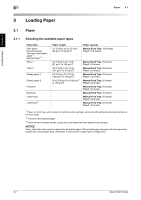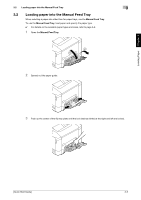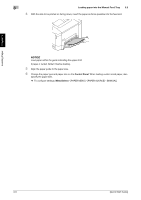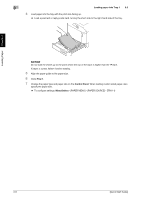Konica Minolta bizhub C3100P bizhub C3100P Quick Start User Guide - Page 24
Loading paper into Tray 1
 |
View all Konica Minolta bizhub C3100P manuals
Add to My Manuals
Save this manual to your list of manuals |
Page 24 highlights
Loading Paper Chapter 3 3.3 Loading paper into Tray 1 3 3.3 Loading paper into Tray 1 0 For details on the available paper types and sizes, refer to page 3-2. 0 Tray 2 is available when the optional Lower Feeder Unit is installed. For details on how to load paper into Tray 2, refer to Chapter 5 "Loading Paper" in the [User's Guide: Introduction]. 1 Pull out Tray 1. 2 Press the flip-top plate down until it is locked. 3 Spread out the paper guide. [Quick Start Guide] 3-7

[Quick Start Guide]
3-7
3.3
Loading paper into Tray 1
3
Loading Paper
Chapter 3
3.3
Loading paper into Tray 1
0
For details on the available paper types and sizes, refer to page 3-2.
0
Tray 2
is available when the optional
Lower Feeder Unit
is installed. For details on how to load paper
into
Tray 2
, refer to Chapter 5 "Loading Paper" in the [User's Guide: Introduction].
1
Pull out
Tray 1
.
2
Press the flip-top plate down until it is locked.
3
Spread out the paper guide.