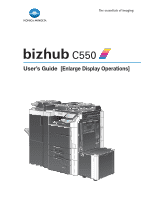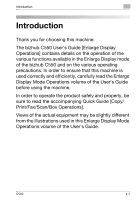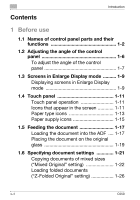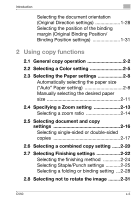Konica Minolta bizhub C550 bizhub C550 Enlarge Display Operations User Manual - Page 6
Using copy functions, Selecting Finishing settings
 |
View all Konica Minolta bizhub C550 manuals
Add to My Manuals
Save this manual to your list of manuals |
Page 6 highlights
Introduction Selecting the document orientation (Original Direction settings 1-28 Selecting the position of the binding margin (Original Binding Position/ Binding Position settings 1-31 2 Using copy functions 2.1 General copy operation 2-2 2.2 Selecting a Color setting 2-5 2.3 Selecting the Paper settings 2-8 Automatically selecting the paper size ("Auto" Paper setting 2-8 Manually selecting the desired paper size 2-11 2.4 Specifying a Zoom setting 2-13 Selecting a zoom ratio 2-14 2.5 Selecting document and copy settings 2-16 Selecting single-sided or double-sided copies 2-17 2.6 Selecting a combined copy setting ......2-20 2.7 Selecting Finishing settings 2-22 Selecting the finishing method 2-24 Selecting Staple/Punch settings 2-25 Selecting a folding or binding setting ... 2-28 2.8 Selecting not to rotate the image .........2-31 C550 x-5