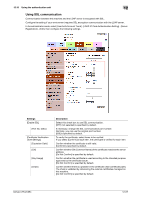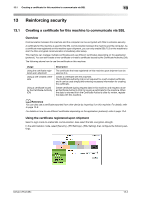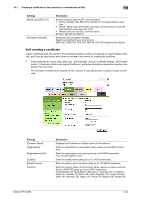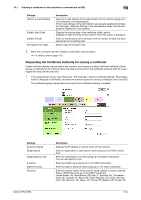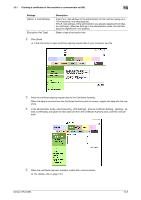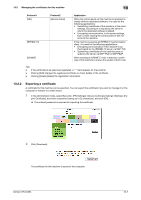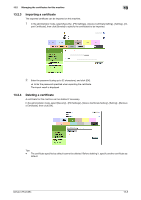Konica Minolta bizhub C754 bizhub C654/C754 Web Management Tool User Guide - Page 256
Self-creating a certificate, In the administrator mode
 |
View all Konica Minolta bizhub C754 manuals
Add to My Manuals
Save this manual to your list of manuals |
Page 256 highlights
13.1 Creating a certificate for this machine to communicate via SSL 13 Settings [Mode using SSL/TLS] [Encryption Strength] Description Select a mode to perform SSL communication. • [Admin. Mode]: Uses SSL communication in the administrator mode only. • [Admin. Mode and User Mode]: Uses SSL communication in both the administrator mode and user mode. • [None]: Does not use SSL communication. [None] is specified by default. Select the SSL encryption strength. Select it according to your environment. [AES-256, 3DES-168, RC4-128, DES-56, RC4-40] is specified by default. Self-creating a certificate Create a certificate with this machine. The Certificate Authority (CA) is not required for a self-created certificate, and it can be used simply after entering necessary information for creating the certificate. 1 In the administrator mode, select [Security] - [PKI Settings] - [Device Certificate Setting] - [New Regis- tration] - [Create and install a self-signed Certificate.], and enter information required for creating a certificate, then click [OK]. The certificate is created and installed on this machine. It may take several minutes to create a certificate. Settings [Common Name] [Organization] [Organizational Unit] [Locality] [State/Province] [Country] Description Displays the IP address or domain name of this machine. Enter an organization or association name (using up to 63 ASCII characters). Enter the organization unit name (using up to 63 ASCII characters). You can also specify a null. Enter the locality name (using up to 127 ASCII characters). Enter the state or province name (using up to 127 ASCII characters). Enter the country name. As the country name, specify a country code defined in ISO03166 (using up to two ASCII characters). United States: US, Great Britain: GB, Italy: IT, Australia: AU, The Netherlands: NL, Canada: CA, Spain: ES, Czech Republic: CZ, China: CN, Denmark: DK, Germany: DE, Japan: JP, France: FR, Belgium: BE, Russia: RU bizhub C754/C654 13-3