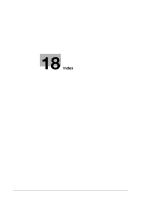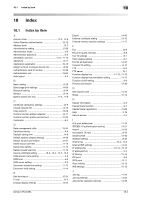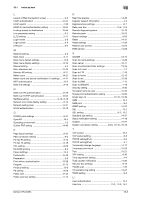Konica Minolta bizhub C754 bizhub C654/C754 Web Management Tool User Guide - Page 419
[Single Sign-On Setting], [IWS Settings], [Remote Panel Settings]
 |
View all Konica Minolta bizhub C754 manuals
Add to My Manuals
Save this manual to your list of manuals |
Page 419 highlights
17 [Single Sign-On Setting] To display: [Utility] - [Administrator Settings] - [Network Settings] - [Single Sign-On Setting] Join the machine to the Active Directory domain and establish the Single Sing-on environment. You can set this option by selecting [External Server Authentication] or [Main + External Server] in [Administrator Settings] - [User Authentication/Account Track] - [General Settings] - [User Authentication] - [General Settings]. Settings [Domain Login Setting] [ON]/[OFF] [Host Name] [Domain Name] [Account Name] [Password] [TX Timeout] [Applications and Settings] [Auto Log Out Time] Description Configure settings to join services of this machine in a domain. Joining services of this machine in the domain allows the user to use them if authenticated once by Active Directory. Select whether to use singe-sign on. Enter the host name, domain name, account name, and password, then press [OK] to execute domain joining processing. [OFF] is specified by default. Enter the host name of this machine (using up to 253 characters). Enter the host name you specified in [Administrator Settings] - [Network Settings] - [TCP/IP Settings] - [DNS Host]. Enter the domain name of Active Directory (using up to 64 characters). Enter the account name that has a privilege to participate users in the Active Directory domain (using up to 64 characters). Enter the password of the account you entered into [Account Name] (using up to 64 characters). Change the time-out time of domain joining processing if necessary. [30] is specified by default. Displays a list of services of this machine that join the Active Directory domain. When the user uses services of this machine in the Active Directory domain, change the time to hold the user's authentication information on this machine. Since the user can reuse authentication information while it is held on this machine, they can use the services of this machine without performing authentication again. [1 Hour] is specified by default. [IWS Settings] To display: [Utility] - [Administrator Settings] - [Network Settings] - [IWS Settings] Set the operating environment of IWS (Internal Web Server) function. Enabling the IWS function allows you to transfer Web page contents to this machine and use the machine as a Web server. For details, contact your service representative. [Remote Panel Settings] To display: [Utility] - [Administrator Settings] - [Network Settings] - [Remote Panel Settings] Configure settings for remotely controlling the Control Panel of this machine from another computer. Settings [Server Settings] [Client Settings] Description Configure settings to operate the Control Panel of this machine via a Web browser on a different computer. Configure settings to operate the Control Panel of this machine using dedicated software on a different computer. bizhub C754/C654 17-32