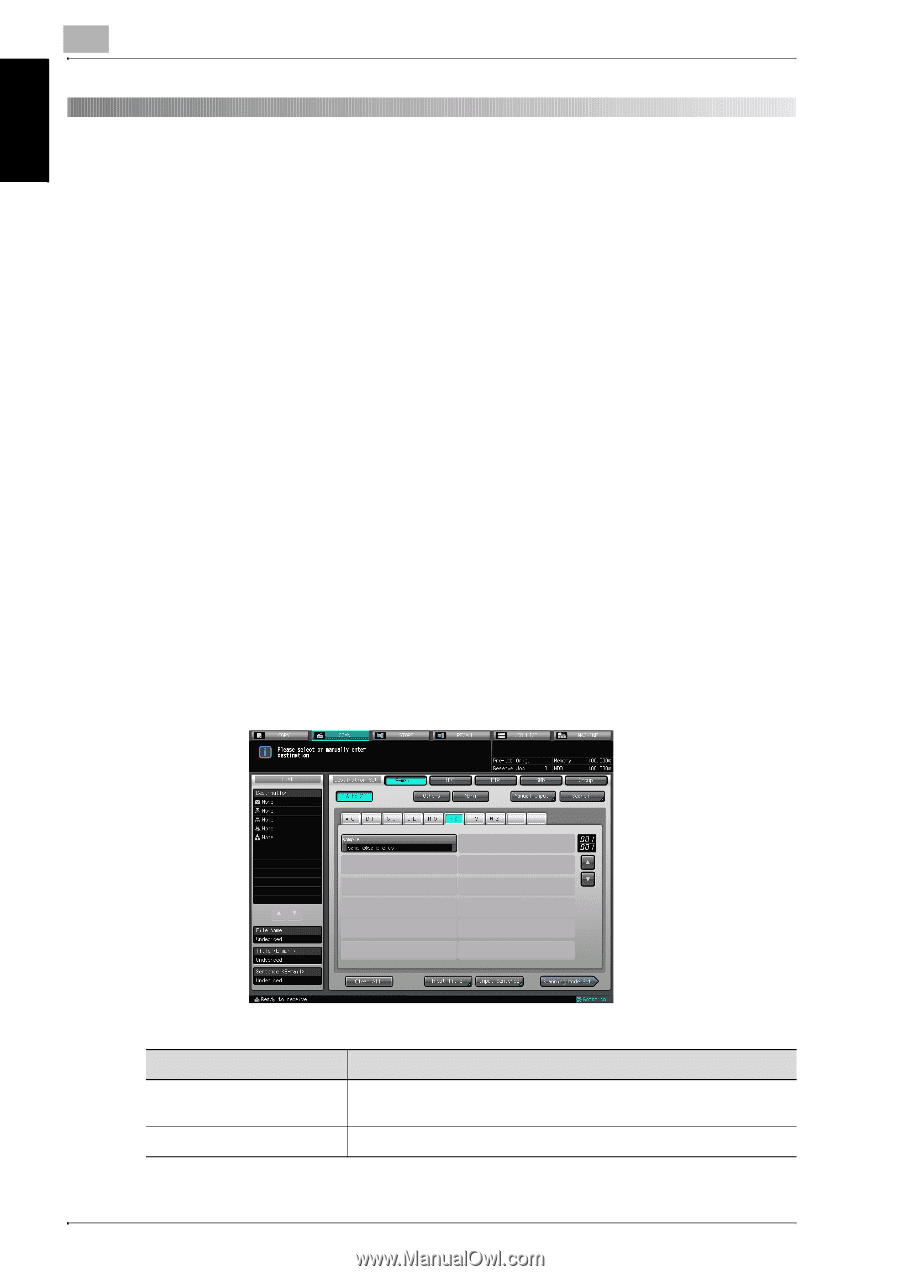Konica Minolta bizhub PRO 1051 bizhub PRO 1051/1200 Network Scanner User Guide - Page 113
Using the Network Scanner Features, 7.1 The keys on the Select Destinations/Storage Locations
 |
View all Konica Minolta bizhub PRO 1051 manuals
Add to My Manuals
Save this manual to your list of manuals |
Page 113 highlights
Using the Network Scanner Features Chapter 7 7 Using the Network Scanner Features 7 Using the Network Scanner Features 7.1 The keys on the Select Destinations/Storage Locations Screen In order to run scanning, you need to specify a destination/storage location to which you send the scanned data. The following pages describe the common keys on the Select Destinations/Storage Locations screen. ! Detail On how to display the Select Destinations/Storage Locations screen, refer to step 1 and 2 for each of the followings. "Transmission to an E-Mail Address p.7-4 "Storage on the HDD-B p.7-10 "Transmission to the FTP server p.7-14 "Transmission to the SMB server p.7-21 The Select Destinations/Storage Locations screen (Group) does not have [A to Z] keys, the [Others] key and the [Main] key. Other than that, it has the same function with the other keys. Button [A to Z] key Others 7-2 Function When this key is pressed, the first alphabet character of the registered name corresponding to the key is displayed. Names with an initial letter in numbers or signs are displayed. bizhub PRO 1200/1051 Scanner