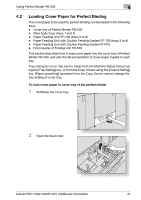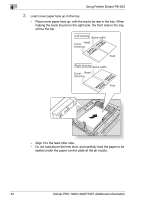Konica Minolta bizhub PRO 1200/1200P bizhub PRO 1051/1200/1200P Additional Inf - Page 49
Cover Trimming Off: 460 - 216 × 2 = 28 mm, Fine Adjustment
 |
View all Konica Minolta bizhub PRO 1200/1200P manuals
Add to My Manuals
Save this manual to your list of manuals |
Page 49 highlights
Using Perfect Binder PB-503 4 - Maximum number of Z-folded insertions and body sheets: Z-folded insertions Body sheets Total at maximum 1 sheet 200 sheets 201 sheets 2 sheets 150 sheets 152 sheets 3 sheets 100 sheets 103 sheets 4 sheets 50 sheets 54 sheets - Covers fed from trays 1 to 8 can be simplex- or duplex-printed, while those loaded in the cover feeding tray of perfect binder or the upper/lower tray of post inserter on folding unit cannot be printed. - When specified, Cover Trimming function trims the cover by the amount automatically estimated from the following formula, in the range from 3 mm to 40 mm in 0.1 mm increments. (Cover width) - (Body width × 2) - (Spine width) If the estimated amount exceeds 10 mm, perfect binder will automatically trim the cover whether this function is activated or not. - Fine Adjustment Cover Lead Edge Adjustment: Adjusts the position of front cover and body set in widthwise direction in the range from -20 mm to +5.0 mm in 0.1 mm increments. Cover Trimming Adjustment: Adjusts the trimming width in the range from -5.0 mm to +5.0 mm in 0.1 mm increments. Cover Image Shift Adjustment: Adjusts the position of image to be printed on the front cover when using Cover Print mode. *1: Specify the custom cover size from the Perfect Binding Screen. See page 50 for details. *2: For 8.5" × 11" v body set to be bound with a cover sheet fed from trays 1 to 8, the maximum thickness will be less than 30 mm. Cover Trimming Off: 460 - (216 × 2) = 28 mm Cover Trimming On: 460 - (216 × 2) - (Trimming width 3 mm) = 25 mm If thickness of 8.5" × 11" body set is more than that mentioned above, use the cover feeding tray of perfect binder or the post inserter tray of folding unit to attach a cover. *3: You can specify the paper weight available for body sets and covers in Perfect Binding mode. For details, see POD Administrator's reference. *4: The minimum/maximum number of sheets to be bound in Perfect Binding can be changed according to the paper weight of body set. For details, see POD Administrator's reference. Also, the machine can be set to detect the thickness of body set and to stop the binding operation temporarily if the width of the cover to be used is unsuitable for the body set. For details, see POD Administrator's reference. bizhub PRO 1200/1200P/1051 Additional Information 45