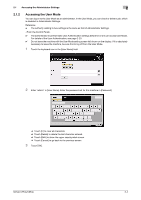Konica Minolta bizhub PRO C754e bizhub C754e/C654e Security Operations User Gu - Page 29
Enhancing the Security Function, Function Name, Factory Setting
 |
View all Konica Minolta bizhub PRO C754e manuals
Add to My Manuals
Save this manual to your list of manuals |
Page 29 highlights
2.2 Enhancing the Security Function 2 Function Name Public User Access User Name List Print Without Authentication User Box Administrator Setting Mode using SSL/TLS SSL Encryption Strength Automatically Obtain Certificates of S/MIME S/MIME Encryption Method FTP Server SNMPv1/v2c Settings SNMP v3 Settings Security Level and auth-password/priv-password Print Data Capture Network Setting Clear (Pagescope Web Connection) Registering and Changing Address by the user (Address Book and Program) Initialize (Network Settings) Image Log Transfer Settings CS Remote Care Counter Remote Control Remote Panel Settings (Server Settings/Client Settings) Print Simple Auth. (Authentication Setting) External Application Connection E-mail RX Print Machine Update Settings IWS Settings HDD backup data Settings Factory Setting Restrict OFF Restrict Restrict None AES-256, 3DES-168, RC4-128, DES-56, RC4-40 No 3DES ON Read setting: Enable Write setting: Enable auth-password/ priv-password Allow Enabled Allow Enabled OFF Usable Restrict OFF Restrict Yes OFF No OFF Restrict When Enhanced Security Mode is set to [ON] Restrict (not to be changed) OFF (not to be changed) Restrict (not to be changed) Restrict (not to be changed) Admin. Mode and User Mode (not to be changed) AES/3DES (not to be changed to one containing strength lower than AES/3DES) No (not to be changed) 3DES (not to be changed to DES or RC-2) OFF (not to be changed) Read setting: Enable, Write setting: Invalid (not to be changed) The security level can be selected from among [authpassword] and [auth-password/priv-password]. Auth-password and priv-password can both be set. Restrict (not to be changed) Restrict Restrict (not to be changed) Restrict (not to be changed) OFF (not to be changed) Remote device setting disabled Restrict (not to be changed) OFF (not to be changed) Restrict (not to be changed) No (not to be changed) OFF (not to be changed) No (not to be changed) OFF (not to be changed) Restrict (not to be changed) bizhub C754e/C654e 2-9