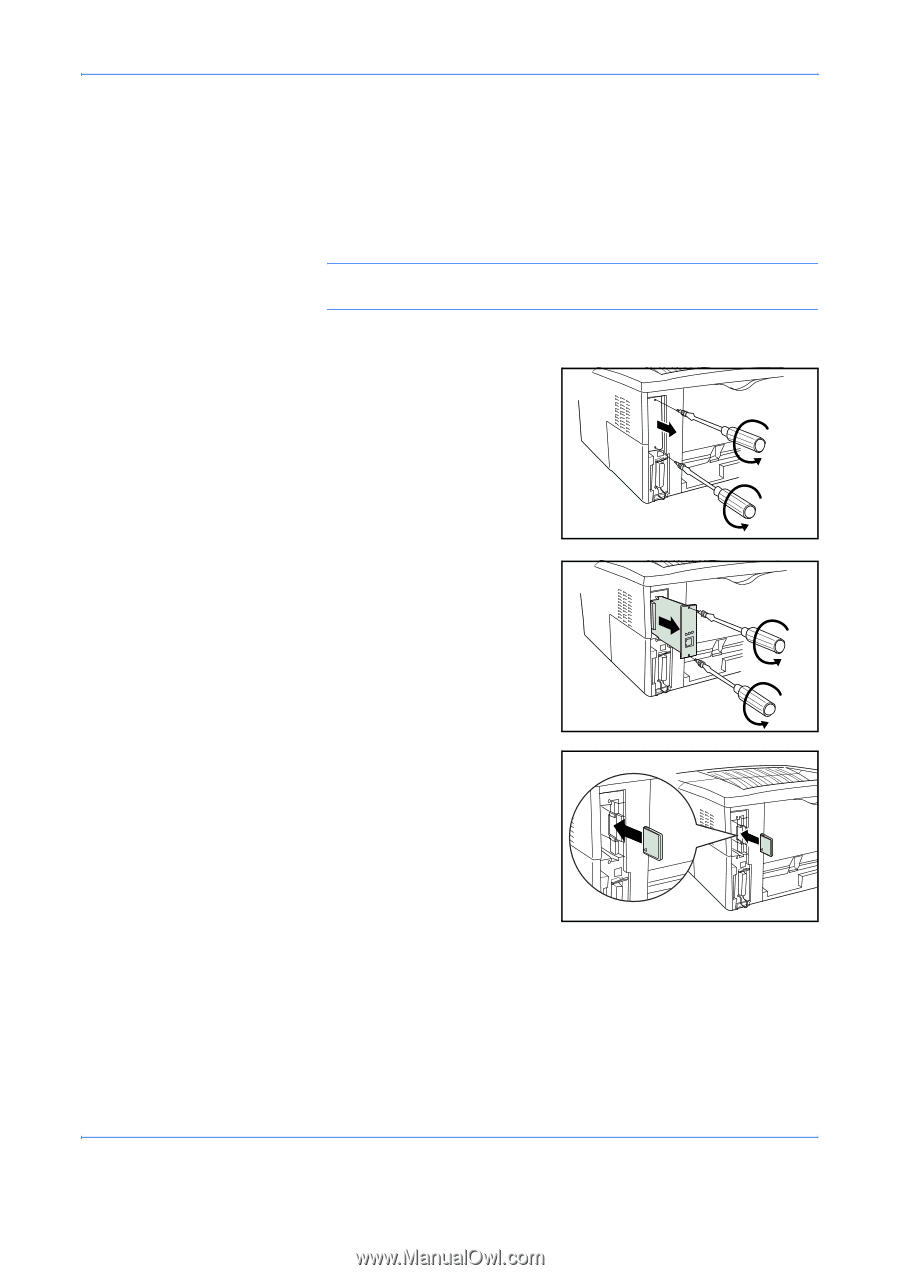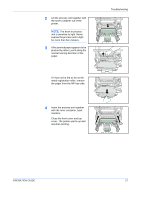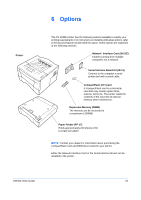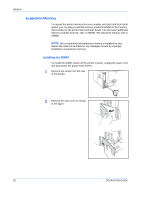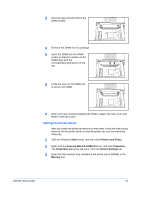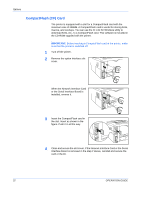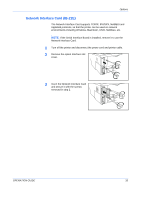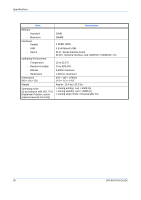Kyocera 1030DN Operation Guide - Page 56
CompactFlash (CF) Card, Options, OPERATION GUIDE
 |
View all Kyocera 1030DN manuals
Add to My Manuals
Save this manual to your list of manuals |
Page 56 highlights
Options CompactFlash (CF) Card The printer is equipped with a slot for a CompactFlash card with the maximum size of 256MB. A CompactFlash card is useful for storing fonts, macros, and overlays. You can use the IC Link for Windows utility to download fonts, etc., to a CompactFlash card. This software is included in the CD-ROM supplied with the printer. IMPORTANT: Before inserting a CompactFlash card in the printer, make sure that the printer is switched off. 1 Turn off the printer. 2 Remove the option interface slot cover. When the Network Interface Card or the Serial Interface Board is installed, remove it. 3 Insert the CompactFlash card in the slot. Insert as shown in the figure. Push it in all the way. 4 Close and secure the slot cover. If the Network Interface Card or the Serial Interface Board is removed in the step 2 above, reinstall and secure the card or the kit. 32 OPERATION GUIDE