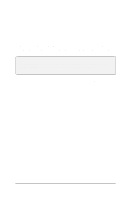Contents
Welcome to the PCU-1 Printer Controller!
....................................................
i
Definition of Terms
.........................................................................................
iii
Section 1: The Print Controller
Introduction
.....................................................................................................
1-2
System Configuration
.....................................................................................
1-3
Settings
............................................................................................................
1-3
Media Support
................................................................................................
1-4
Layout
.............................................................................................................
1-5
I/O Interfaces
..................................................................................................
1-6
Memory Configuration
............................................................................
1-7
Specifications
...........................................................................................
1-8
Section 2: Printer Drivers
Installing Printer Drivers
..........................................................................
2-2
Checking Printer Driver Version
..............................................................
2-4
About Printer Driver Screens
...................................................................
2-5
Vi 550(Ai 5555) Print Mode LCD
...........................................................
2-6
Vi 550(Ai 5555) Printer Driver Screens
...................................................
2-18
PostScript Driver for Windows 3.1
............................................
2-19
PCL Driver for Windows 95
......................................................
2-34
PostScript Driver for Windows 95
.............................................
2-50
Printing Modes
.........................................................................................
2-64
Tray Selection/Paper Selection
................................................................
2-68
Font Selection
...........................................................................................
2-69
Font Characteristics
..................................................................................
2-70
PostScript Printer Language Fonts
.................................................................
2-71
PCL Printer Language Fonts
..........................................................................
2-72
Section 3: Symbol Sets
Symbol Sets
....................................................................................................
3-2
Roman-8 Character Conversion Tables
....................................................
3-20
Section 4: PCL 5 Printer Commands
PCL 5 Printer Commands
..............................................................................
4-2