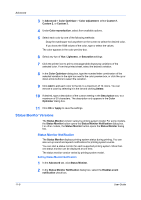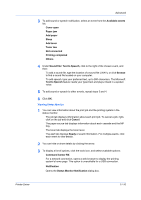Kyocera ECOSYS M2035dn ECOSYS Model Printer Driver User Guide Rev 16.18.2013.1 - Page 118
EMF Spooling, Allow data passthrough, KPDL Settings
 |
View all Kyocera ECOSYS M2035dn manuals
Add to My Manuals
Save this manual to your list of manuals |
Page 118 highlights
Advanced Type your preferred text in the Text to speech text box. The Microsoft Text to Speech utility reads your typed text and plays it back in a spoken voice. After you select a sound file, or type text for Text to speech, you can click the arrow below the text box to play the sound or speech. 6 Click Apply or OK. EMF Spooling EMF (Enhanced MetaFile) is a spool file format used in printing by the Microsoft Windows operating system. When a print job is sent from an application, it is transferred to the spool file. The application writes to and the printer driver reads from the spool file simultaneously. For multiple or large documents, this quickly returns application control to the user while the printer is still printing the document. Note: If Allow data passthrough is selected in the KPDL Settings dialog box, EMF spooling is unavailable. Enable Client Profile Client profile refers to profile settings saved on a client computer. You have the choice to use your local profiles or the server profiles. This feature is intended for the client computer in a client-server environment. In the Advanced tab, clear the Enable client profile check box to select profiles from the server to apply to print jobs created by the driver. Server profiles are read-only. Select the Enable client profile check box for using custom profiles locally in the driver. 11-13 User Guide