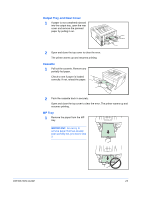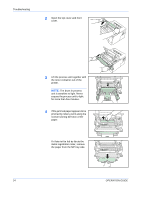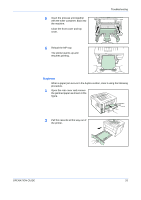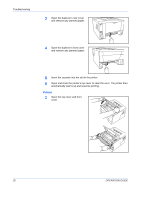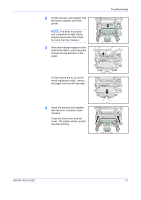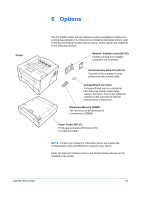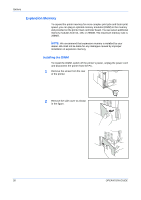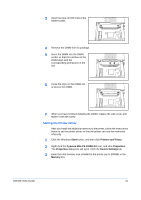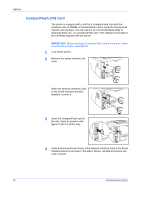Kyocera FS 1030D FS-1030D Operation Guide Rev-1.3 - Page 51
the paper from the MP tray side., metal registration roller, remove - drum unit
 |
View all Kyocera FS 1030D manuals
Add to My Manuals
Save this manual to your list of manuals |
Page 51 highlights
2 Lift the process unit together with the toner container out of the printer. NOTE: The drum in process unit is sensitive to light. Never expose the process unit to light for more than five minutes. 3 If the jammed paper appears to be pinched by rollers, pull it along the normal running direction of the paper. If it has not be fed as far as the metal registration roller, remove the paper from the MP tray side. 4 Insert the process unit together with the toner container, back machine. Close the front cover and top cover. The printer warms up and resumes printing. Troubleshooting OPERATION GUIDE 27
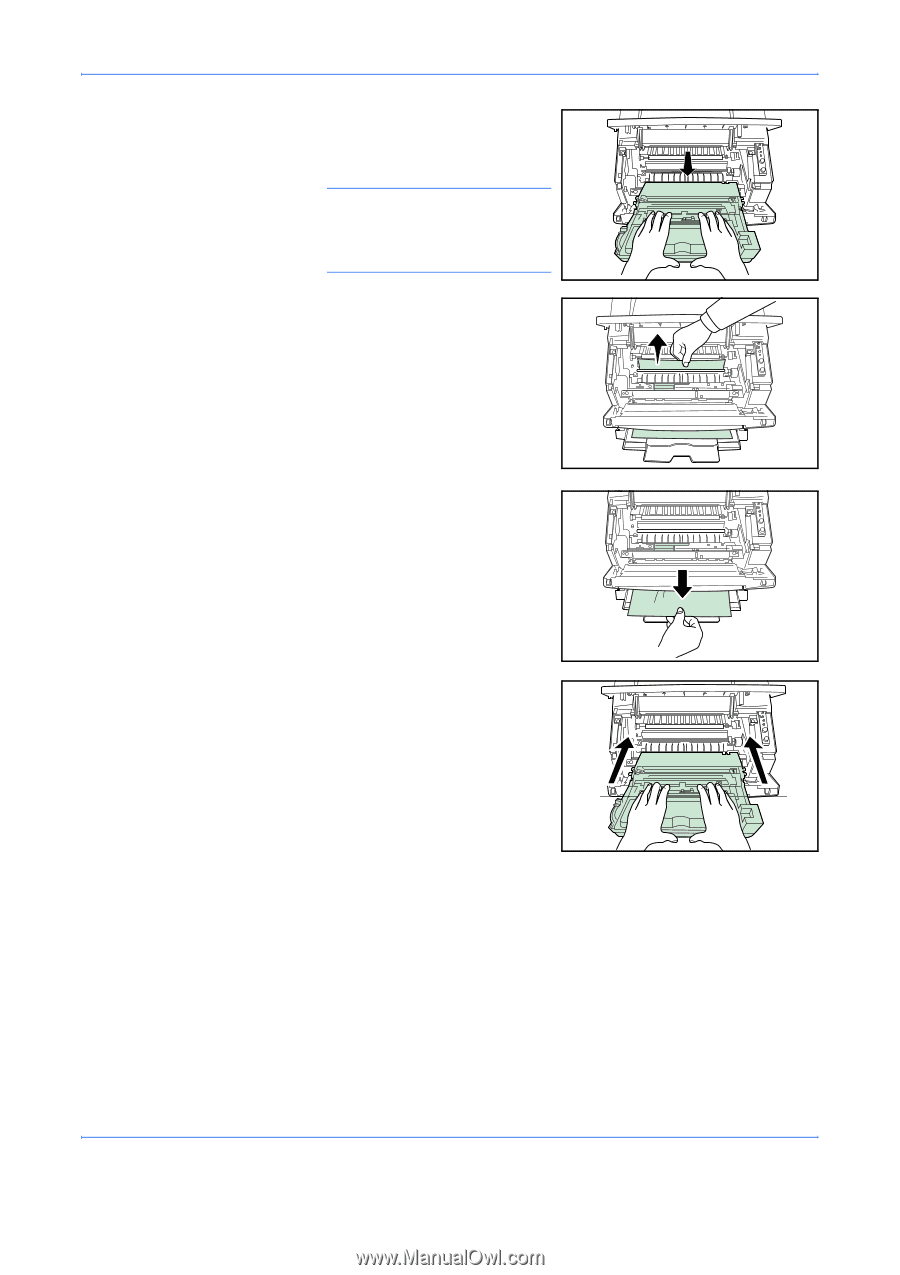
Troubleshooting
OPERATION GUIDE
27
2
Lift the process unit together with
the toner container out of the
printer.
NOTE:
The drum in process
unit is sensitive to light. Never
expose the process unit to light
for more than five minutes.
3
If the jammed paper appears to be
pinched by rollers, pull it along the
normal running direction of the
paper.
If it has not be fed as far as the
metal registration roller, remove
the paper from the MP tray side.
4
Insert the process unit together
with the toner container, back
machine.
Close the front cover and top
cover. The printer warms up and
resumes printing.