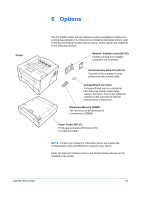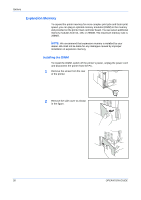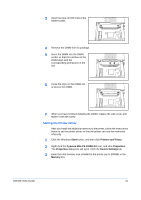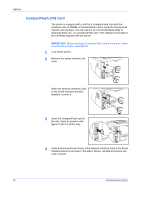Kyocera FS 1030D FS-1030D Operation Guide Rev-1.3 - Page 57
Network Interface Card (IB-21E), The Network Interface Card supports TCP/IP, IPX/SPX, NetBEUI
 |
View all Kyocera FS 1030D manuals
Add to My Manuals
Save this manual to your list of manuals |
Page 57 highlights
Options Network Interface Card (IB-21E) The Network Interface Card supports TCP/IP, IPX/SPX, NetBEUI and Appletalk protocols, so that the printer can be used on network environments including Windows, Macintosh, UNIX, NetWare, etc. NOTE: If the Serial Interface Board is installed, remove it to use the Network Interface Card. 1 Turn off the printer and disconnect the power cord and printer cable. 2 Remove the option interface slot cover. 3 Insert the Network Interface Card and secure it with the screws removed in step 2. OPERATION GUIDE 33

Options
OPERATION GUIDE
33
Network Interface Card (IB-21E)
The Network Interface Card supports TCP/IP, IPX/SPX, NetBEUI and
Appletalk protocols, so that the printer can be used on network
environments including Windows, Macintosh, UNIX, NetWare, etc.
NOTE:
If the Serial Interface Board is installed, remove it to use the
Network Interface Card.
1
Turn off the printer and disconnect the power cord and printer cable.
2
Remove the option interface slot
cover.
3
Insert the Network Interface Card
and secure it with the screws
removed in step 2.