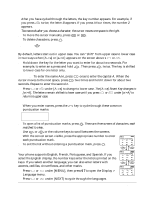Kyocera QCP-2760 User Guide - Page 21
Setting the backlight
 |
View all Kyocera QCP-2760 manuals
Add to My Manuals
Save this manual to your list of manuals |
Page 21 highlights
Setting the backlight To save battery power, do not set the backlight to always on. 1. Press or under [MENU]. 2. Press 6 1 to select Backlight. 3. Press to cycle through the options: always on, always off, 10 seconds, 30 seconds, 10 sec + call, or 30 sec + call. (The "+ call" options cause the light to remain on for the duration of the call.) A check mark shows which option is selected. 4. Press or under [OK] to select the option you want. 16 Making and Receiving Calls

16
Making and Receiving Calls
Setting the backlight
To save battery power, do not set the backlight to
always on.
1.
Press
or
under [MENU].
2.
Press
6 1
to select Backlight.
3.
Press
to cycle through the options: always on, always off, 10 seconds, 30 seconds,
10 sec + call, or 30 sec + call. (The
“
+ call
”
options cause the light to remain on for the
duration of the call.)
A check mark shows which option is selected.
4.
Press
or
under [OK] to select the option you want.