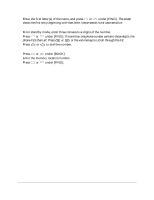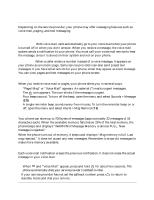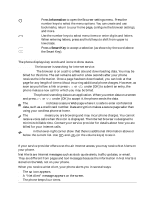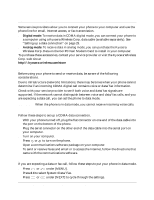Kyocera QCP-2760 User Guide - Page 29
s and text messages
 |
View all Kyocera QCP-2760 manuals
Add to My Manuals
Save this manual to your list of manuals |
Page 29 highlights
2. Follow the recorded prompts to listen to your message. To erase voice mail notifications Erasing voice mail notification does not erase the messages on your voice mail system. 1. After viewing the notification, press or under [RESET] to delete it. 2. Press or under [YES]. Pages and text messages To view a new page or text message 1. When and "Page/Msg" appear, press 2. Scroll to the Page/Msg line. Press or . under [OK]. The first new message opens. To view old pages or text messages 1. Press to display the list. 2. Scroll to the Old Msg line. Press or 3. Press or under [VIEW]. under [OK]. The first old message opens. To dial a callback number 1. After viewing the message, press SEND or . TALK 2. If the message includes a callback number, press SEND or TALK again to dial it. To save a callback number 1. After viewing the message, press SEND or . TALK 2. Press or under [SAVE] to save the number in the phone book. To erase a page or text message 1. After viewing the message, press or under [ERASE]. 2. Press or under [YES]. To erase old page information 1. Press to display the list. 2. Scroll down to the Erase Old line. Press or under [OK]. The message "Erase old page count to zero?" appears. 3. Press or under [YES]. To turn Auto-Delete on or off When Auto-Delete is on and memory is full, old text messages are deleted as new messages come in. 1. Press to display the list. 2. Scroll down to the Auto-Delete line. Press or under [OK]. The "Auto-Delete Old Page/Msg" screen appears. 3. Press or under [ON] or [OFF]. 24 Voice Mail, Pages, and Text Messages