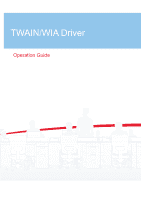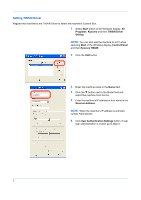Kyocera TASKalfa 181 Twain/WIA Driver Operation Guide Rev-3.0 - Page 2
Introduction, Image Data Scanning with TWAIN / WIA, Operation, Guide - scan pc
 |
View all Kyocera TASKalfa 181 manuals
Add to My Manuals
Save this manual to your list of manuals |
Page 2 highlights
Introduction This Operaiton Guide explains the procedures for scanning image data by using the TWAIN Driver or WIA Driver. Image Data Scanning with TWAIN / WIA Download document data stored in a Custom Box to a PC by using the TWAIN Driver or WIA Driver. NOTE: The document data must already be stored in the Custom Box. For detail, refer to the Operation Guide. Install TWAIN driver or WIA driver on your computer in the custom mode from the supplied CD-ROM (Product Library). Image data scanning using WIA Driver is supported in Windows Vista™, Windows® Server 2008 and Windows® 7. 1
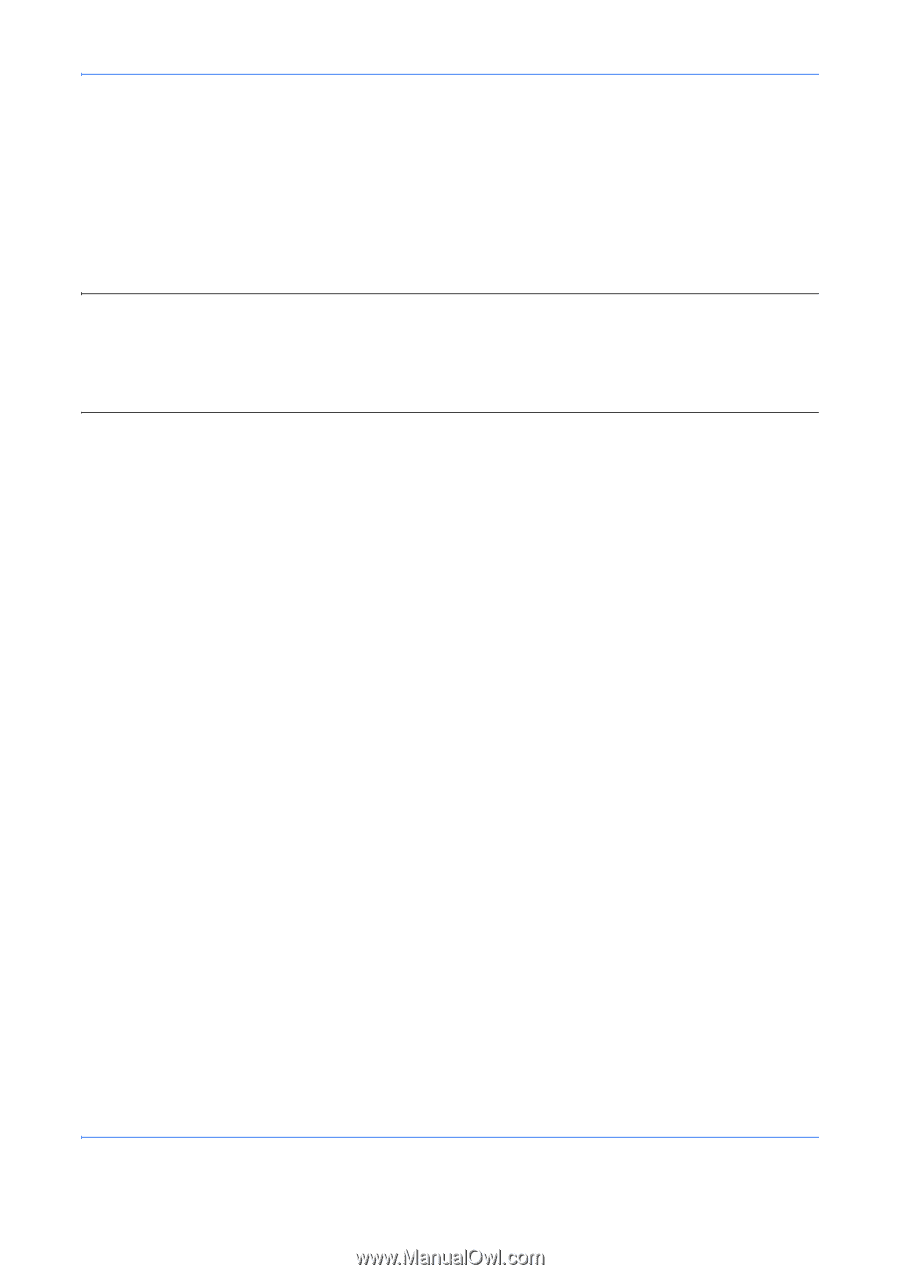
1
Introduction
This Operaiton Guide explains the procedures for scanning image data by using the TWAIN Driver or WIA
Driver.
Image Data Scanning with TWAIN / WIA
Download document data stored in a Custom Box to a PC by using the TWAIN Driver or WIA Driver.
NOTE:
The document data must already be stored in the Custom Box. For detail, refer to the
Operation
Guide
. Install TWAIN driver or WIA driver on your computer in the custom mode from the supplied CD-ROM
(Product Library).
Image data scanning using WIA Driver is supported in Windows Vista
™
, Windows
®
Server 2008 and
Windows
®
7.