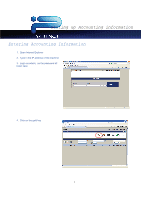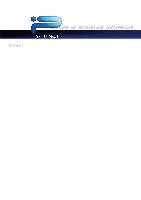Kyocera TASKalfa 2420w TASKalfa 2420w Setting up Accounting Operation Guide - Page 3
Setting up Accounting information, Check the Enable Unified Accounting
 |
View all Kyocera TASKalfa 2420w manuals
Add to My Manuals
Save this manual to your list of manuals |
Page 3 highlights
Setting up Accounting information 5. Check the Enable Unified Accounting button 6. Add Requesters, Job Numbers, Descriptions as needed hitting submit after each entry. You may enter passwords for each entry if necessary. Be sure not to delete the admin User/Requester entry. You may, however, change the password. 7. Below these fields check the boxes to make Requester, Job Number, and Description required and/or dropdown 2
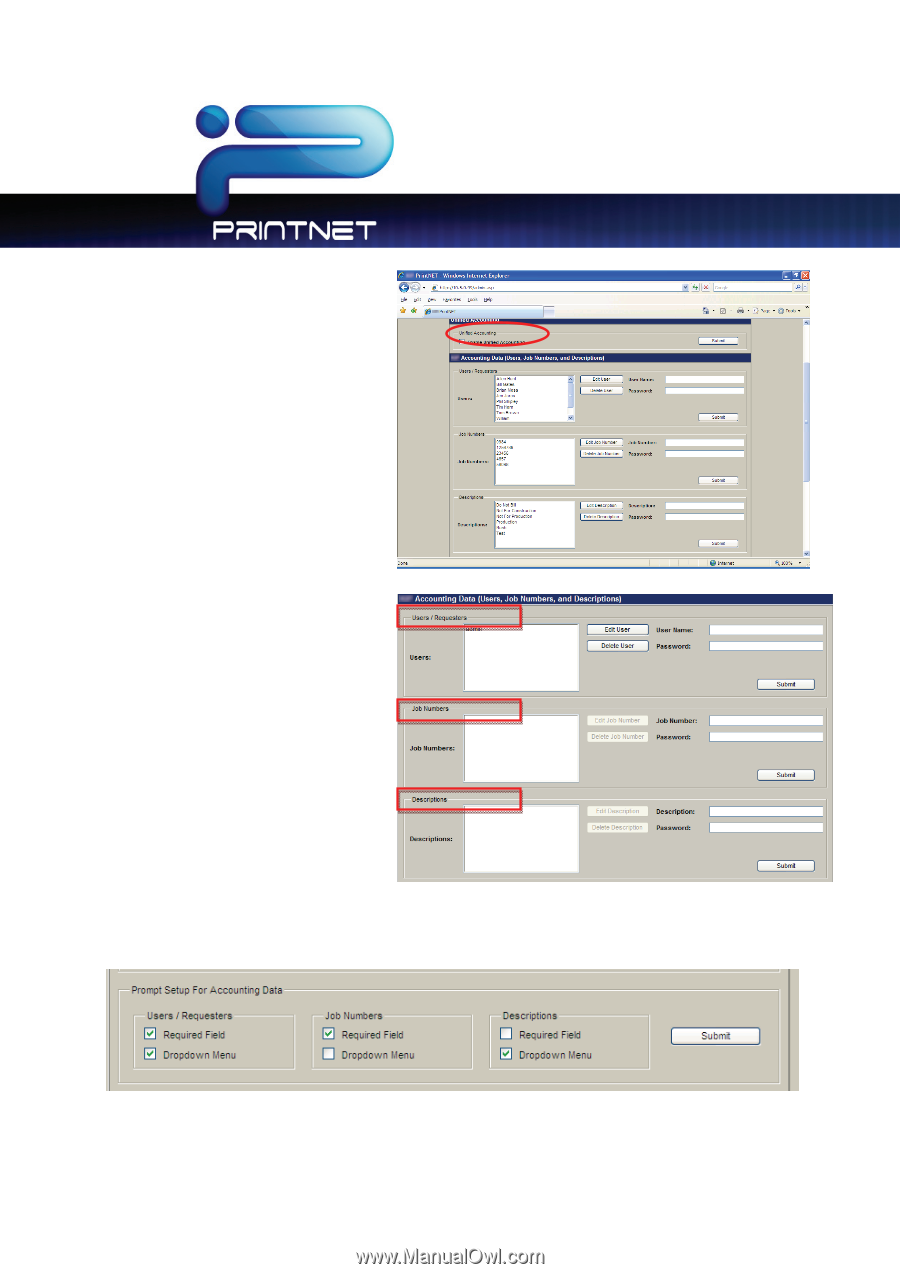
Setting up Accounting information
2
5.
Check the Enable Unified Accounting
button
6.
Add Requesters, Job Numbers,
Descriptions as needed hitting submit
after each entry.
You may enter
passwords for each entry if necessary.
Be sure not to delete the admin
User/Requester entry.
You may, however,
change the password.
7.
Below these fields check the boxes to make Requester, Job Number, and Description required and/or
dropdown