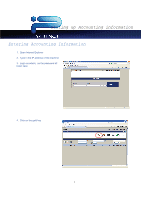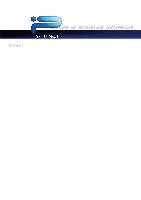Kyocera TASKalfa 2420w TASKalfa 2420w Setting up Accounting Operation Guide - Page 5
The Windows Print, cycle back to the printer you have set up
 |
View all Kyocera TASKalfa 2420w manuals
Add to My Manuals
Save this manual to your list of manuals |
Page 5 highlights
Setting up Accounting information 14. To add new information after initial set up, log back into PrintNet as admin, go to the Gold Key accounting screen again and enter your new data. The Windows Print Driver and AutoCAD will update automatically. Update Request by clicking the model number of your machine. If you have more than one device you will have to cycle back to the printer you have set up accounting for. 15. To display new information at the Touchscreen, click on the ? symbol in the lower right corner, then Log Off. 4

Setting up Accounting information
4
14. To add new information after initial set up,
log back into PrintNet as admin, go to the
Gold Key accounting screen again and
enter your new data.
The Windows Print
Driver and AutoCAD will update
automatically.
Update Request by clicking
the model number of your machine.
If you
have more than one
device you will have to
cycle back to the printer you have set up
accounting for.
15. To display new information at the
Touchscreen, click on the ? symbol in the
lower right corner, then Log Off.