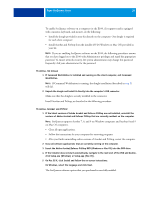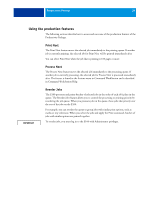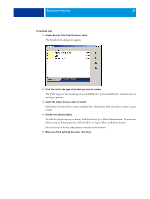Kyocera TASKalfa 4551ci Printing System (11),(12),(13),(14) Utilities Guide ( - Page 28
Productivity Package, Color features, Production features
 |
View all Kyocera TASKalfa 4551ci manuals
Add to My Manuals
Save this manual to your list of manuals |
Page 28 highlights
PRODUCTIVITY PACKAGE 28 PRODUCTIVITY PACKAGE The Productivity Package (optional for the E100) offers additional color and production features for E100 operators (or users with Operator or Administrator privileges) to monitor and manage the print workflow of jobs on the E100. The Productivity Package is installed with Command WorkStation software, and all the features are accessible from Command WorkStation. For information about installing E100 user software, see page 7. For information about using Command WorkStation, see page 12 and Command WorkStation Help. Color features The color features available with the Productivity Package are the following: • Spot-On, with Substitute Colors and Composite Overprint • Configurable Auto-trapping (with Rich Black Auto Trapping) • Image Enhance (Interactive) • ImageViewer • Paper Simulation (with Paper Simulation editing) • Control Bar (with Fogra Media Wedge color bar) • PostFlight For information about these color features, see Color Printing. Production features The production features available with the Productivity Package are the following: • Hot Folders (see page 31) • Virtual Printers (see Command WorkStation Help) • Filters for Hot Folders (see Hot Folders Help) • Advanced Job Management - Print Next (see page 29) - Process Next (see page 29) - Reorder held jobs (see page 29) • Secure Erase (see Command WorkStation Help)