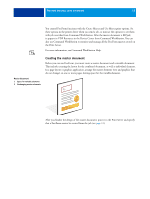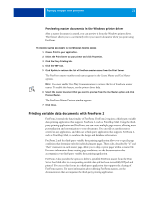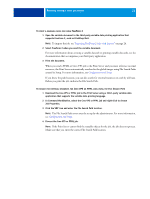Kyocera TASKalfa 4551ci Printing System (11),(12),(13),(14) Variable Data Prin - Page 18
For more information, see Command WorkStation Help.
 |
View all Kyocera TASKalfa 4551ci manuals
Add to My Manuals
Save this manual to your list of manuals |
Page 18 highlights
PRINTING VARIABLE DATA DOCUMENTS 18 TO PRINT VARIABLE DATA DOCUMENTS USING FREEFORM 1 Create a master document. The following example illustrates one page of a master document for a tri-fold brochure created with a page layout application. 2 Print the master document to the Print Server with the Create Master print option set to one of the FreeForm Master numbers. You can also set the Create Master option to None and instruct the operator to use overrides from Command WorkStation to create a FreeForm master from this job. For more information, see Command WorkStation Help. To print your FreeForm master to ensure that it is correct before you merge it with variable data, enable the Print Master feature after the file is sent to the Print Server (see Printing).