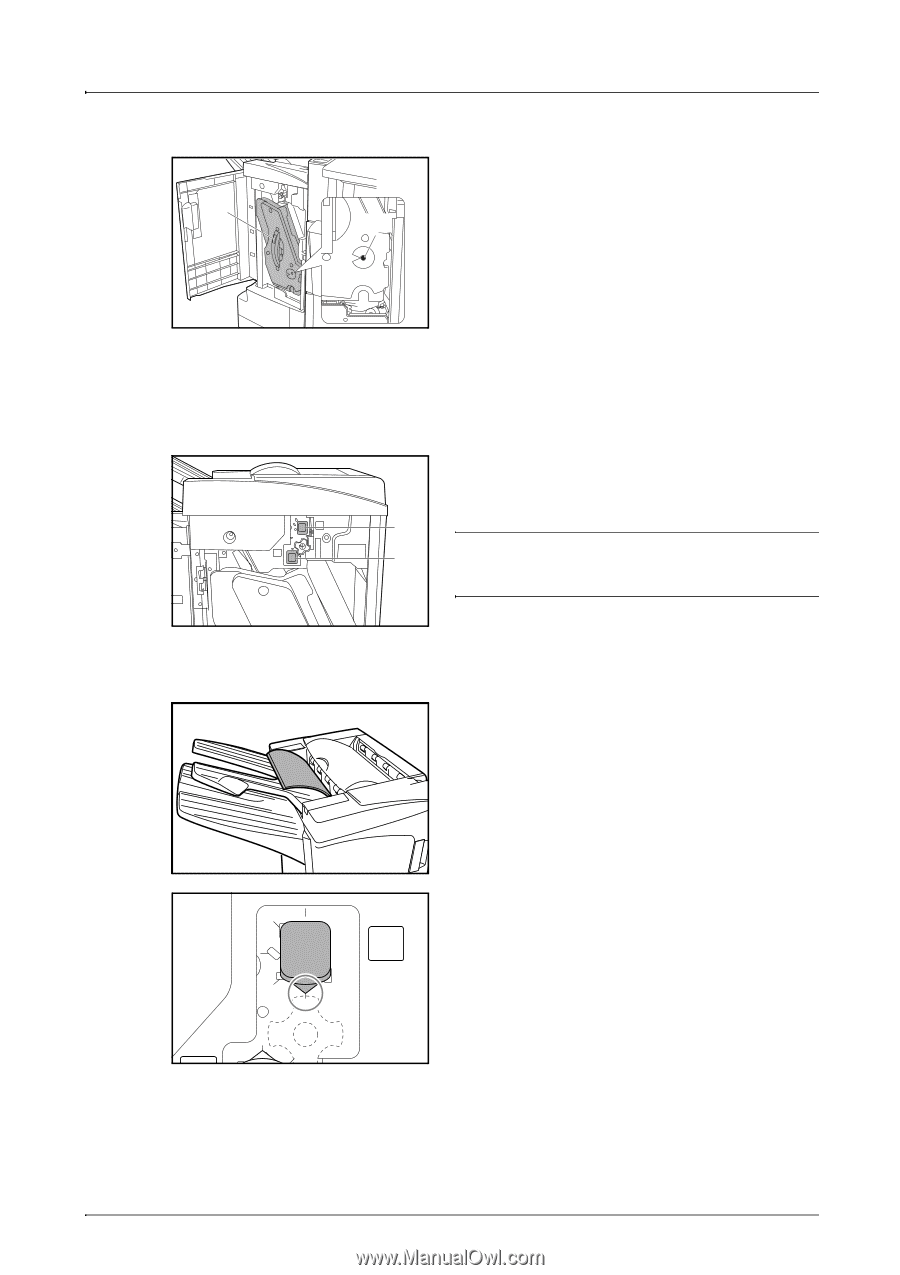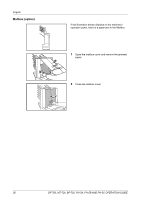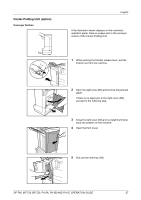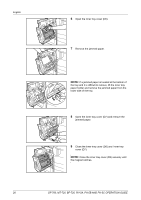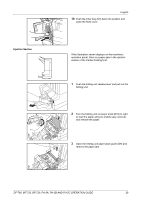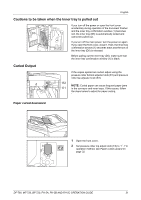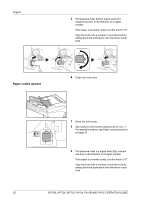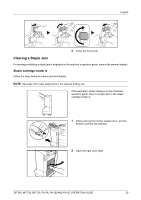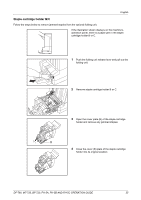Kyocera TASKalfa 500ci DF-760/MT-720/BF-720/PH-5A Operation Guide - Page 33
Curled Output, Paper curled downward
 |
View all Kyocera TASKalfa 500ci manuals
Add to My Manuals
Save this manual to your list of manuals |
Page 33 highlights
English Cautions to be taken when the inner tray is pulled out If you turn off the power or open the front cover accidentally during operation of the document finisher and the inner tray confirmation window (1) becomes D5 1 red, the inner tray (D5) is automatically locked and cannot be pulled out. If you turn off the main power, turn the power on again. If you open the front cover, close it. Then, the inner tray confirmation window (1) becomes black and the lock of the inner tray (D5) is released. Before pulling out the inner tray (D5), make sure that the inner tray confirmation window (1) is black. Curled Output If the copies ejected are curled, adjust using the pressure roller bottom adjuster knob (E1) and pressure roller top adjuster knob (E2). E2 NOTE: Curled paper can cause frequent paper jams E1 in the conveyor and inner trays. If this occurs, follow the steps below to adjust for paper curling. Paper curled downward 5 4 3 21 1 2 E1 E2 1 Open the front cover. 2 Set pressure roller top adjust knob (E2) to '1' . For operation method, see Paper curled upward on page 32. DF-760, MT-720, BF-720, PH-5A, PH-5B AND PH-5C OPERATION GUIDE 31