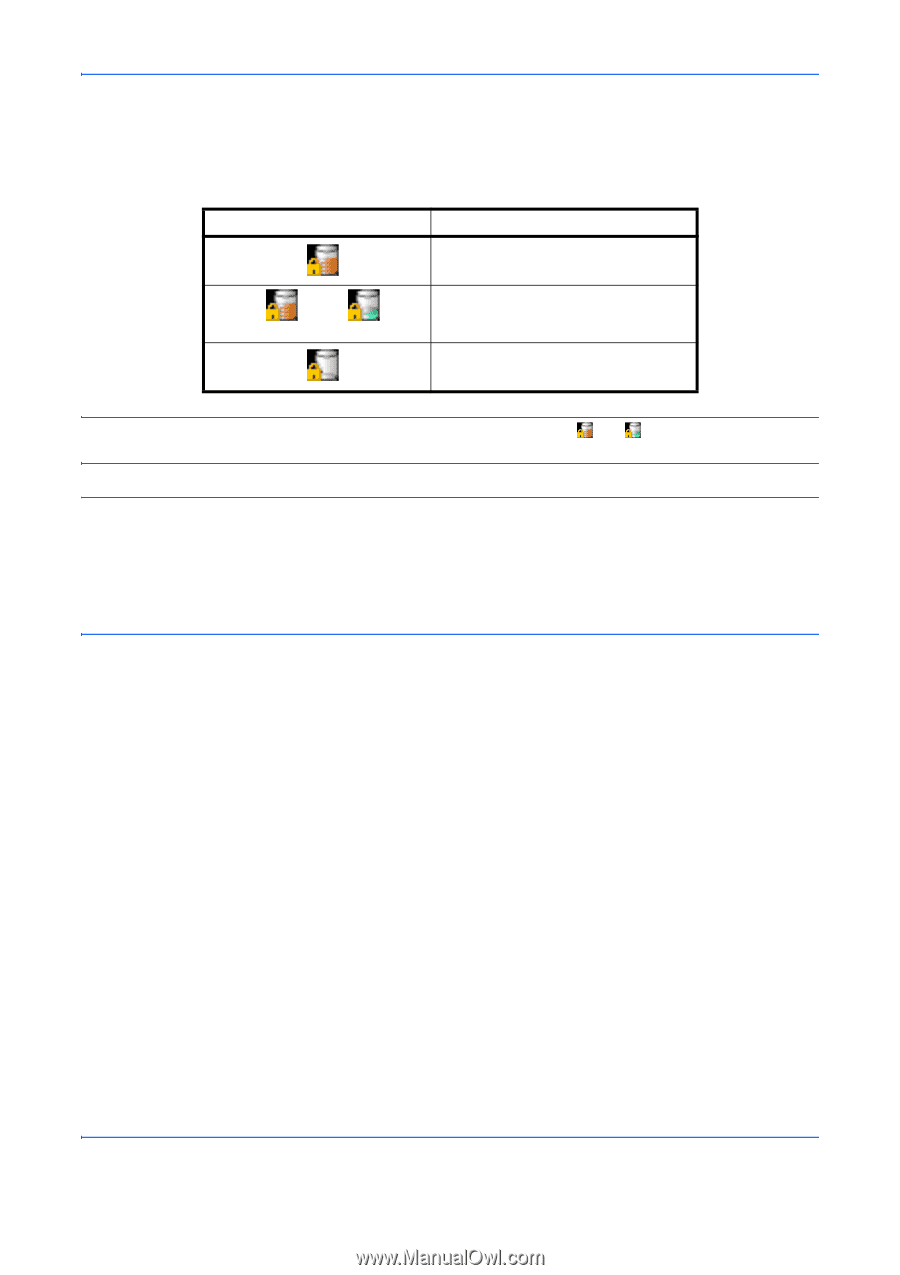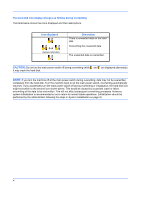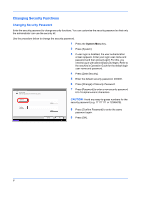Kyocera TASKalfa 500ci Data Security Kit (E) Operation Guide - Page 5
CAUTION, The hard disk icon display changes as follows during overwriting, Icon displayed, Description
 |
View all Kyocera TASKalfa 500ci manuals
Add to My Manuals
Save this manual to your list of manuals |
Page 5 highlights
The hard disk icon display changes as follows during overwriting The table below shows the icons displayed and their descriptions. Icon displayed displayed alternately Description There is unwanted data on the hard disk. Overwriting the unwanted data The unwanted data is overwritten. CAUTION: Do not turn the main power switch off during overwriting (while and are displayed alternately). It may crash the hard disk. NOTE: If you turn the machine off at the main power switch during overwriting, data may not be overwritten completely from the hard disk. Turn the machine back on at the main power switch. Overwriting automatically resumes. If you accidentally turn the main power switch off during overwriting or initialization, the hard disk icon might not switch to the second icon shown above. This would be caused by a possible crash or failed overwriting of the data to be overwritten. This will not affect subsequent overwriting processes. However, system initialization is recommended so as to return to normal stable operations. (Initialization should be performed by the administrator following the steps in System Initialization on page 8.) 4