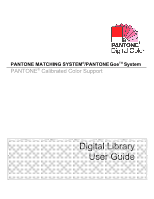Kyocera TASKalfa 500ci PANTONE Color Support User Guide - Page 3
Table of Contents
 |
View all Kyocera TASKalfa 500ci manuals
Add to My Manuals
Save this manual to your list of manuals |
Page 3 highlights
Table of Contents Importing Color Palettes into Desktop Publishing Applications _________4 Supported Applications 4 System Requirements 5 Easy Install Applications 5 EPS, TIFF and Acrobat Charts 5 How to import and access a color palette 6 Adobe® Illustrator® 9, 10, CS, CS2, CS3 & CS4 6 Adobe® Photoshop® 6, 7, CS, CS2, CS3 & CS4 7 Adobe® InDesign® CS, CS2, CS3 & CS4 8 Macromedia® FreeHand® 10 & MX 9 CorelDRAW® 10, 11, 12, X3 & Corel® DESIGNER® 10 & Pro 10 QuarkXPress® Version 4.11, 5, 6, 7 & 8 11 Technical Support 12 How to Contact Us 12 3

3
Table of Contents
Importing Color Palettes into Desktop Publishing Applications _________4
Supported Applications __________________________________________4
System Requirements ____________________________________________5
Easy Install Applications _________________________________________5
EPS, TIFF and Acrobat Charts _____________________________________5
How to import and access a color palette ____________________________6
Adobe
®
Illustrator
®
9, 10, CS, CS2, CS3 & CS4 ________________________6
Adobe
®
Photoshop
®
6, 7, CS, CS2, CS3 & CS4 ________________________7
Adobe
®
InDesign
®
CS, CS2, CS3 & CS4 ______________________________8
Macromedia
®
FreeHand
®
10 & MX __________________________________9
CorelDRAW
®
10, 11, 12, X3 & Corel
®
DESIGNER
®
10 & Pro. ____________10
QuarkXPress
®
Version 4.11, 5, 6, 7 & 8 _____________________________11
Technical Support ______________________________________________12
How to Contact Us ______________________________________________12