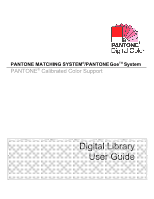Kyocera TASKalfa 500ci PANTONE Color Support User Guide - Page 4
Importing Color Palettes into Desktop Publishing, Applications, Supported Applications - user manual
 |
View all Kyocera TASKalfa 500ci manuals
Add to My Manuals
Save this manual to your list of manuals |
Page 4 highlights
Importing Color Palettes into Desktop Publishing Applications Custom CMYK data has been developed for 1,124 colors from the PANTONE® solid coated color library of the PANTONE MATCHING SYSTEM® and/or 2,058 colors of the PANTONE® GoeTM for the optimal reproduction on a specific output device. This custom data is a unique set of color data developed by Pantone color scientists that most closely represents the colors in the PANTONE MATCHING SYSTEM and or the PANTONE Goe System on a specific printer model. When a printer is PANTONE-calibrated, the printer manufacturer has engaged Pantone to develop this optimized color data so that the customer can get the best possible representation for the PANTONE MATCHING SYSTEM Solid Color or the PANTONE Goe System Color standards on coated stock. We take into consideration the specific driver/RIP, device settings, ink set, color engine and paper stock when we are developing this color data since these factors can affect color output. Other factors taken into consideration are screening and substrate, which can also affect the output of color. This document is intended as a guide to help you use the PANTONE-calibrated palettes in your favorite desktop publishing and graphic design applications. To make it easy for you to use these visually calibrated colors, we have made a number of application-specific, ready-to-use palette files for a number of Macintosh and Windows® applications. The files provided have been organized and formatted for Macintosh and Windows operating systems. Each of these folders contains a collection of platform and application-specific visually calibrated palettes. There are folders by product name or software publisher to help you locate the particular file you are seeking. Supported Applications We have provided ready-to-use PANTONE-calibrated palettes for a variety of design and publishing applications. In case you do not see your favorite application supported, we have provided a PANTONE-calibrated color chart in EPS, TIFF and PDF file formats. Most applications, if they are cross-platform, handle loading color palettes in identical ways. The instructions provided for the use of each file type, where appropriate, are cross-platform. If there are differences in handling color palettes, it will be noted accordingly. Please note: It is best to refer to the user manual of the application being used for the most accurate and current information on color palette handling. 4