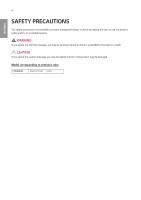LG 22XE1J User Guide - Page 3
Content Manager, Management Tools, To Control An External Pc, Using Touch Screen, Smart Calibration
 |
View all LG 22XE1J manuals
Add to My Manuals
Save this manual to your list of manuals |
Page 3 highlights
3 ENGLISH --Display 42 [Picture Mode] [Aspect Ratio] [Rotation] [Advanced Setting] [Genlock] --Sound 50 [Sound Mode] [Sound Out] [Audio Out] [AV Sync Adjustment] [Digital Audio Input] --Admin 53 [Lock Mode] [Change Password] [Enterprise Settings] [Factory Reset] CONTENT MANAGER 55 --Web Login 55 --Content Manager 55 [Player] [Scheduler] [Editor] --Group Manager 2.0 62 --Gallery Mode 65 --ScreenShare 66 --LG Presenter 67 Connect Screen Share Handover MANAGEMENT TOOLS 70 --Control Manager 70 --Picture ID 71 TO CONTROL AN EXTERNAL PC USING TOUCH SCREEN 72 --Connecting to a PC 72 --Prioritized Tasks on the Touch Screen 72 SMART CALIBRATION 73 --How to Run 73 [Manual Calibration] IR CODE 75 CONTROLLING MULTIPLE PRODUCTS 77 --Connecting cables 77 --Communication Parameter 78 --Command Reference List 79 --Transmission/Reception Protocol 84 TROUBLESHOOTING 109 To obtain the source code under GPL, LGPL, MPL, and other open source licenses, that is contained in this product, please visit http://opensource.lge. com. In addition to the source code, all referred license terms, warranty disclaimers and copyright notices are available for download. LG Electronics will also provide open source code to you on CD-ROM for a charge covering the cost of performing such distribution (such as the cost of media, shipping, and handling) upon email request to [email protected]. This offer is valid for a period of three years after our last shipment of this product. This offer is valid to anyone in receipt of this information.