LG 23LS7DC Owners Manual - Page 37
Input Source Selection
 |
UPC - 719192171756
View all LG 23LS7DC manuals
Add to My Manuals
Save this manual to your list of manuals |
Page 37 highlights
WATCHINGTV / CHANNELCONTROL INPUT SOURCE SELECTION Changes the picture source so you can watch your off-air TV, cable TV, VCR, DVD, or any other devices that are connected to your TV. -i- c_ Press the MENU button and then use • or • button to select the SETUP menu. -r Z Press the • button and then use • or • button to Z r_ select Input Source. N O Z © Press the • button and then use • or • button to select the source: TV, AV, Component, RGB-PC, HDMI/DVl. O Press EXIT button to return to TV viewing or press MENU button to return to the previous menu. @ @@ 36
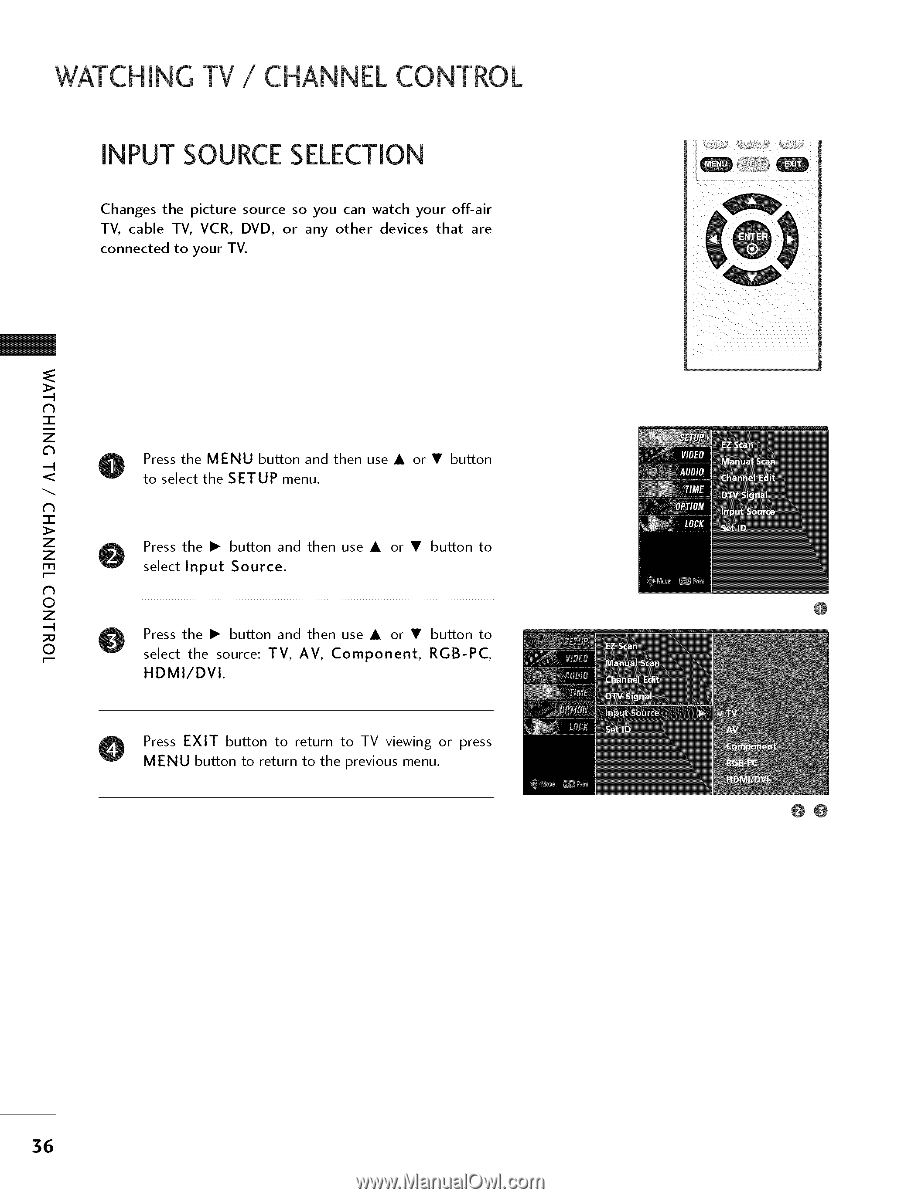
WATCHINGTV
/
CHANNELCONTROL
-i-
c_
-r
Z
Z
r_
N
O
Z
©
INPUT SOURCE SELECTION
Changes
the
picture
source
so you
can
watch
your
off-air
TV,
cable
TV,
VCR,
DVD,
or
any
other
devices
that
are
connected
to
your
TV.
Press the
MENU
button
and then
use •
or •
button
to select
the
SETUP
menu.
Press the
•
button
and
then
use •
or
•
button
to
select
Input
Source.
Press the
•
button
and
then
use •
or
•
button
to
select
the
source:
TV,
AV,
Component,
RGB-PC,
HDMI/DVl.
O
Press EXIT
button
to
return
to
TV
viewing
or
press
MENU
button
to return
to the
previous
menu.
36
@
@@














