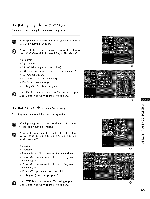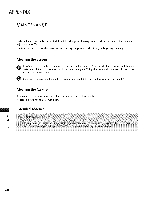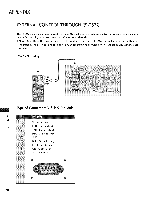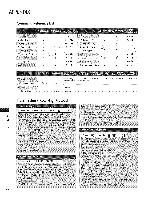LG 23LS7DC Owners Manual - Page 68
Vol Or Volume
 |
UPC - 719192171756
View all LG 23LS7DC manuals
Add to My Manuals
Save this manual to your list of manuals |
Page 68 highlights
,,,IPress the VOL or VOLUME button. ,,,iSound muted? Press MUTE button. ,,,iTry another channel. The problem may be with the broadcast. Are the audio cables installed properly? ,,,Ai djust Balance in menu option. m z Work the Auto configure or adjust clock, phase, or H/V position. (Option) x Check the signal cable. Reinstall the PC video card. 67
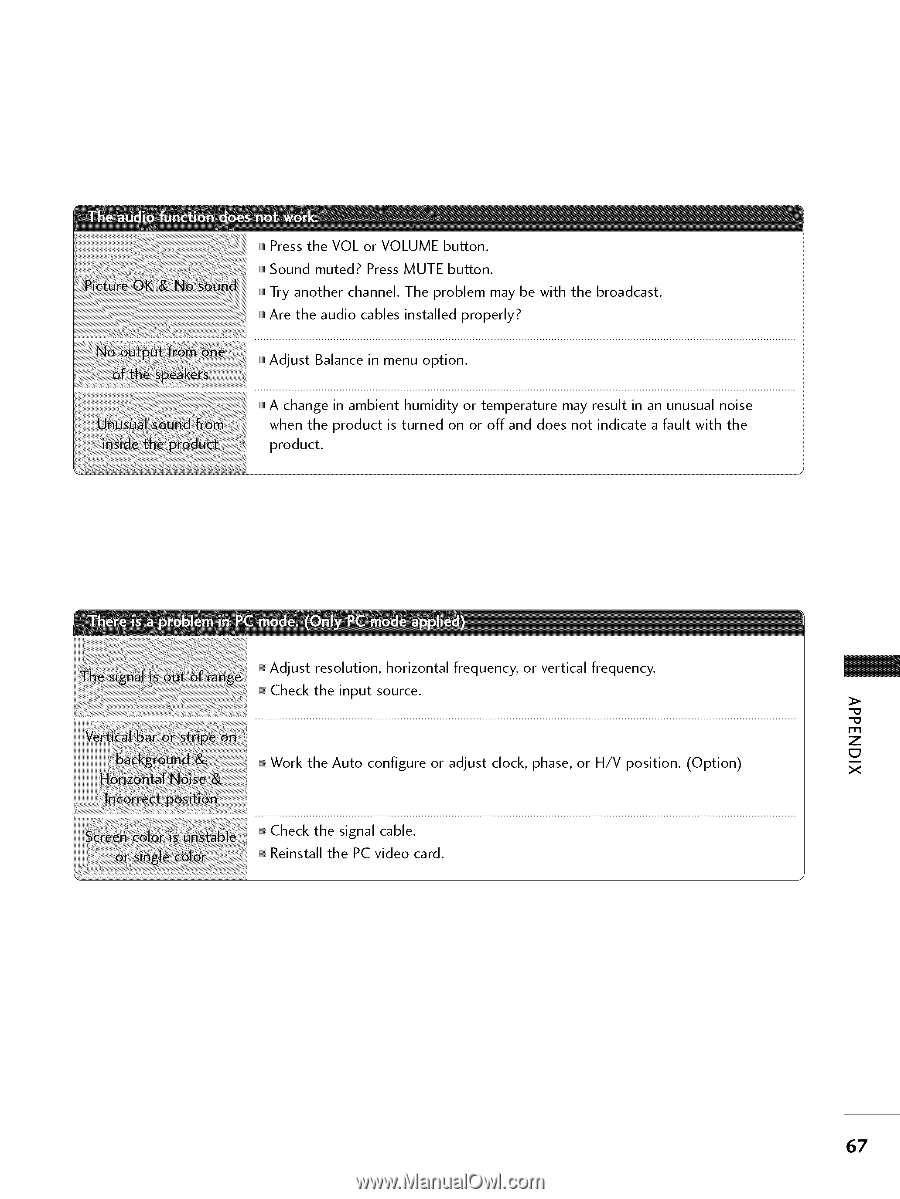
,,,IPress the
VOL or VOLUME
button.
,,,iSound
muted?
Press MUTE
button.
,,,iTry another
channel.
The problem
may be with
the
broadcast.
Are the audio
cables
installed
properly?
,,,i
Adjust
Balance
in menu
option.
Work
the Auto
configure
or adjust
clock, phase,
or H/V
position.
(Option)
Check
the
signal
cable.
Reinstall
the
PC video
card.
m
z
x
67