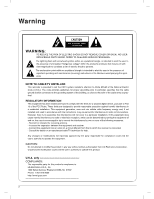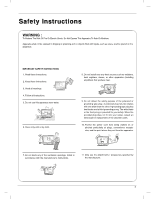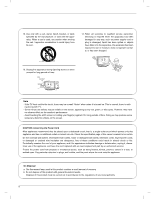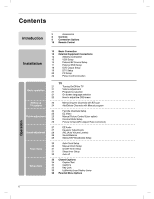LG 23LX1RV Owners Manual
LG 23LX1RV Manual
 |
View all LG 23LX1RV manuals
Add to My Manuals
Save this manual to your list of manuals |
LG 23LX1RV manual content summary:
- LG 23LX1RV | Owners Manual - Page 1
LCD TV OWNER'S MANUAL MODEL: 23LX1RV Internet Home Page : http://www.lge.com http://www.lg.ca Please read this manual carefully before operating your set. Retain it for future reference. Record model number and serial number of the set. See the label attached on the back cover and quote this - LG 23LX1RV | Owners Manual - Page 2
RISK OF ELECTRIC SHOCK DO NOT REMOVE COVER (OR BACK). NO USER SERVICEABLE PARTS INSIDE. REFER TO QUALIFIED SERVICE PERSONNEL. The lightning flash with arrowhead symbol, within an equilateral triangle, is intended to alert the user to the presence of uninsulated "dangerous voltage" within the product - LG 23LX1RV | Owners Manual - Page 3
. 10. Protect the power cord from being walked on or pinched particularly at plugs, convenience receptacles, and the point where they exit from the apparatus. 7. Do not block any of the ventilation openings. Install in accordance with the manufacturer's instructions. 11. Only use the attachments - LG 23LX1RV | Owners Manual - Page 4
and has no additional outlets or branch circuits. Check the specification page of this owner's manual to be certain. Do not overload wall outlets. Overloaded wall outlets, loose or damaged wall outlets, extension cords, frayed power cords, or damaged or cracked wire insulation are dangerous. Any of - LG 23LX1RV | Owners Manual - Page 5
purchased the product. Owner's Manual Power Cord SKIP MENU TV/AV MULTIMEDIA STOVPIDEO FCPROWER PLAY AUDIO SCAN PAUSE/STEP ARC ZOOM 1.5V 1.5V DISC MENU VOL TITLE MUTE DISPLAY 1 FLASHBK 4 2 CH Remote Control / Batteries 7 SLEEP 5 8 3 A-B MARKER SE RANDOM 6 0 9 CLEAR - LG 23LX1RV | Owners Manual - Page 6
the OSD sreen 23 Memorizing the Channels with EZ scan 24 Add/Delete Channels with Manual program 24 Favorite Channels Setup 25 EZ Video 25 Manual Picture Control (User option) 26 Cinema Mode Setup 26 Picture format (ARC-Aspect Ratio Correction) 27 EZ Audio 27 Equalizer Adjustments - LG 23LX1RV | Owners Manual - Page 7
43 Audio 43 Dolby Digital / DTS / MPEG 43 Sample Freq. (Frequency) 44 DRC (Dynamic Range Control) 44 Vocal 45 Lock 45 Rating 46 Password (Security Code) 46 Area Code 47 OTHERS 47 PBC 47 AUTO PLAY 48 B.L.E (Black Level Extension) 49 DivX(R) VOD 50 Playing a DVD or Video CD - LG 23LX1RV | Owners Manual - Page 8
representation of front panel. - Here shown may be somewhat different from your TV. CH VOL ENTER MENU TV VIDEO DVD / CD PLAYER OPCELNO/SE PLAY STOP SKSICPA/ N SKSICPA/ N Remote Control Sensor Power/Standby Indicator Illuminates red in standby mode, illuminates green when the set is - LG 23LX1RV | Owners Manual - Page 9
(480i) AUDIO INPUT 1 PC SOUND INPUT DVI INPUT (RGB INPUT) UPGRADE PORT REMOTE CONTROL AC INPUT JACK AUDIO/VIDEO INPUT ANTENNA INPUT COMPONENT1 (DVD/DTV IN) ((480i/480p/720p/1080i), Audio) VIDEO DIGITAL SOUND OUT DVD Output (Video) DVD Output (Audio) OPTICAL (Digital Sound Output) 9 - LG 23LX1RV | Owners Manual - Page 10
Remote Control TV/AV OPEN/CLOSE POWER MULTIMEDIA VIDEO STOP FCR AUDIO PLAY PAUSE/STEP CC AUDIO MTS REPEAT SKIP SCAN SCAN MENU ARC SKIP EXIT ENTER DISC MENU TITLE DISPLAY RETURN VOL MUTE FLASHBK CH 1 2 3 4 5 6 7 8 9 SLEEP 0 CLEAR A-B RANDOM ANGLE SUB_T MARKER - LG 23LX1RV | Owners Manual - Page 11
Remote Control TV/AV OPEN/CLOSE POWER MULTIMEDIA VIDEO STOP FCR CC AUDIO AUDIO MTS PLAY PAUSE/STEP REPEAT SKIP SCAN SCAN MENU ARC SKIP EXIT MENU Selects a menu. ARC Selects your desired picture format p.52) DISPLAY Accesses On-Screen display during DVD playback. (Refer to p.53) RETURN • - LG 23LX1RV | Owners Manual - Page 12
p.58) ZOOM Changes the picture size during DVD playback. (Refer to p.55 used batteries with new ones. 3 Close the cover. DVD / CD PLAYER OCPLEONS/E PPLAAUYS//E STOP SKIP/ SKIP / TV/AV OPEN/CLOSE POWER MULTIMEDIA VIDEO TOP FCR CC AUDIO AUDIO MTS PLAY PAUSE/STEP REP * Use a remote control - LG 23LX1RV | Owners Manual - Page 13
the cables using the supplied twister holder. Desktop Pedestal Installation DVD / CD PLAYER OCPLEONS/E PPLAAUYS//E STOP SKIP/ SKIP / / For proper ventilation, allow a clearance of 4" on each side and from the wall. 4 inches 4 inches 4 inches 4 inches DVD / CD PLAYER OCPLEONS/E PPALAUYS - LG 23LX1RV | Owners Manual - Page 14
any power cords until you have finished connecting all equipment. Antenna Connection - Antenna or Cable Service without a Cable Box Connection. - For optimum picture quality, adjust antenna direction if needed. Multi-family Dwellings/Apartments (Connect to wall antenna socket) Wall Antenna Socket - LG 23LX1RV | Owners Manual - Page 15
and VCR. Match the jack colors (Video = yellow, Audio Left = white, and Audio Right = red) 2 Insert a video tape into the VCR and press PLAY on the VCR. (Refer to the VCR owner's manual.) 3 Select Video input source with using the TV/AV button on the remote control. • If you have a mono VCR, connect - LG 23LX1RV | Owners Manual - Page 16
VCR owner's manual.) 4 Select S-Video input source with using the TV/AV button on the remote control. Do not connect to both Video and S-Video at the same time. External AV Source Setup TV side panel 1 2 S-VIDEO R AUDIO L VIDEO External Equipment Camcorder 1 Connect the S-VIDEO output of the - LG 23LX1RV | Owners Manual - Page 17
with using the TV/AV button on the remote control. - If connected to COMPONENT2 IN select Component2 input source. 5 Refer to the DVD player's manual for operating instructions. (R) AUDIO (L) B R DVD TV side panel • Component Input ports To get better picture quality, connect a DVD player to - LG 23LX1RV | Owners Manual - Page 18
2 Connect the audio outputs of the DVD to the AUDIO input jacks on the set. 3 Turn on the DVD player, insert a DVD. 4 Select S-Video input source with using the TV/AV button on the remote control. 5 Refer to the DVD player's manual for operating instructions. DVD Output Setup The TV has a special - LG 23LX1RV | Owners Manual - Page 19
DVD IN (Y, PB, PR) jacks on the set. 2 Connect the audio outputs of the digital set-top box to the AUDIO input jacks on the set. 3 Turn on the digital set-top box. (Refer to the owner's manual for the digital set-top box.) 4 Select Component1 input source with using the TV/AV button on the remote - LG 23LX1RV | Owners Manual - Page 20
socket of the PC to the DVI input socket of the set when using a PC with DVI output. In some video cards, DVI-Analog output may not be supported. Monitor Display Specifications MODE Resolution Horizontal Vertical Frequency(kHz) Frequency(Hz) VGA 640x480 31.4 60 SVGA 800x600 37.8 60 XGA - LG 23LX1RV | Owners Manual - Page 21
. Connect the AC power cord into the TV, then plug the power cord into a wall outlet. Press the POWER button located on the TV to turn on the TV. The power indicator will light. • In the standby mode, press the POWER, CH D / E, TV/AV, MULTIMEDIA or number buttons on the remote control to turn on the - LG 23LX1RV | Owners Manual - Page 22
ch. Picture EZ Video User Cinema Sound EZ Audio AVL Balance D E F G OK MENU Channel menu D E FG OK MENU Picture menu D E FG OK MENU Sound menu PC H-Position V-Position Clock Phase Auto Configure Reset D E FG OK MENU PC menu Special Language Caption/Text Captions Key lock - LG 23LX1RV | Owners Manual - Page 23
program to complete the channel search cycle before choosing a channel. The TV scans for over-the-air channels and then channels provided by a cable service. Note a. When the channel search is complete, use the D / E buttons to review the memorized channels. b. If you press the ENTER button in auto - LG 23LX1RV | Owners Manual - Page 24
scan through all the inbetween channels. TV/AV OPEN/CLOSE POWER MULTIMEDIA VIDEO STOP FFCCRR AUDIO PLAY PAUSE/STEP CC AUDIO MTS REPEAT SKIP SCAN SCAN SKIP 24 Favorite Ch. D E FG OK MENU EXIT 1 Press the MENU button and then use D / E button to select the Channel menu. 2 Press the - LG 23LX1RV | Owners Manual - Page 25
Menu Options Picture EZ Video User Cinema EZ Video Picture EZ Video User Cinema Clear Optimum Soft User D E FG OK MENU - This function adjusts the TV for the best picture appearance. TV/AV OPEN/CLOSE POWER MULTIMEDIA FCR CC VVIDEidO eo AUDIO AUDIO MTS STOP PLAY PAUSE/STEP REPEAT - LG 23LX1RV | Owners Manual - Page 26
to select Cimena. 3 Press the G button and then use D / E button to to select On or Off. 4 Press the ENTER button to save. Picture format (ARC-Aspect Ratio Correction) TV/AV OPEN/CLOSE POWER MULTIMEDIA VIDEO STOP FCR AUDIO PLAY PAUSE/STEP CC AUDIO MTS REPEAT ARC SKIP SCAN SCAN MENU SKIP - LG 23LX1RV | Owners Manual - Page 27
EZ Audio Sound EZ Audio AVL Balance Flat Music Movie Sports User G D E FG OK MENU - This function lets you enjoy the best sound without any special adjustment because the TV selects the appropriate sound option based on the program content. TV/AV OPEN/CLOSE POWER MULTIMEDIA VIDEO STOP - LG 23LX1RV | Owners Manual - Page 28
G button and then D / E button to select AVL. 3 Press the G button and then use the D / E button to select On or Off. 4 Press the ENTER button to save. Sound EZ Audio AVL Balance D E F OK MENU Sound Balance Sound EZ Audio AVL Balance 0 D E FG OK MENU 1 Press the MENU button and then - LG 23LX1RV | Owners Manual - Page 29
TV/AV OPEN/CLOSE POWER MULTIMEDIA VIDEO STOP FCR CC MTS AUDIO AUDIO MTS PLAY PAUSE/STEP REPEAT SKIP SCAN SCAN MENU ARC SKIP EXIT ENTER Stereo/SAP Broadcasts Setup - The TV can receive MTS stereo programs and any SAP (Secondary Audio Program) that accompanies the stereo program, if the - LG 23LX1RV | Owners Manual - Page 30
Clock Setup Timer Clock Off timer On timer Auto off Auto G Manual Auto Clock Time zone Auto PBS Ch. TV 1 D.S.T. Auto D E FG OK MENU - The time can be automatically set using information from your local PBS TV station. The PBS channel signal includes information for the correct time - LG 23LX1RV | Owners Manual - Page 31
for the On-Timer to work. - If you don't press any button within 2 hours after turning on the TV with the On-Timer function, the TV will automatically revert to standby mode. D E FG OK MENU 1 Press the MENU button and then use D / E button to select the Timer menu. 2 Press the G button and then - LG 23LX1RV | Owners Manual - Page 32
you select On on the Auto off menu, the set will automatically switch itself to standby mode approximately ten minutes after a TV station stops broadcasting. - In the Component, DVD or PC mode, Auto off is not available. D E FG OK MENU 1 Press the MENU button and then D / E button to select the - LG 23LX1RV | Owners Manual - Page 33
captioning is a process which converts the audio portion of a television program into written words which then appear as subtitles on the television screen. Closed captions allow viewers to read the dialogue and narration of television programs. Using Closed Captions FOLLOW ME Captions are the - LG 23LX1RV | Owners Manual - Page 34
the entire screen; usually messages provided by the broadcaster. 4 Press the ENTER button to save. TV/AV OPEN/CLOSE POWER MULTIMEDIA VIDEO STOP FCR CC CC AUDIO AUDIO MTS PLAY PAUSE/STEP REPEAT Captions 1 Use the CC button repeatedly to select Caption Off, EZ Mute or On. • EZ Mute shows the - LG 23LX1RV | Owners Manual - Page 35
Special Language Caption/Text Captions Key lock Parental Logo D E FG OK MENU - The TV can be set up so that it can only be used with the remote control to prevent unauthorized viewing. Key Lock Special Language Caption/Text Captions Key lock On Parental Off Logo D E F OK MENU 1 - LG 23LX1RV | Owners Manual - Page 36
3. Enable the lock V-Chip rating and categories Rating guidelines are provided by broadcast stations. Most television programs and television movies can be blocked by TV Rating and/or Individual Categories. Movies that have been shown at the theaters or direct-to-video movies use the Movie Rating - LG 23LX1RV | Owners Manual - Page 37
PC source to see the PC image the on TV screen. PC H-Position V-Position Clock Phase Auto Configure picture to left/right and up/down as you prefer. H-Position / V-Position PC H-Position 85 V-Position Clock Phase Auto Configure Reset D E FG OK MENU 1 Press the MENU button and then use - LG 23LX1RV | Owners Manual - Page 38
also change. • Phase This function allows you to remove any horizontal noise and clear or sharpen the image of characters. D E FG OK MENU 1 Press the MENU button and then use the D / E button to select the PC menu. 2 Press the G button and then use the D / E button to select Clock or Phase - LG 23LX1RV | Owners Manual - Page 39
Used in this Manual DVD-V VCD CD MP3 WMA JPEG DivX DVD and finalized DVD±R/RW Video CDs Audio CDs MP3 Discs WMA Discs JPEG Discs DivX Discs may appear on your TV display during operation and indicates that the function explained in this owner's manual is not available on that specific DVD video - LG 23LX1RV | Owners Manual - Page 40
: This Digital Video Disc Player employs a Laser System. To ensure proper use of this product, please read this owner's manual carefully and retain for future reference should the unit require maintenance, contact an authorized service location (see service procedure). Use of controls, adjustments - LG 23LX1RV | Owners Manual - Page 41
DVD operation DVD Menu options - LANGUAGE By using the DVD menu, you can make various adjustments to items such as picture and sound. You can also set a language for the subtitles and the DVD menu, among other things. Menu Language LANGUAGE MMeennuuLLaanngguuaaggee G Disc Audio Disc Subtitle Disc - LG 23LX1RV | Owners Manual - Page 42
DVD operation DVD Menu options - DISPLAY Progressive Scan DISPLAY PPrrooggrreessssiivveeSSccaann G On Off F Prev. D E Move G Select - Progressive Scan Video provides the highest quality pictures with less flickering. Set Progressive Scan to On. 1 Press the MENU button twice and then use the D - LG 23LX1RV | Owners Manual - Page 43
audio output options. Set the player's AUDIO options according to the type of audio system you use. Dolby Digital / DTS / MPEG AUDIO Dolby Digital DTS MPEG Sample Freq. DRC Vocal G Bitstream PCM F Prev. D E Move G Select DVD-V DivX • Bitstream: Select Bitstream if you connect the DVD Player - LG 23LX1RV | Owners Manual - Page 44
DVD Menu options - AUDIO DRC (Dynamic Range Control) AUDIO Dolby Digital DTS MPEG Sample Freq. DRC Vocal G On Off F Prev. D E Move G Select DVD-V DivX - With the DVD format, you can hear a program's soundtrack in the most accurate and realistic presentation possible, thanks to digital audio - LG 23LX1RV | Owners Manual - Page 45
you believe is unsuitable. 1 Press the MENU button twice and then use the D / E button to select LOCK. 2 Press the G button and then use D / E button to select Rating. 3 Press the G button. To access the Rating, you must input the 4-digit password you created. If you have not yet entered a password - LG 23LX1RV | Owners Manual - Page 46
the DVD video disc, based on the list in the "REFERENCE" chapter. (Refer to p.62) 1 Press the MENU button twice and then use the D / E button to select LOCK. 2 Press the G button and then use D / E button to select Area Code. 3 Press the G button. To access the Area Code, you must input the 4-digit - LG 23LX1RV | Owners Manual - Page 47
DVD operation DVD Menu options - OTHERS PBC VCD OTHERS PBC Auto Play B.L.E DivX(R) VOD G On Off - Set Playback Control (PBC) to On or Off. On: Video CDs with PBC are played according to the PBC. Off: Video CDs with PBC are played the same way as Audio CDs. F Prev. D E Move G Select 1 Press - LG 23LX1RV | Owners Manual - Page 48
DVD operation DVD Menu options - OTHERS B.L.E (Black Level Extension) OTHERS PBC Auto Play B.LL..EE DivX(R) VOD G On Off - Use it to extend the darkness part on the dark ness part on the screen. F Prev. D E Move G Select 1 Press the MENU button twice and then use the D / E button to select - LG 23LX1RV | Owners Manual - Page 49
DVD-V - You can show the DivX DRM (Digital Right Management) Registration code for your unit only. The Registration code is used for VOD (Video-On-Demand) service View DivX(R) VOD Rental This rental has 3 view left Do you want to use one of you 3 views now? (Yes) (No) • The rental has been - LG 23LX1RV | Owners Manual - Page 50
button. Stop Playback DVD-V VCD DivX 1 Press the A STOP button to stop playback. At this time the DVD video player stops playback temporarily Still Picture and Frame-by-Frame Playback DVD-V VCD DivX 1 Press II PAUSE/STEP button on the remote control during playback. Advance the picture frame- - LG 23LX1RV | Owners Manual - Page 51
OPEN/CLOSE POWER STOP PLAY PAUSE/STEP REPEAT SKIP SCAN SCAN SKIP ENTER Slow Motion DVD-V VCD DivX 1 Press II PAUSE/STEP button on the remote control during playback. The DVD player will now go into PAUSE mode. 2 Use the FF SCAN or GG SCAN button to select the required speed: F I 1/16, F I - LG 23LX1RV | Owners Manual - Page 52
DVD operation Playing a DVD or Video CD Disc Menu DVD-V 1 Press the DISC MENU button during playback. 2 Use the D / E / F / G button or ENTER button to select the desired menu option. ENTER DISC MENU TITLE DISPLAY Title Menu DVD-V 1 Press the TITLE button during playback. 2 Use the D / E / F - LG 23LX1RV | Owners Manual - Page 53
also use the number buttons if appropriate (e.g. inputting the title number). For some functions, press ENTER to execute the setting. Some discs may not provide all of the features shown below. DVD-V Items • Title Number • Chapter Number • Time search • Audio language and Digital Audio Output - LG 23LX1RV | Owners Manual - Page 54
appears on the TV screen. 2 Press RANDOM button again to normal. • By pressing GGI SKIP button during random playback, the unit selects another title (track) and resumes random playback. CLEAR Note a. On a Video CD with PBC, You must set PBC to Off on the DVD menu to use the random function - LG 23LX1RV | Owners Manual - Page 55
, " 1 " etc are displayed. Marker Search DVD-V VCD DivX - You can start playback from up Use zoom to enlarge the video image. 1 Press ZOOM button during playback or still playback. The square frame appears briefly in the right bottom of the picture. 2 Each press of the ZOOM button changes the TV - LG 23LX1RV | Owners Manual - Page 56
an Audio CD or MP3/WMA Disc - The DVD player can play MP3/WMA formatted recordings on CD-ROM, CD-R, or CD-RW discs. A Audio CD CD 1. Once you insert an audio CD a menu appears on the TV screen. 2. Press D / E button to select a track then press G PLAY or ENTER button. Playback starts. AUDIO CD - LG 23LX1RV | Owners Manual - Page 57
select the end point. " A B " is displayed on the TV screen and the ending point is set up. Playback starts at the player cannot read an MP3/WMA file that has a file extension other than ".mp3" / ".wma". • CD-R physical format should be ISO 9660 or JOLIET file. • If you record MP3 / WMA files using - LG 23LX1RV | Owners Manual - Page 58
DVD operation Programmed Playback - The program function enables you to store your favorite tracks from any disc in the player Track 1 Track 4 Clear All PROGRAM Edit Audio CD Menu MUSIC A 0 : 00 : Video CD with PBC, you must set PBC to Off on the setup menu to use the programmed playback. VIDEO - LG 23LX1RV | Owners Manual - Page 59
Using this DVD Player you can view Kodak PICTURE CDs and discs with JPEG files. 1 Insert a disc and close the tray. The PHOTO menu appears on the TV file list and want to return to the previous Folder list, use the D / E button on the remote to highlight and press ENTER button. • Press DISC MENU - LG 23LX1RV | Owners Manual - Page 60
this DVD player. Even though the files are shown as JPEG image files in Windows Explorer. Playing a DVD VR format Disc - This unit will play DVD-R/RW discs recorded using the DVD-Video format that have been finalized using a DVD-recorder. - This unit will play DVD-RW discs recorded using the Video - LG 23LX1RV | Owners Manual - Page 61
Using this DVD Player you can play DivX (Digital Internet Video eXpress) disc. 1 Insert a disc and close the tray. The MOVIE menu appears on the TV video and audio structure of recorded file is not interleaved, either video or audio is outputted. • If the file is recorded with GMC, the unit supports - LG 23LX1RV | Owners Manual - Page 62
Reference Language Codes Use this list to input your desired language for the following initial settings: Disc Audio, Disc Subtitle, Disc Menu. Language Abkhazian Afar Afrikaans Albanian Ameharic Arabic Armenian Assamese Aymara Azerbaijani Bashkir Basque Bengali; Bangla Bhutani Bihari Breton - LG 23LX1RV | Owners Manual - Page 63
power control settings. Power interrupted • No broadcast on station tuned with Auto off activated. The video function does not work. No picture & No sound • Check whether the product is turned on. • Try another channel. The problem may be with the broadcast. • Is the power cord inserted into wall - LG 23LX1RV | Owners Manual - Page 64
Reference Troubleshooting Checklist The audio function does not work. Picture OK & No sound • Press the VOL (or Volume) button. • Sound muted? Press MUTE button. • Try another channel. The problem may be with the broadcast. • Are the audio cables installed properly? No output from one • Adjust - LG 23LX1RV | Owners Manual - Page 65
), it's a good idea to unplug the power cord to protect against possible damage from lightning or power surges. Product Specifications Power Requirement Power Consumption Television System Television Channel Television Screen External Antenna Impedance Audio Output AC 100-240V~ 50/60Hz 1.4A 120W - LG 23LX1RV | Owners Manual - Page 66
Memo 66 - LG 23LX1RV | Owners Manual - Page 67
Memo 67 - LG 23LX1RV | Owners Manual - Page 68

LCD TV
Please read this manual carefully before operating your set.
Retain it for future reference.
Record model number and serial number of the set.
See the label attached on the back cover and quote
this
information to your dealer
when you require service.
P/NO : 3828TUL318C(0504-REV00)
Printed in Korea
OWNER’S MANUAL
MODEL: 23LX1RV
Internet Home Page : http://www.lge.com