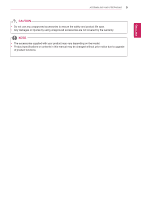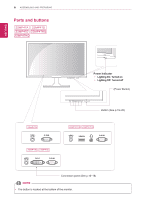LG 24MP47HQ-P Owners Manual - English - Page 10
Detaching the Stand Base, Stand Body
 |
View all LG 24MP47HQ-P manuals
Add to My Manuals
Save this manual to your list of manuals |
Page 10 highlights
ENEGNLGISH 10 ASSEMBLING AND PREPARING Detaching the Stand Base 1 Place the Monitor set with the screen side down on a flat and cushioned surface. 2 1 Pull out the Stand Body and Stand Base from the monitor set. 2 Turn the screw to the left with a coin. 3 Pull out the Stand Base. 22MP47A 23MP47D 22MP47D 23MP47HQ 22MP47HQ Stand Body Stand Base Stand Body Stand Body Stand Base Stand Base Stand Body Stand Base

10
ENG
ENGLISH
ASSEMBLING AND PREPARING
Detaching the Stand Base
1
Place the Monitor set with the screen side
down on a flat and cushioned surface.
Stand Base
Stand Base
Stand Body
Stand Body
Pull out the
Stand Body
and
Stand Base
from the monitor set.
Turn the screw to the left with a coin.
Pull out the
Stand Base
.
1
2
3
2
22MP47A
22MP47D
22MP47HQ
23MP47D
23MP47HQ
Stand Base
Stand Base
Stand Body
Stand Body